Do you visit flathub.org frequently for new Linux apps? You may found that the “INSTALL” button in app page never works. Instead, it downloads a .flatpakref file when you clicking on the button.
For GNOME desktop user (e.g., Fedora, Arch, Ubuntu and Debian) using Firefox web browser, there’s an extension make the “INSTALL” work! Instead of the download link, it changes the button to an appstream link (e.g., appstream://com.spotify.Client).
With the extension, first time clicking the ‘INSTALL’ button will pop-up a drop-down box asks which app to open to handle this link. After setting GNOME Software as default, it allows to single click to open software center and automatically navigate to app install page (See Video).
Not only Flathub.org, it also makes easy to install applications from beta.flathub.org and apps.gnome.org. And, it should works for KDE Discover and any other app store with appstream links and Flatpak support.
1. Preparation
Firstly, you have to make sure that your system is ready for the Flatpak app support by following the official guide. And, add the Flathub repository if you don’t have it.
Next, Ubuntu user needs to install Gnome Software since the default Ubuntu Software does not support Flatpak package! To do so, press Ctrl+Alt+T on keyboard to open terminal and run command:
sudo apt install gnome-software gnome-software-plugin-flatpak
2. Install the Firefox Extension
In you Firefox web browser, click to go to the extension page and click on the “Add to Firefox” button to install it.
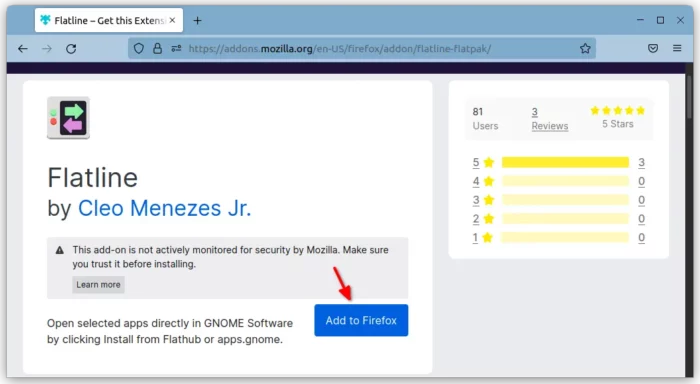
After installed the extension, go to flathub.org and click on “INSTALL” button on any application page.
For the first time only, you have to tick “Always allow … to open appstream links” and click “Choose Application” in the pop-up
Next, select “Software” (Gnome Software) and enable always to use the app to open the link.
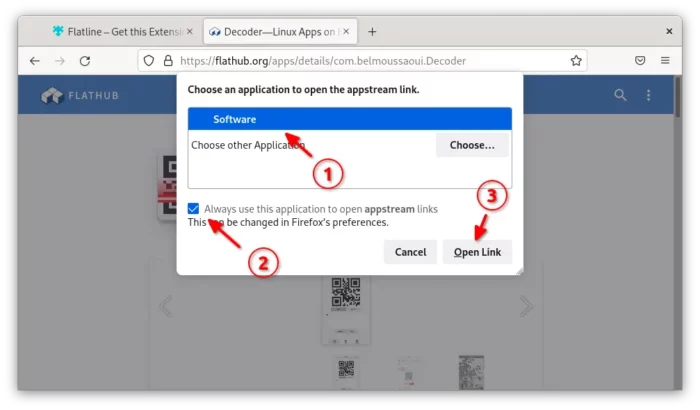
Next time you click the install button will directly launch Gnome Software and automatically navigate to the app install page.






















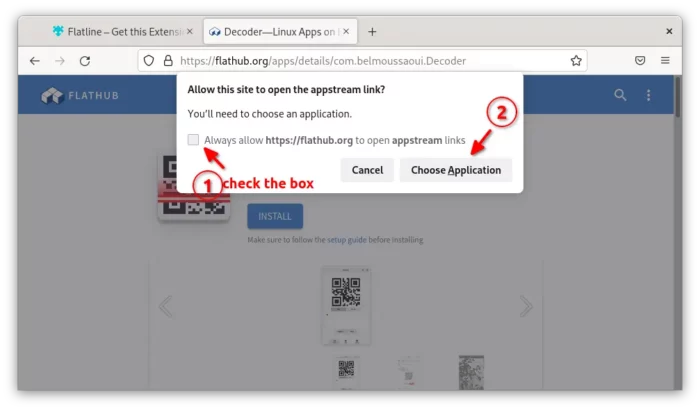








Recent Comments