Mozilla Firefox web browser now reaches version 85.0. Here are what’s new and download link for Linux users.
The biggest change in Firefox 85 is a fundamental change in the browser’s network architecture. It now partitions network connections and caches by the website being visited. This protects users from connection-based tracking (supercookies in the case).
Firefox 85 partitions all of following caches by the site being visited: HTTP cache, image cache, favicon cache, HSTS cache, OCSP cache, style sheet cache, font cache, DNS cache, HTTP Authentication cache, Alt-Svc cache, and TLS certificate cache.
It also partitions pooled connections, prefetch connections, preconnect connections, speculative connections, and TLS session identifiers.
Other changes in the release include:
- Remove Adobe Flash support, and there’s no option to re-enable it.
- Remember your preferred location for saved bookmarks
- Display the bookmarks toolbar by default on new tabs
- Easy access to all of your bookmarks via a toolbar folder.
- New option in password manager to remove all saved logins.
- Security fixes, and more.
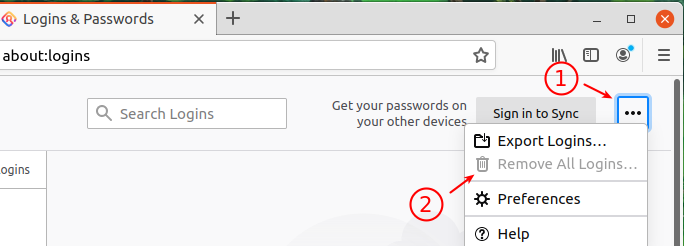
Release Notes & Download Firefox:
Some popular Linux distributions (e.g., Ubuntu, Fedora, openSUSE, FreeBSD) build the latest Firefox package and publish it through their own repositories. Just wait and Firefox 85 package will be available to install via Update Manager in next a few days.
For the release note and other Linux, go to Mozilla website:






















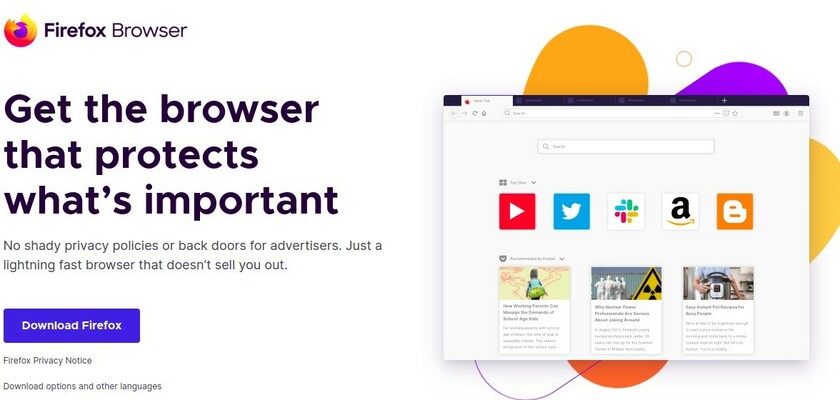



Recent Comments