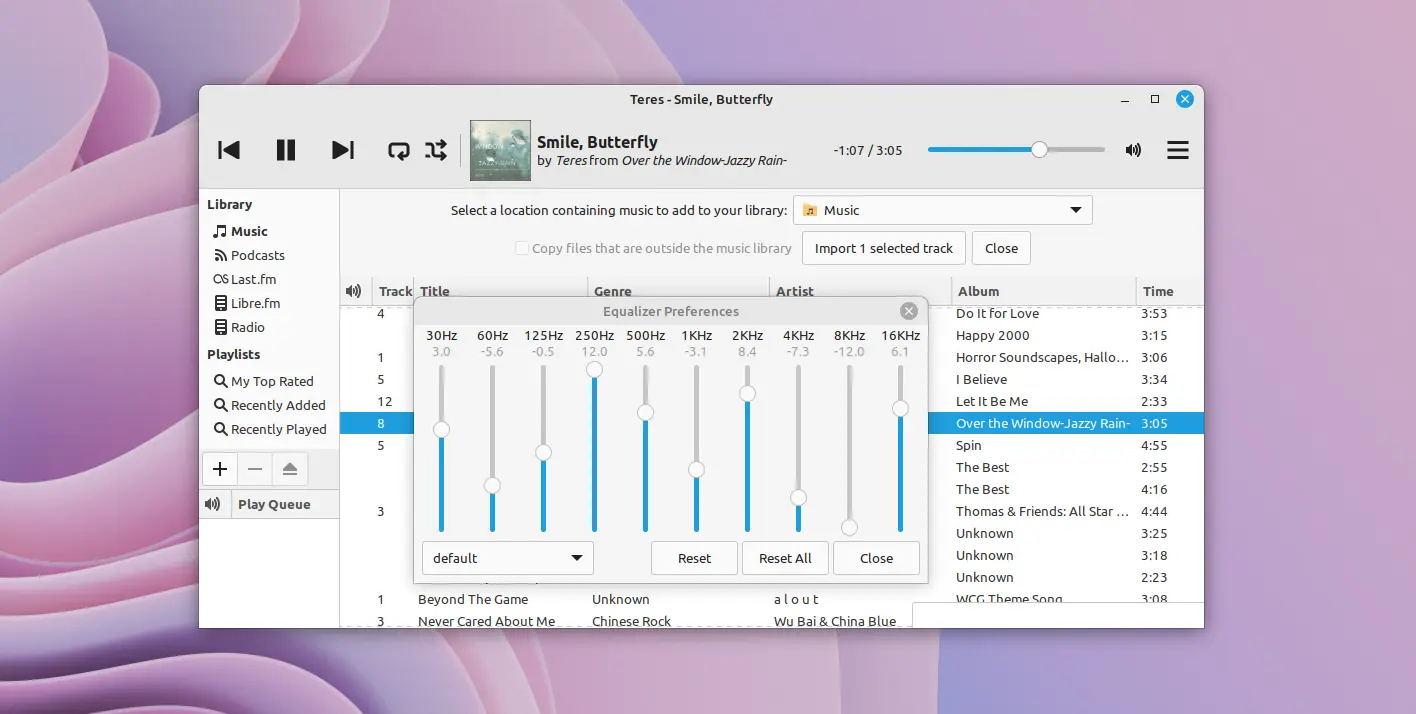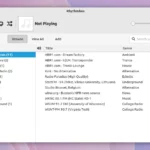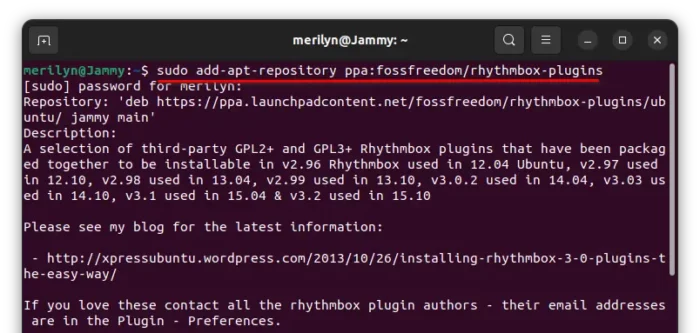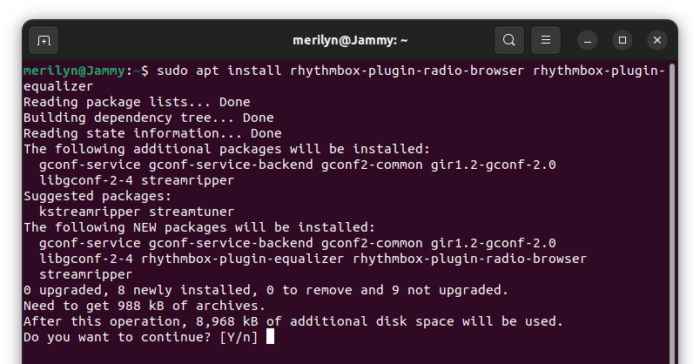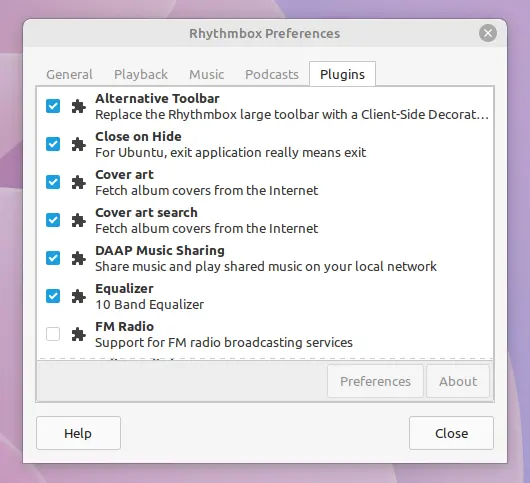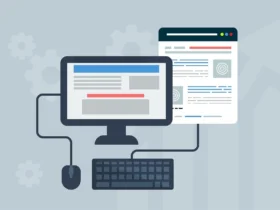For users of Rhythmbox music player, here’s how to install a few useful plugins (e.g., Equalizer, Radio Browser) in Ubuntu 22.04 and/or Linux Mint 21.
Rhythmbox is the default music player in Ubuntu 22.04, Linux Mint 21.x, and many other Linux. The application includes some plugins for extended features. But, it’s still missing some commonly used functions. And, here are some of them for you!
See the screenshots first for Rhythmbox with plugins:
Install Equalizer, Radio Browser, etc Plugins
The project lead for Ubuntu Budgie maintains an Ubuntu PPA with a list of Rhythmbox plugin packages. So far, it supports Ubuntu 20.04, Ubuntu 22.04 and their derivatives, such as Linux Mint.
1. Firstly, press Ctrl+Alt+T on keyboard to open a terminal window. When it opens, run command to add the PPA:
sudo add-apt-repository ppa:fossfreedom/rhythmbox-plugins
Type user password (no asterisk feedback) when it asks and hit Enter to continue.
2. For Linux Mint, manually refresh system package cache after adding PPA, by running command:
sudo apt update
3. Finally, install your desired Rhythmbox plugin package, by running command (for example, install the equalizer) pluin:
sudo apt install rhythmbox-plugin-equalizer
By replacing rhythmbox-plugin-equalizer in the last command, with one of following package, you can install more plugins:
rhythmbox-plugin-artdisplay– display cover art in left for current playing song.rhythmbox-plugin-radio-browser– browse radio stations.rhythmbox-plugin-alternative-toolbar– (no need to add PPA) a compact toolbar/hearder-bar, that is default in GNOME.
There are a few other plugins, but they MAY not work or even do not install!
How to Apply Rhythmbox Plugins
After installed the the plugin packages, you need to re-start Rhythmbox to make them visible in ‘Preferences’.
To do so, either log out and back in, or kill the rhythmbox process by running commands:
sudo pkill rhythmbox
Finally, re-launch Rhythmbox music player, go to ‘Preferences’ under ‘☰’ menu. Then, turn on new plugins from ‘Plugins’ tab. For the equalizer, you can then get it from ‘tools’ sub-menu.