The Elementary OS 6, code name ‘Odin’, is out! Based on Ubuntu 20.04 LTS and Linux Kernel 5.11.
Elementary OS is a popular Linux distribution based on Ubuntu LTS. It promotes itself as a “fast, open, and privacy-respecting” replacement to macOS and Windows. The Linux features Pantheon Desktop with GNOME style panel layout.
Elementary OS 6 ‘Odin’
The new edition switches the package base to Ubuntu 20.04 LTS and uses Linux Kernel 5.11. Which means it will work on new computer hardware without compatibility issue.
Besides that, the release introduced exciting new features, e.g., multi-touch gestures, dark mode, in-app gesture navigation, Flatpak-first, and more.
Dark Mode:
For working at night, you can now enable Dark app appearance in “System Settings -> Desktop -> Appearance”. Better than GNOME, this setting applies the FULL dark mode including start menu, system notifications, etc.
Dark layout can be scheduled to follow sunset and sunrise for your location, or based on manual time settings.
In the same settings page, it allows to choose accent color and set app text size to ‘Small’, ‘Default’, ‘Large’, or ‘Larger’ for easy reading. There’s an option to toggle ‘Dyslexia-friendly text’ as well.
Touchpad Gestures
For laptop or computer with touch pad peripheral, Elementary OS 6 is more user friendly with new multi-touch gestures.
Just like GNOME 40, you can now use three-finger swipe up to trigger task overview. And three-finger swipe left/right to switch between workspaces.
Also it introduced two-finger swipe left/right gestures for in-app navigation, e.g, Software Center, System Settings. You can also use the gesture to dismiss notifications, switch user in login screen.
Flatpak Apps First:
As you may know, Flatpak is an universal Linux package format. Similar to Canonical’s Snap package, it requires a separate daemon and runs in sandbox.
Along with Fedora Workstation, CentOS, Linux Mint, Elementary OS comes with Flatpak out-of-the-box. And now ALL AppCenter apps are now packaged and distributed as Flatpak packages.
As well, with “System Settings -> Applications -> Permissions” you can control permissions of all Flatpak apps installed from either AppCenter or or third-party sources. They include:
- Ability to access user folder, system folder.
- Access webcams, microphones, USB, etc.
- Network / Bluetooth access.
- Printers, SSH, GPU acceleration permissions.
There are other new features including:
- Redesigned notification bubble with actions support.
- New Tasks app.
- Built-in firmware updates.
- Intelligent Tracking Protection and ad blocking for Web browser.
- Online Accounts integration for calendar, mail, tasks app.
- File Manager now open files via double-click.
- Updated sound, battery indicators, screenshot tool, and the Sideload utility.
elementary OS 6 video:
I’ve made a short video about the elementary OS 6. See it here:
Get Elementary OS:
To get the disco image as well as the official release note, go to its website:























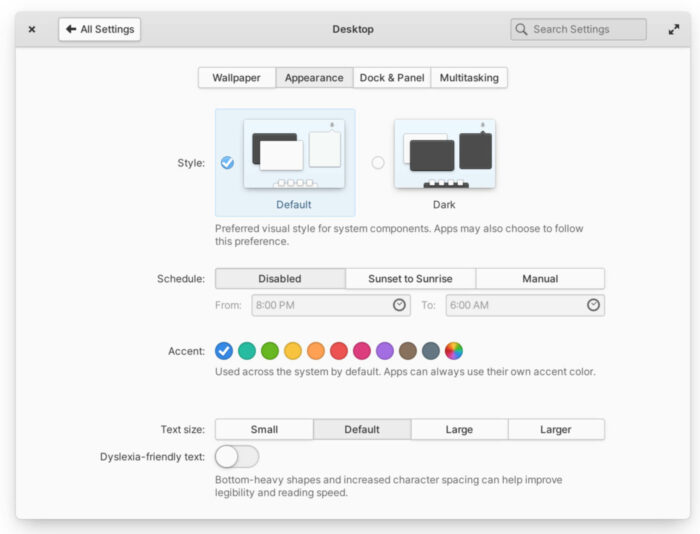
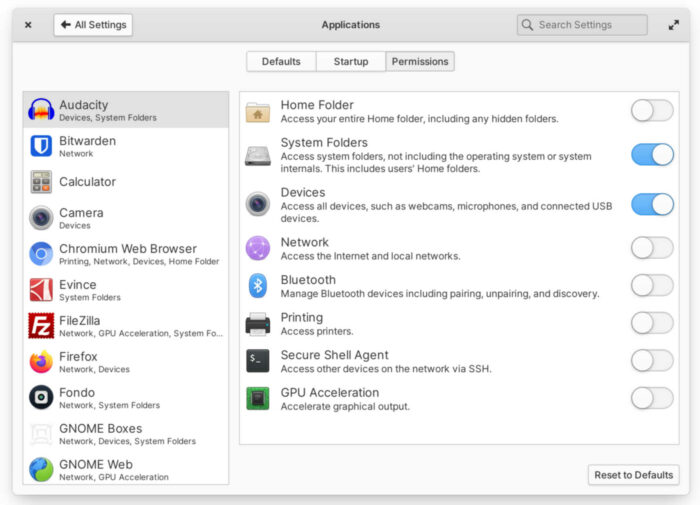



Recent Comments