For those working with remote terminal regularly using Secure Shell (SSH) protocol, a simple SSH connection manager can make life easier.
EasySSH is a SSH connection manager written in Vala programming language with GTK+ 3 framework. It’s a complete, efficient and easy-to-use manager with built-in terminal. With it, you can create and edit connections, groups, customize the terminal, with multiple instances of the same connection.
EasySSH features:
- Manage connections and groups
- Customize terminal
- Dark mode support
- Multiple instances of same connection
- Restore opened hosts
- Sync ~/.ssh/config
- Protect data with password
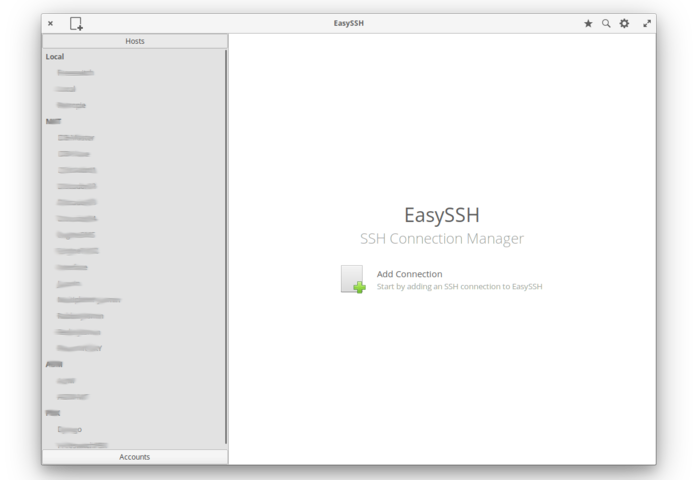
How to Install EasySSH in Linux:
The software is available as flatpak package that works on Ubuntu, Debian, Chrome OS, openSUSE, Arch Linux, and other Linux.
1. First follow the link below to setup Flatpak in your Linux:
2. Then either get EasySSH in flathub, or run command in terminal to install the tool:
flatpak install flathub com.github.muriloventuroso.easyssh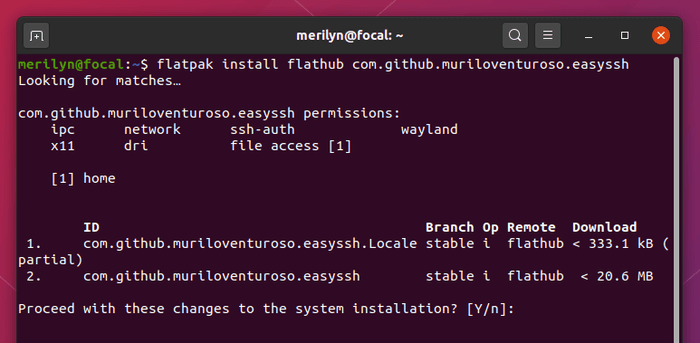
(Optional) To update the package, run command:
flatpak update com.github.muriloventuroso.easysshTo remove the package, run command:
flatpak uninstall com.github.muriloventuroso.easyssh





















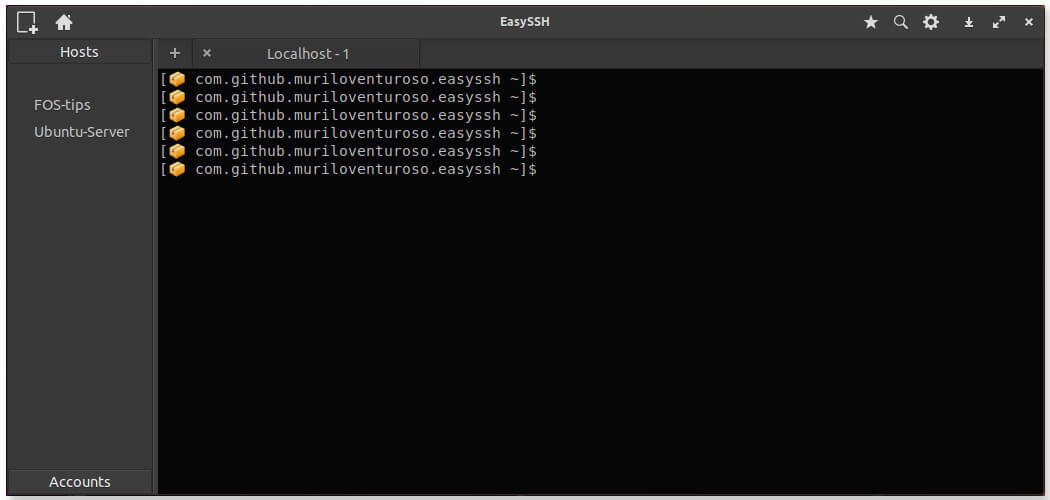


Recent Comments