Since Ubuntu 20.04, the Power Off, Suspend, and Log Out options are merged into a sub-menu called “Power Off / Log out” in system tray menu.
As it requires more clicks to do power off / restart / logout actions, you may want to disable the sub-menu and bring out these buttons. And it can be done via a Gnome Shell Extension.
1. Open terminal and install ‘chrome-gnome-shell’ package if you don’t have it.
sudo apt install chrome-gnome-shell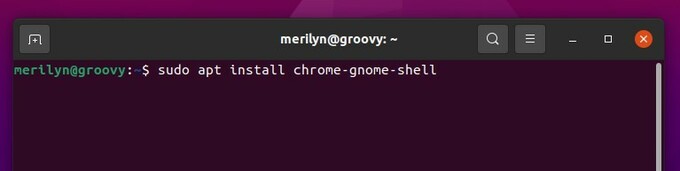
2. Then go to the extension web page.
Click the link “Click here to install browser extension”, if you see the prompt, and install the browser extension to enable the ability to install Gnome Shell extensions through your web browser.
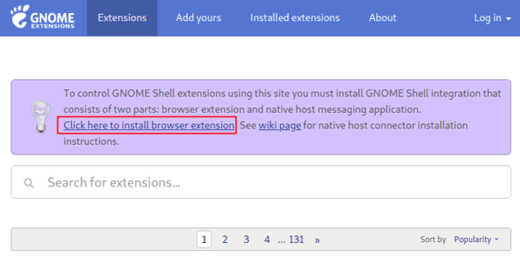
3. Then refresh the web page, and turn on the toggle icon to install the gnome extension.
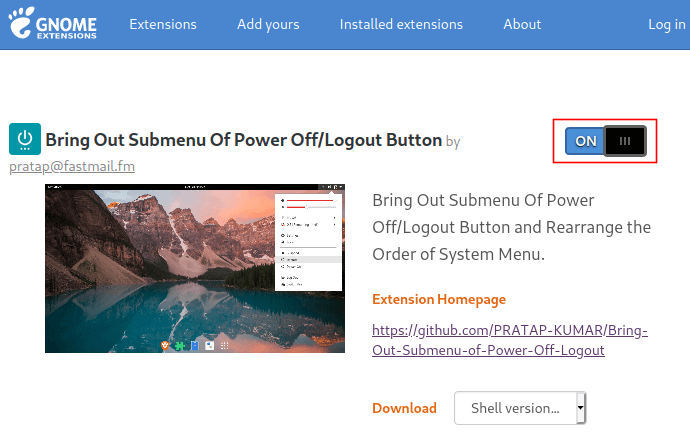
4. You should see the change immediately after installed the extension. For choice, you may disable Suspend/Restart/Log-out or re-arrange them via “Gnome Extensions” app.
Firstly open terminal via Ctrl+Alt+T keyboard shortcut, then install the app via command:
sudo apt install gnome-shell-extension-prefs
Then, search for and launch it from overview screen:
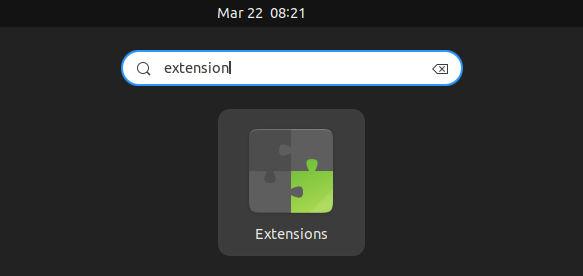
Finally click on “Settings” for the extension to configure more about the menu options.






















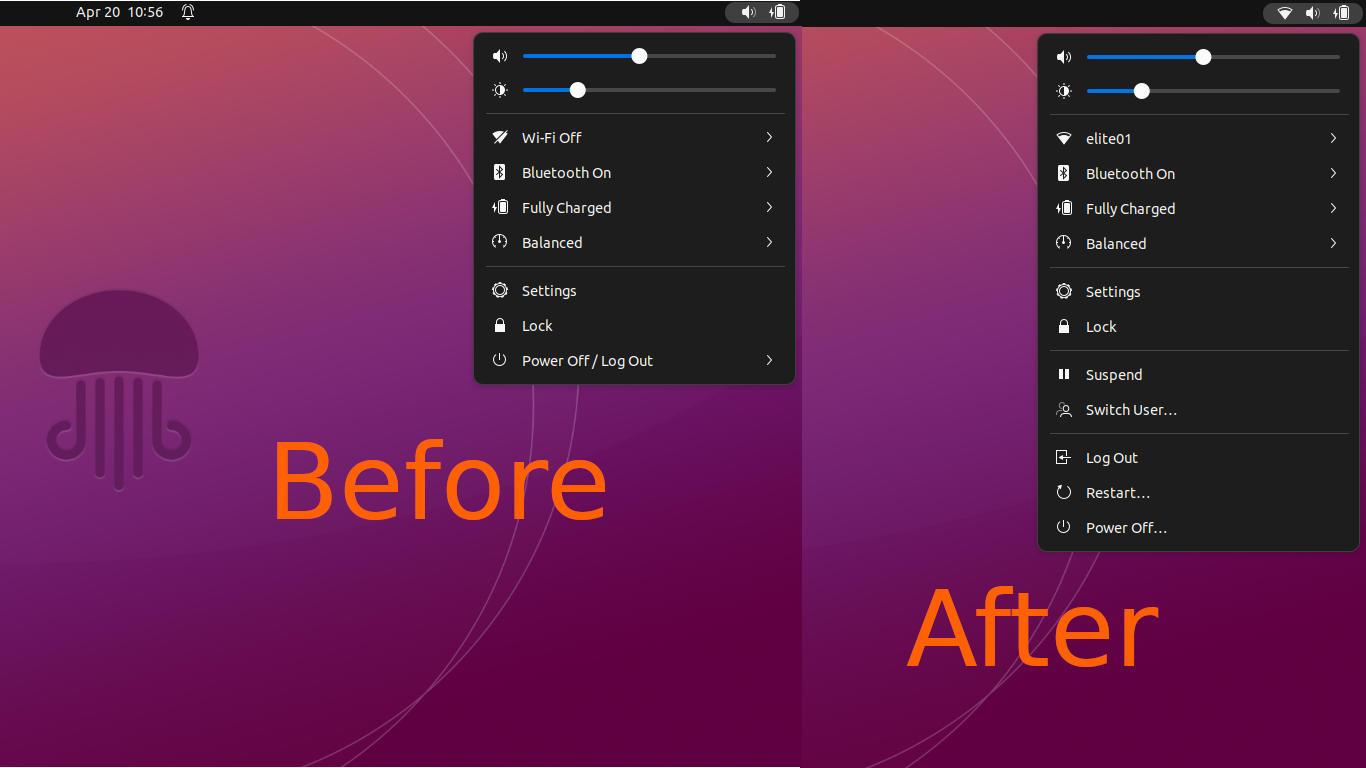
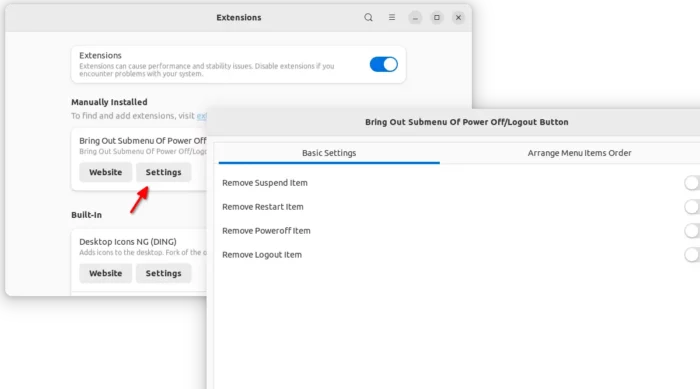








Recent Comments