This is a beginner’s guide shows how to easily turn off the error report pop-up dialogs in Ubuntu 23.10 Mantic Minotaur.
In the development releases or newly released Ubuntu editions, there are always system error or application crash pop-ups.
Even after you clicked ‘Report problem’ or ‘Send’ the error report, the pop-ups still happen again and again.
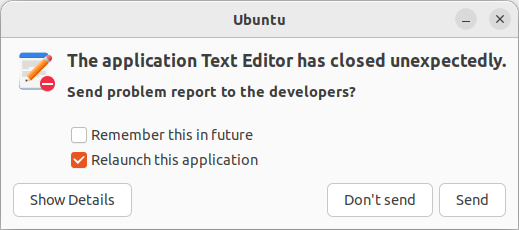
So if you want to totally disable the error report functionality, do following steps one by one:
1. Open terminal by either searching from ‘Activities‘ overview or pressing Ctrl+Alt+T on keyboard.
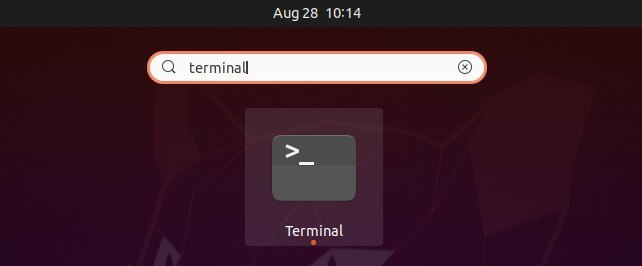
2. When it opens, run the command below to edit the configuration file:
sudo gnome-text-editor /etc/default/apport3. When the file opens, simply change the line enabled=1 to enabled=0.
Finally save the file and restart the service to apply changes via command:
systemctl restart apport.service






















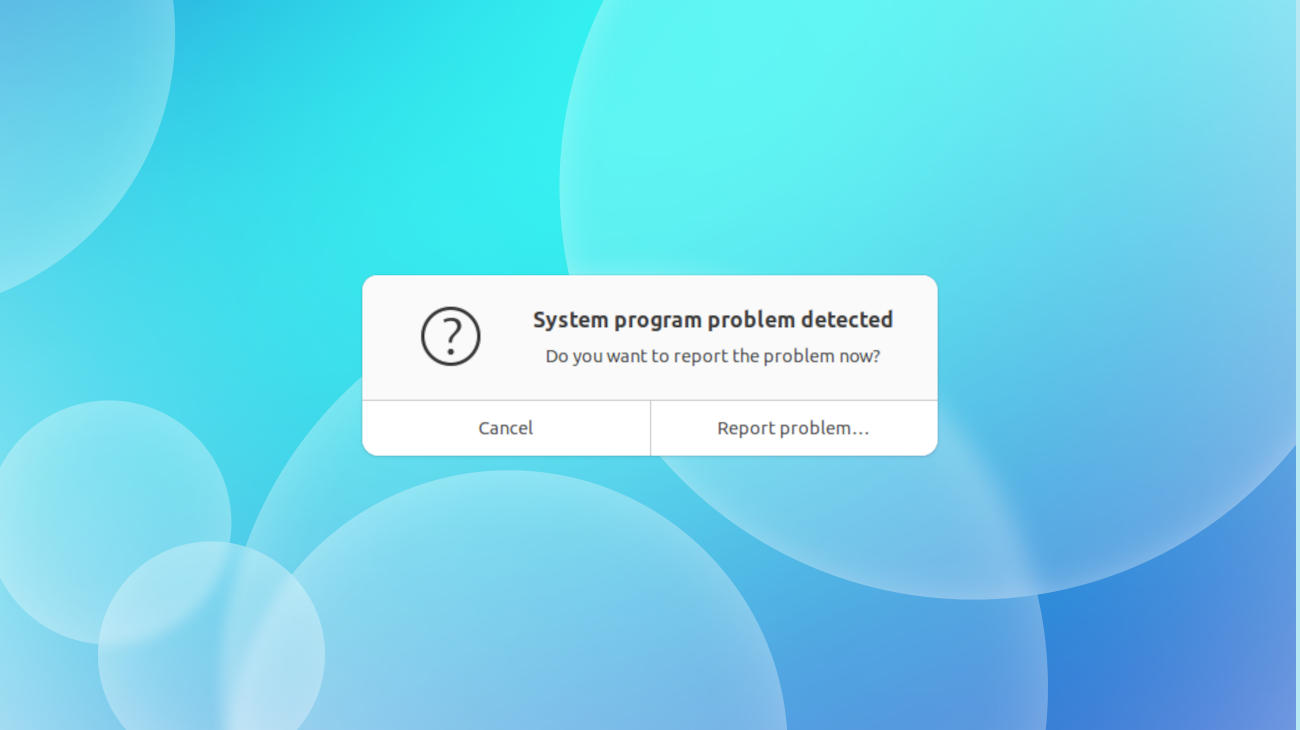
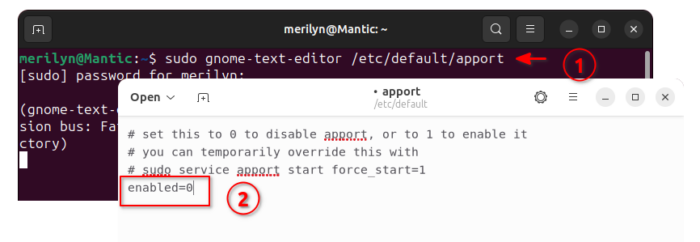







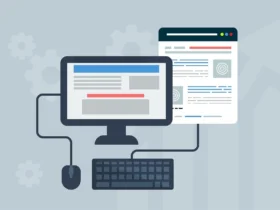
Recent Comments