The DeaDBeeF music player 1.8.5 was released a few days ago with mainly bug-fixes and a few new features.
The new release now uses its own ISO/IEC Base Media File Format library MP4P to handle MP4 files, which removes the previous MP4FF dependency library.
Other new features in the release include supporting for additional per-track metadata in cuesheets, updating title-bar when displaying playback position, and a more convenient way to edit container widgets in design mode.
And there’s a list of bugs fixed in the release:
- Fixed ALAC bug which caused division by zero exception
- Fixed cuesheet parser bug caused by unknown/unsupported field names
- Fixed a series of bugs in the Adplug plugin
- Fixed a bug when parsing MP3 Xing/Info header, reading incorrect packet count
- Fixed a number of bugs in artwork plugin, especially affecting the Windows version
- Fixed a SHIFT-JIS detection bug which caused memory corruption
[epcl_toggle title=”Click HERE to see full list of bug-fixes” custom_class=”” show=”closed”]
- Fixed a bug when configuring keyboard shortcut involving Shift key
- Fixed a bug with playlist becoming to small in certain UI layouts
- Fixed a crash when deadbeef window becomes too small when using certain UI layouts
- Fixed drawing playlist column separators in certain newer GTK themes
- Fixed on-screen notification bug when too many notifications accumulated at the same time, spawning too many threads
- Fixed a bug, causing the Band field to be missing from %artist% specifier when using title formatting
- Fixed bugs leaking file handles in AAC and ALAC plugins (Thomas Jepp)
- Fixed handling certain non-conformant S3M files
- Fixed a bug where resizing the log window caused the auto-scroll to stop working (Nicolai Syvertsen)
- Fixed album shuffle bug, causing the same album to repeat after the last track of the album has finished
- Fixed shuffle bug causing short tracks to repeat
[/epcl_toggle]
How to Get DeaDBeeF in Linux:
The official Linux portable package, .deb binary, and source tarball are hosted at the link below:
For all current Ubuntu releases, including Ubuntu 16.04, Ubuntu 18.04, Ubuntu 20.04, Ubuntu 20.10, and derivatives, e.g., Linux Mint and Pop!_OS, there’s an Ubuntu PPA contains the 1.8.5 binary packages.
Simply open terminal and run the commands one by one to add the PPA and install the player:
sudo add-apt-repository ppa:spvkgn/deadbeefsudo apt updatesudo apt install deadbeaf





















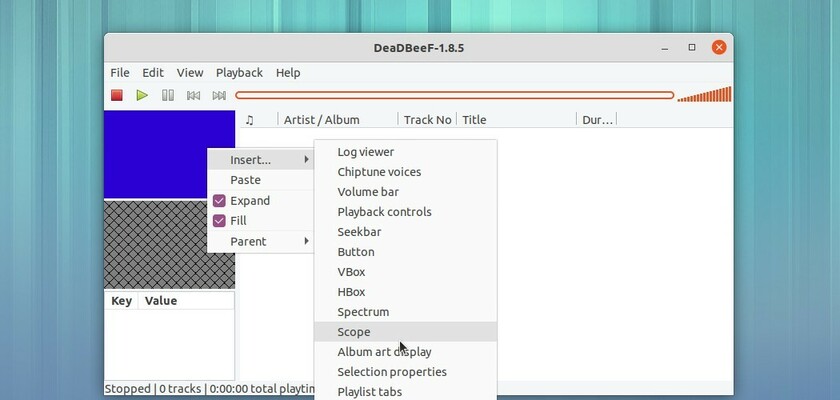



Recent Comments