The popular free open-source 3D animation software, Blender 3.2, is out today with exciting new features.
For Linux user, it now supports for GPU rendering with AMD graphics card to improve the performance.
Besides that, the release features ‘Light Groups’ in order to modify the color and/or intensity of light sources in the compositor without re-rendering. Add support for selective rendering of caustics in shadows of refractive objects. Add motion blur for gas simulations and imported OpenVDB volumes. New paint brush comes with a bunch of new settings like tip shape, wet mixing, flow and density.
When using the voxel remesher all color attributes will be preserved. Masking, auto-masking and face sets are fully supported with color attribute painting. Enable asset collections which is no longer experimental.
Other changes in Blender 3.2 include:
- The Duplicate Elements can duplicate points, edges, faces, instances, and curves
- Curve pen tool to quickly add, delete, and tweak control points.
- New envelope modifier connects all points that are N points apart, a shape known as envelope.
- Organize video sequencer channels via name, mute, and lock options.
- OpenColorIO color space aliases support
- New Linear ACEScg color space
- Webp import/export support.
- Support for Woff and Woff2 font file formats
- Create new scene from VSE
- Support for HTC Vive Focus 3 controllers
See What’s New in Blender 3.2 via short video:
Download/Install Blender:
Linux tarball, as well as Windows and Mac OS packages are available to download at the link below:
For Ubuntu user, the official package by Blender Foundation is available to install via Ubuntu Software. Other Linux may also get the package at snapcraft.io/blender.
And, there’s an universal Flatpak package runs in most Linux. Some Linux (e.g., Fedora, Linux Mint, Pop! OS) has the package format support out-of-the-box, so you can just search for and install it from your system package manager.























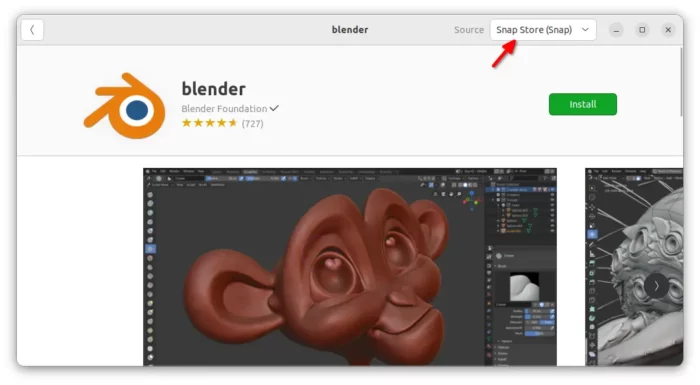



Recent Comments