Want to set your desktop wallpaper automatically using online sources, such as Bing daily, Wallhaven.cc, NASA Astronomy Picture of the Day? Here’s a simple tool can do the job for Linux users!
It’s “Damask”, a free and open-source GTK4 application. Which, provides a stupid simple user interface for user to easily grab photo images from the following websites and sets as wallpaper automatically.
- wallhaven.cc
- Microsoft Bing Wallpaper of the day
- NASA Astronomy Picture of the Day
- Unsplash
For each online source, there’s a gear button to set the preferences, including API key, query filter, etc.
And, it fetches photo images and changes wallpaper automatically in given time period, from at least 30 seconds to at most 24 hours. Though, user can either click on the refresh button in app’s header-bar, or use Ctrl+R shortcut key at any time to manually refresh the image.
As a GTK4 app, it looks native and modern in recent Ubuntu, Fedora workstation, and other Linux GNOME Desktop. It follows system color scheme automatically to change it app UI between light and dark mode.
There’s no download link for current image, but it always display a thumbnail preview for current image along with a link button (in bottom-right) to open the image source in default web browser.
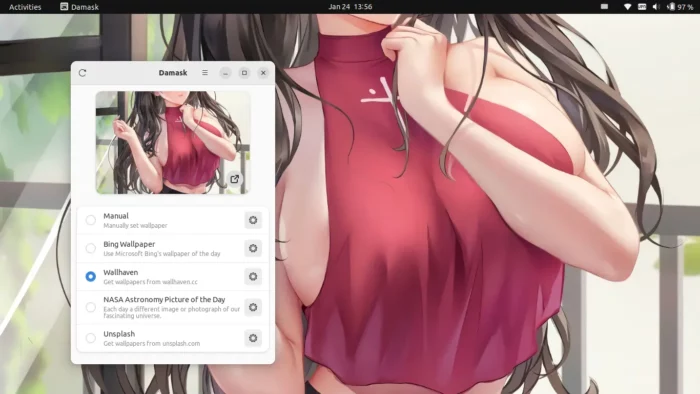
How to Install Damask in your Linux
The app is available to install as universal Flatpak package that runs in most Linux.
1. Enable Flatpak
Some Linux (e.g., Linux Mint, Fedora Workstation, Pop! OS, Zorin OS, and Ubuntu MATE) has Flatpak support out-of-the-box. But, others do not!
For Ubuntu and Debian based systems, open a terminal from start menu (or activities overview) and run command to enable Flatpak support:
sudo apt install flatpak
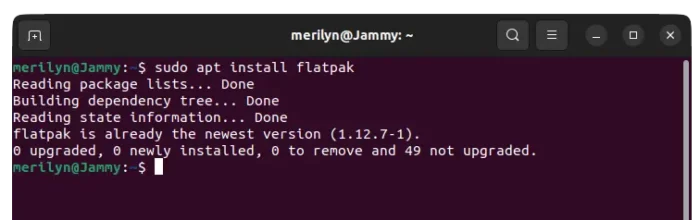
While most others, and even Chrome OS can enable it via the official setup guide:
2. Install Damask as Flatpak
Then, open a terminal window either from start menu or ‘Activities’ overview depends on your desktop environment.
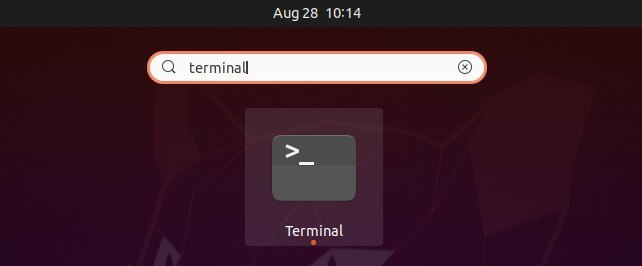
And, finally run command to install the app:
flatpak install https://dl.flathub.org/repo/appstream/app.drey.Damask.flatpakref
Tip: some Linux, such as Linux Mint, can search for and install it directly from system software manager.
After that, search for and launch Damask from start menu (or ‘Activities’ overview) and enjoy!
Remove Damask automatic wallpaper app
Also, open a terminal window and then run the command below to remove the application:
flatpak uninstall --delete-data app.drey.Damask
As well, remove useless runtime libraries via flatpak uninstall --unused.






















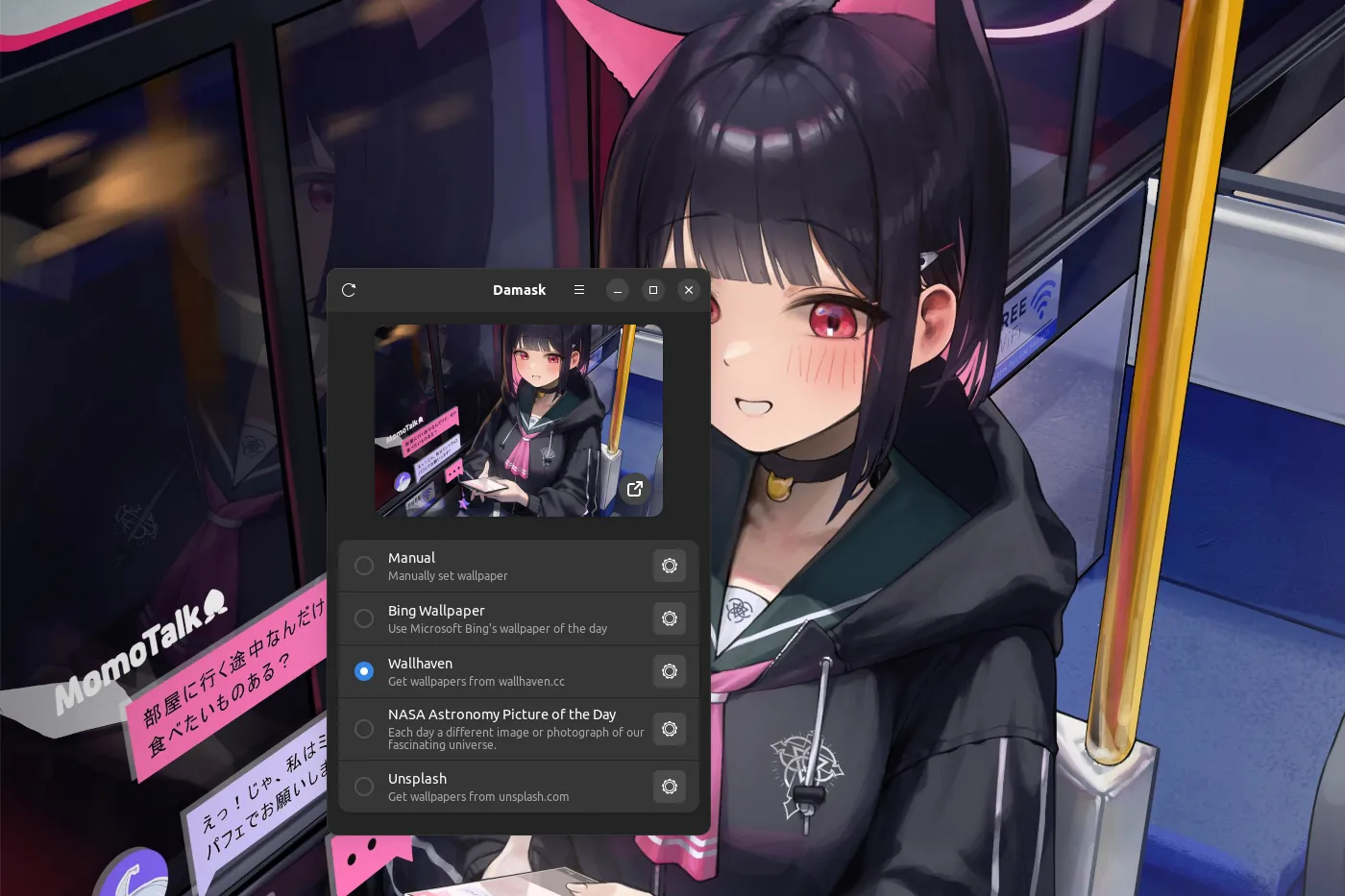
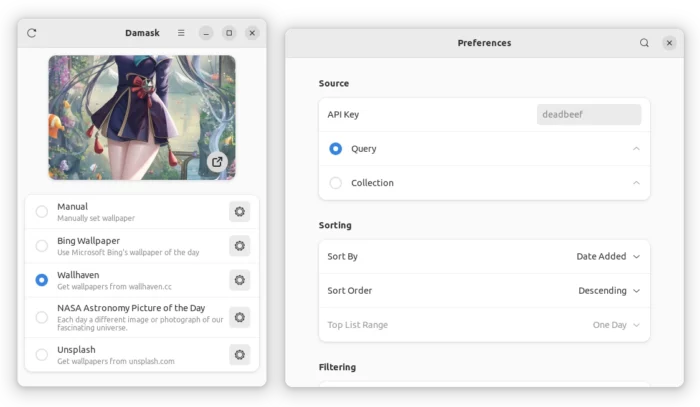
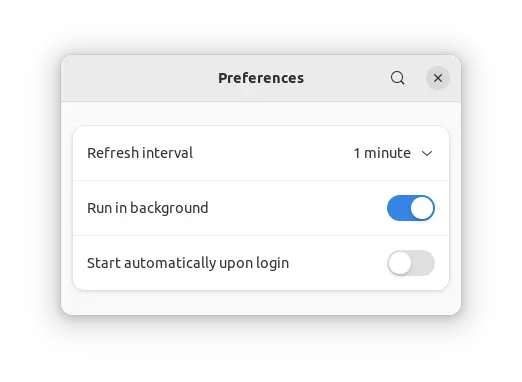
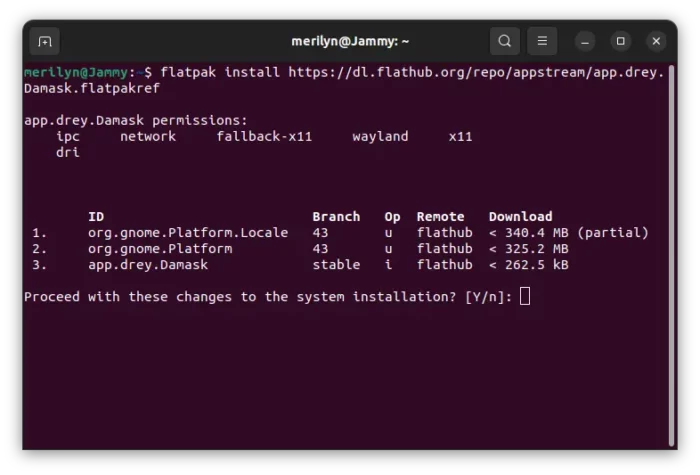
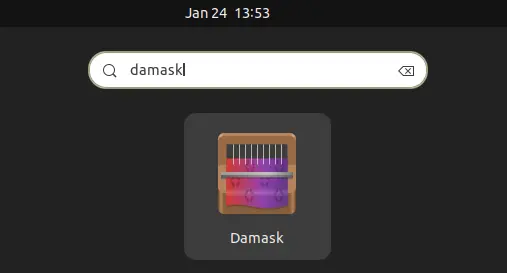



Recent Comments