Want to edit the metadata of your PDF files? There’s a new free open-source app to make the thing super easy!
Metadata is a small piece of data, such as author, creation date, type, that describes and gives information about the file that contain it.
For PDF files, it may be useful to edit the metadata for production use. And, here’s a simple application to do the job in Linux Desktop!
It’s PDF Metadata Editor, a GTK4 and LibAdwaita application, which at the moment support editing following information of PDF file:
- Title
- Author
- Creator
- Producer
- Creation Date
- Modification Date
- Keywords
It’s so simple, that user just need to drag and drop PDF into app window, then start editing the data.
NOTE: For Flatpak package, you need to add “All user files” access permission for drag’n’drop support. Which can be done via Flatseal app.
As a GTK4 app, it looks modern and native and automatically switch window color (light/dark) depends on system color scheme in Ubuntu, Fedora Workstation and other Linux with GNOME.
After saving the change you made via ‘≡’ menu option in header-bar. User can finally verify the change, either by right-clicking on PDF and go to “Properties” -> “Document” tab. Or, open the PDF via a viewer application and open the properties dialog.
How to Install the PDF Metadata Editor app:
This application is available to install as universal Flatpak package for most Linux.
For Linux Mint 21 users, just search for and install it from Software Manager app.
For other Linux, first enable Flatpak support by following this setup guide. Ubuntu user can press Ctrl+Alt+T on keyboard to open terminal and run command to get Flatpak daemon:
sudo apt install flatpak
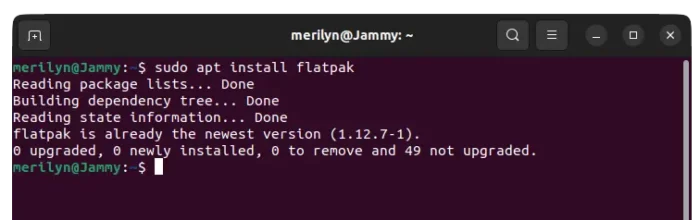
Finally, run the single command in any Linux’s terminal window will install the tool as Flatpak:
flatpak install https://dl.flathub.org/repo/appstream/io.github.diegoivan.pdf_metadata_editor.flatpakref
After installation, search for and open it from system application launcher and enjoy!
As mentioned, you may need to install and use Flatseal to add all user file access permission for it.
Uninstall the PDF Metadata Editor
To remove the application, also open a terminal window, and run command:
flatpak uninstall --delete-data io.github.diegoivan.pdf_metadata_editor
Also run flatpak uninstall --unused command to clear unused run-time libraries.























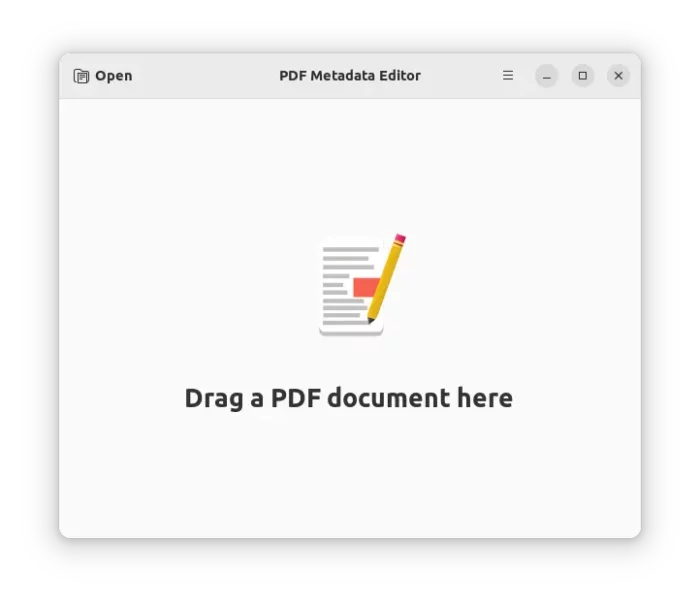
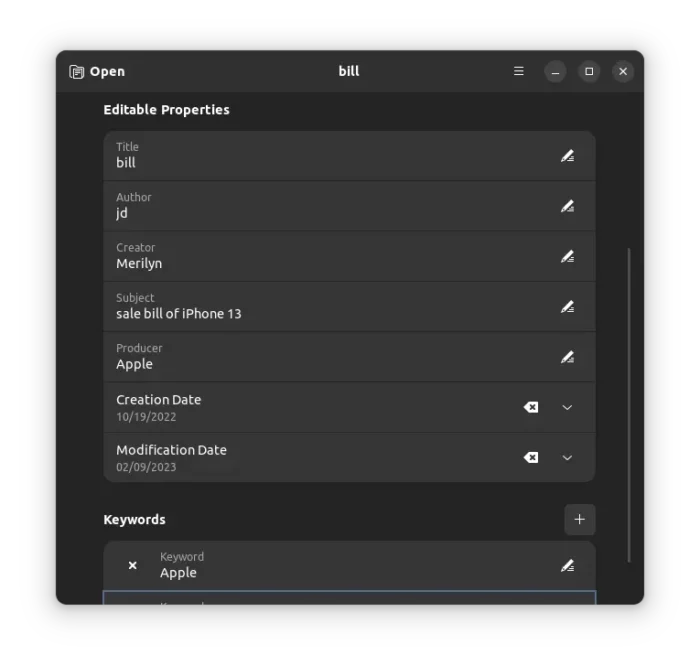
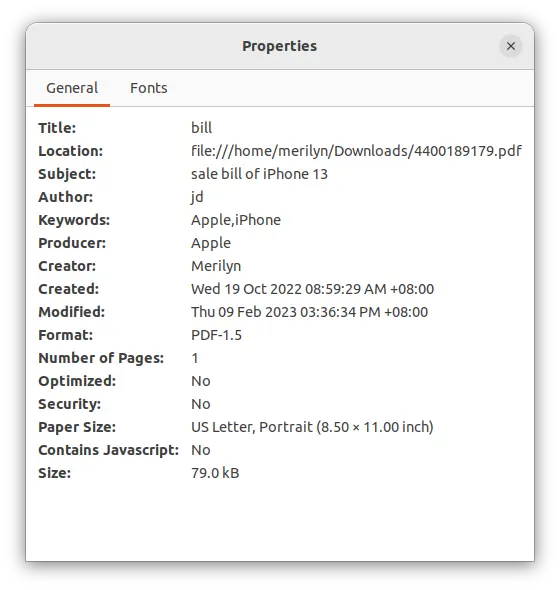
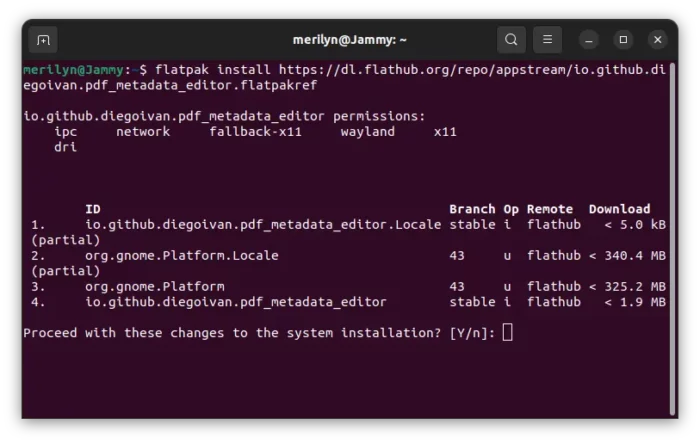
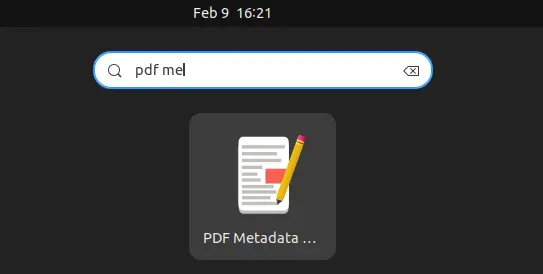


Recent Comments