Looking for a music player for your Linux system? Amberol is a free open-source one with really attractive design!
It’s a GTK4 app that uses libadwaita library which works great in Ubuntu, Fedora and other Linux with GNOME. Also, it works for most Linux with Flatpak support.
Amberol aims to be as small, unintrusive, and simple as possible. It’s written in Rust programming language, and uses the open-source GStreamer library which supports for music playback of most audio formats.
The app is quite simple. It plays music and nothing else!
it does not manage your music collection, does not let you manage playlists, smart or otherwise, does not let you edit the metadata for your songs, does not show you lyrics for your songs, or the Wikipedia page for your bands.
Though, it has an elegant appearance that changes color automatically according to the current album art. And, the UI is adaptive to fit different screen size.
The basic playback control, shuffle and repeat, MPRIS integration, GNOME integration and nothing else!
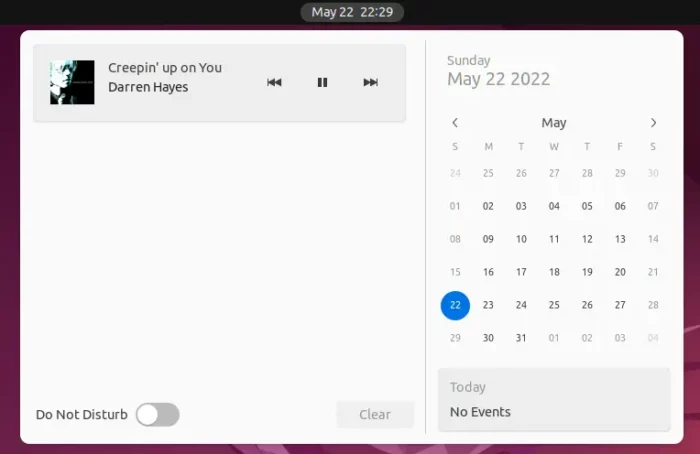
How to Install Amberol Music Player
The app installs in Ubuntu, Fedora, Chrome OS, Raspberry Pi OS, and most other Linux via Flatpak package.
1. Setup Flatpak
Some Linux (e.g., Fedora, Linux Mint, Pop! OS) has Flatpak support out-of-the-box, but others may not. So, you may first follow the official setup guide to install the daemon.
For Ubuntu and forks, simply press Ctrl+Alt+T on keyboard to open terminal and run command to get it:
sudo apt install flatpak
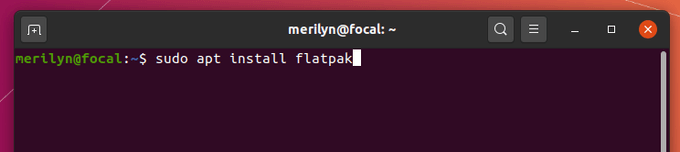
2. Install Amberol
Some package managers (e.g., Gnome Software) support for installing Flatpak applications after setup.
If not, open terminal from start menu or ‘activities’ overview:
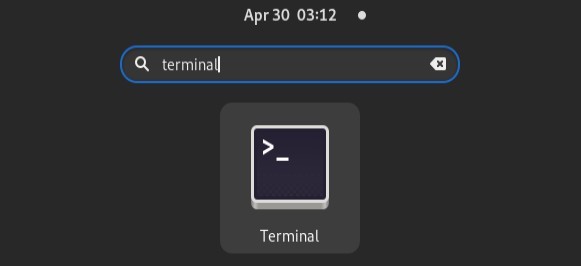
When it opens, paste the command below and hit run to install it:
flatpak install https://dl.flathub.org/repo/appstream/io.bassi.Amberol.flatpakref
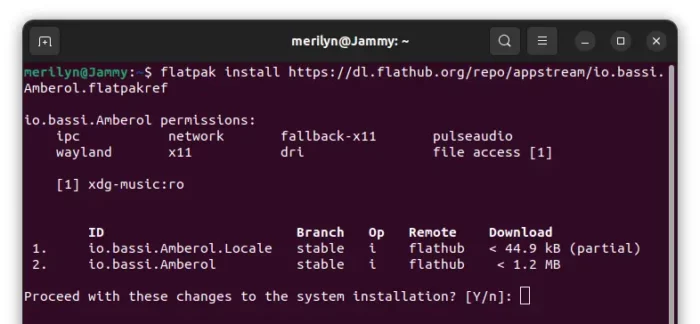
Finally, search for and open the player from ‘Activities’ overview and enjoy!
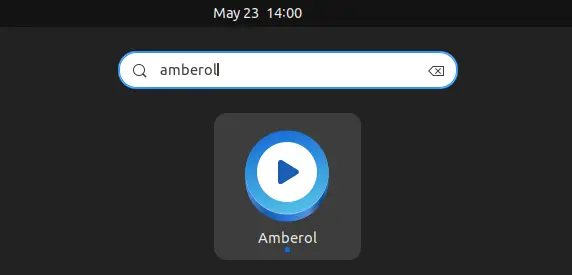
How to Remove Amberol Music Player
To remove the software, open a terminal window and run command:
flatpak uninstall --delete-data io.bassi.Amberol
And, clean up useless run-time libraries via flatpak uninstall --unused.






















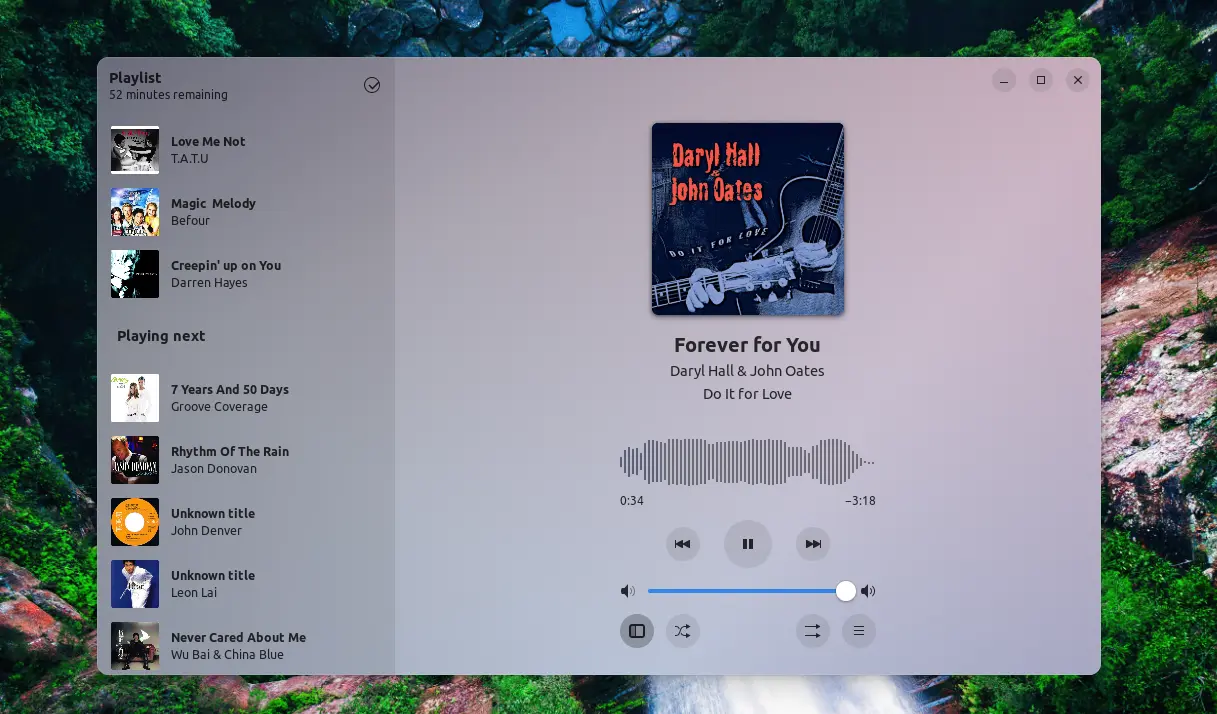
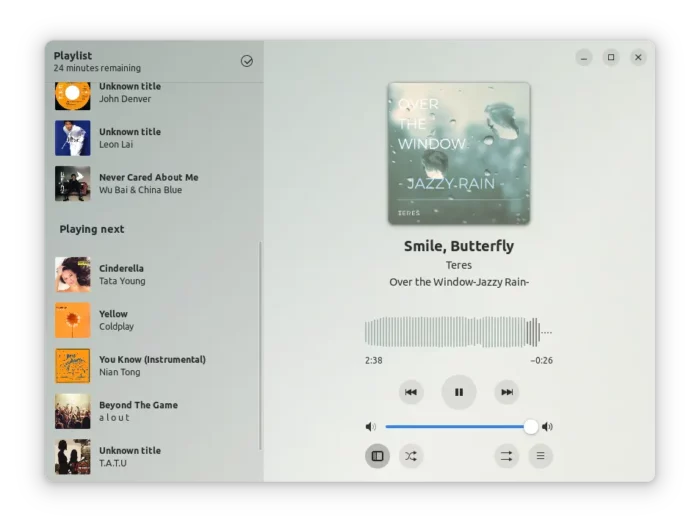
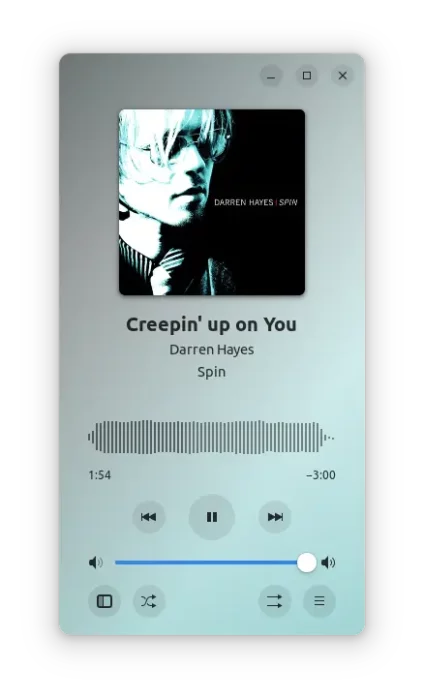


Recent Comments