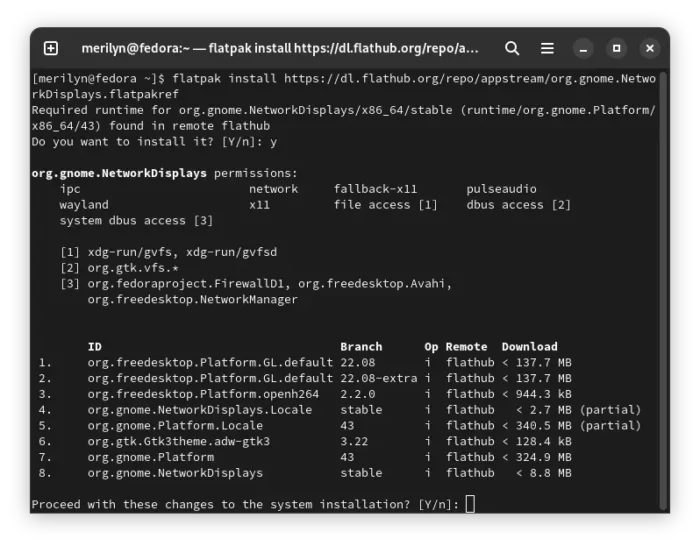GNOME, the popular Linux desktop environment, is finally working on built-in support for Miracast.
For those who never heard of Miracast, it can roughly be described as “HDMI over Wi-Fi”. Meaning no need a physical HDMI cable from PC to another display, it can cast your display’s content onto another remote display, such as smart TV, using wireless network.
GNOME has been working on this function as standalone application for a few years. It’s GNOME Network Displays.
As a GNOME project idea for Google Summer of Code 2023, GNOME decided to merge the app into Settings (Gnome Control Center). So user can manage and use remote displays from a setting panel. To keep an eye on this project, see HERE.
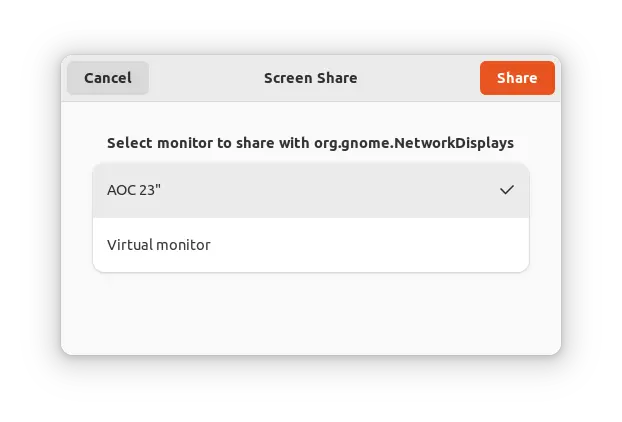
Try out Gnome Network Displays
For those can’t wait, Gnome Network Displays now is available to install as a Flatpak package in most Linux, though PipeWire version 0.3.8 or higher is required.
- Firstly, search for and open a terminal window from ‘Activities’ overview.
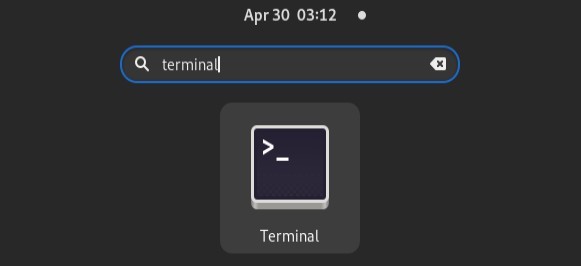
Open terminal - Make sure Flatpak daemon is installed by following this setup guide, and finally install the app via command:
flatpak install https://dl.flathub.org/repo/appstream/org.gnome.NetworkDisplays.flatpakref
Remove Gnome Network Displays
The app somehow does not find my Android TV, to remove it, use command:
flatpak uninstall --delete-data org.gnome.NetworkDisplays
Also run flatpak uninstall --unused to clean up useless runtime libraries.