While drag and drop moving files in Linux, you may want it to automatically open the folder when moving mouse pointer over it. It’s quite useful if you’re going to move files into sub-directories, or you want to operate in the destination folder right after moving action.
Some Linux (e.g., Manjaro Gnome edition) has the feature enabled out-of-the-box, though other GNOME based system can follow this tutorial to do the trick!
NOTE: Though the title said for Ubuntu 22.04, this tutorial also works in Fedora 36/37, Ubuntu 20.04 | 22.10, and other Linux with GNOME Desktop.
Option 1: Single Command to Enable Open Folder in drag’n’drop hover
For those who are familiar with Linux commands, this thing can be easily turn ON/OFF at any time by running a single command in terminal.
- Firstly, either press Ctrl+Alt+T on keyboard, or open ‘Activities’ overview to search & open a terminal window.
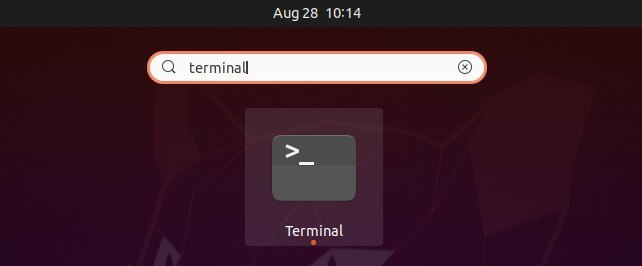
- When terminal opens, run this command to enable this feature:
gsettings set org.gnome.nautilus.preferences open-folder-on-dnd-hover true
That’s it!
For any time, you can also run the single command in terminal to disable this feature:
gsettings set org.gnome.nautilus.preferences open-folder-on-dnd-hover false
Option 2: Use Dconf Editor (graphical tool)
For those who hate Linux commands, there’s a graphical configuration tool to the job instead.
- Firstly, search for and install Dconf Editor in case you don’t have it either in Ubuntu Software or Gnome Software app.
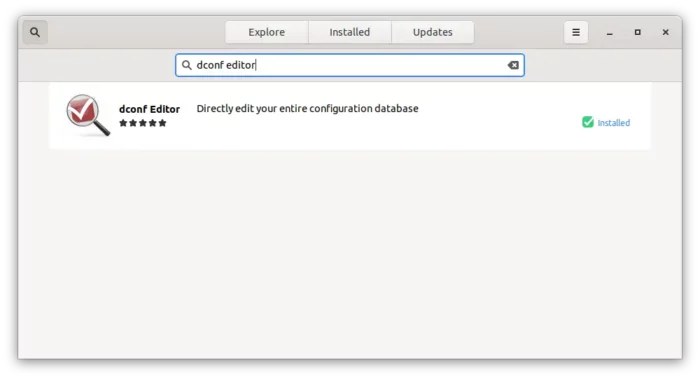
Install Dconf Editor - Then, press Super (Windows logo) key on keyboard to open overview. Search for and launch Dconf Editor.
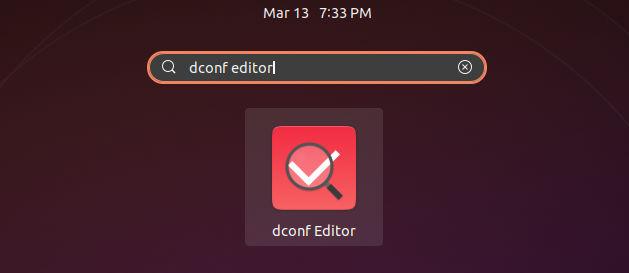
- When the tool opens, navigate to org/gnome/nautilus/preferences. Finally use the ON/OFF switch for “open-folder-on-dnd-hover” to enable/disable this feature.
That’s all. Enjoy!






















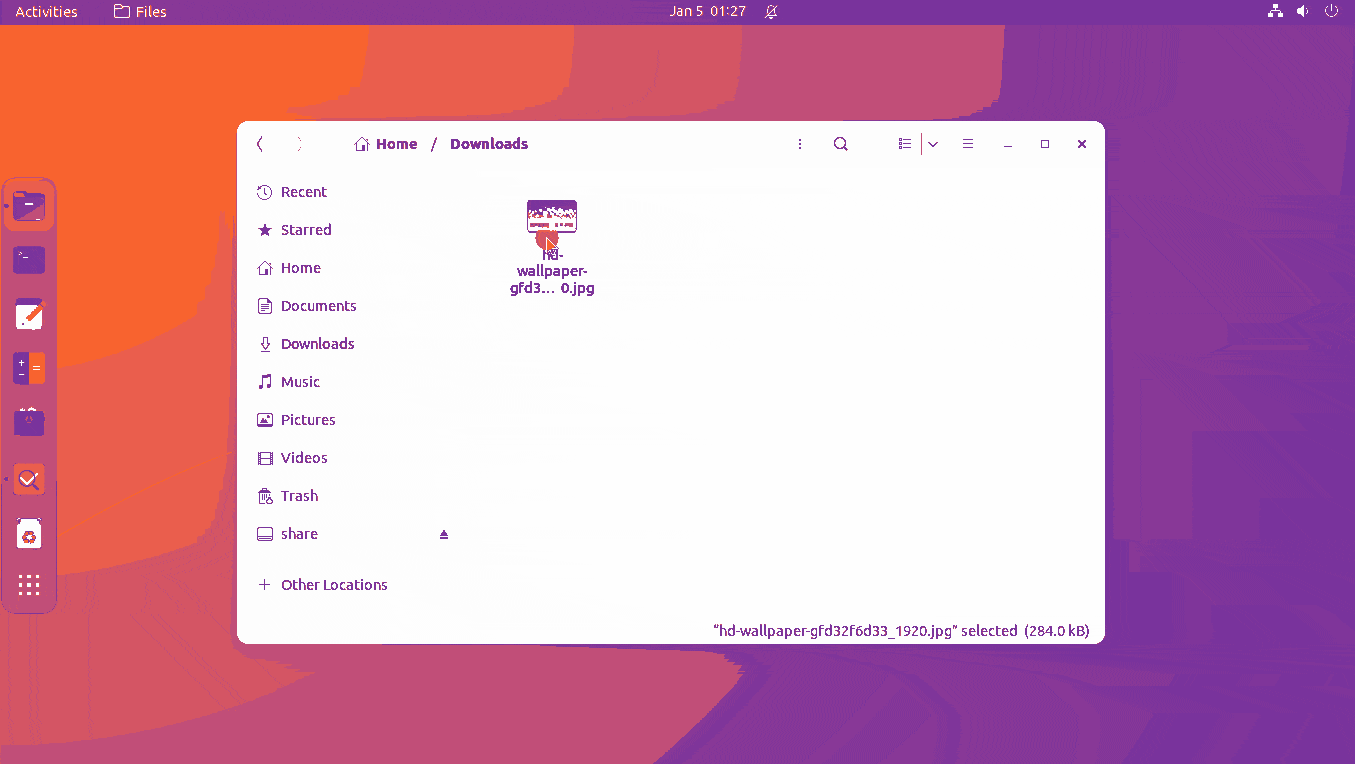
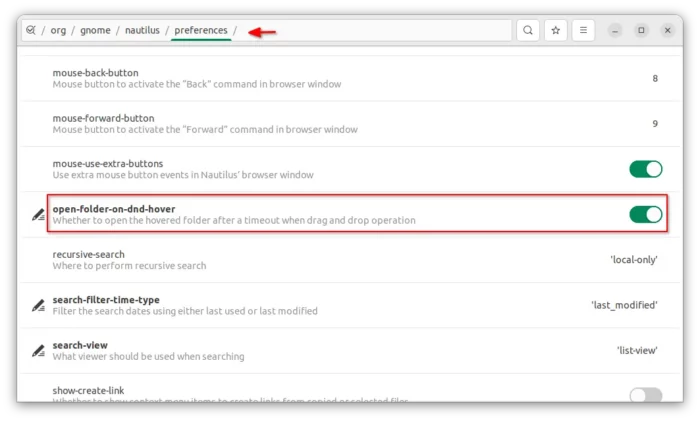








Recent Comments