Got a Wii U console? Cemu officially support for emulating Wii U games on Linux PC/laptop by releasing version 2.0.
In case you never heard of Cemu, it was a close-source emulator for Microsoft Windows, with ability to play Wii U games on PC at higher resolutions than 1080p. It was successful at running The Legend of Zelda: Breath of the Wild in 4k resolution. See more about the emulator in Wikipedia.
Just one day ago, the software released version 2.0 and made it open-source by putting the source code in Github. And it uses Mozilla Public License 2.0.
For Linux user, forget about Wine, it finally adds official Linux support! Though, it’s so far only a portable package for Ubuntu 20.04 only, universal AppImage or flatpak package is planned for future releases.
NOTE: You need a Wii U console to dump game copies and account data to PC for online play using official Nintendo servers.
If you happen to run Ubuntu 20.04, Linux Mint 20, Zorin OS 16.x in your PC, grab the .zip archive, extract, and run the “Cemu” file after made executable to launch the emulator:
The first launch opens the setting wizard, allows to set root and game folder, single click downloading community graphics packs that offers the possibility to change solution, tweak FPS, and other gameplay modifications.
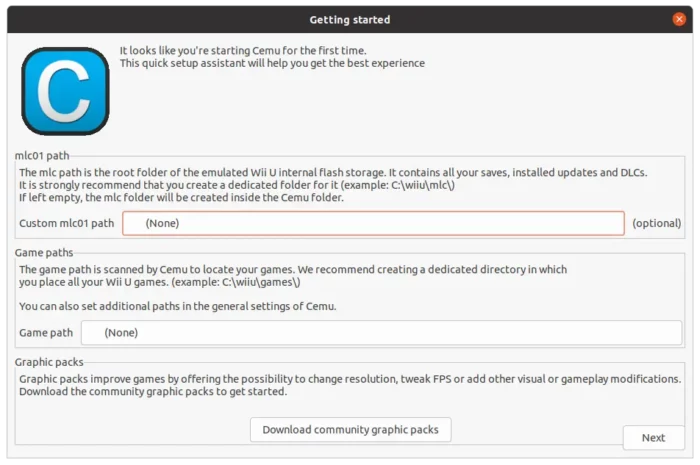
Next screen in the wizard provides options to configure your input devices, as well as few other options such as open game in full-screen, automatically check for updates.
Sadly, I don’t have a Wii U gamepad. So, I can’t show you more about this emulator. Fortunately, there’s a complete official guide shows you how to set it up and optimize performance.
CEMU 2.0 is a experimental release: “It should generally work fine, but there are some remaining issues, most of them related to the UI.“. Other changes in the release also include:
- Use shorter version numbers (i.e., 2.1, 2.2, 2.3 …)
- Update all dependencies. Most notably SDL (input & motion) and wxWidgets (UI)
- Resolve crash on Smash title screen
- Fix crash in Call of Duty: Black Ops II
- Fix crash in Wind Waker if letting the game idle on the title screen for 2 minutes.
- Fix a crash that could happen when the path to executable file contained unicode characters.
- Fix a crash that could happen when loading .elf homebrew
- The account list in the title manager save exporter is no longer empty
- Latency for wiimotes should be a bit better now
- Add symbol/function list to debugger
- Implement API for use by some homebrew.























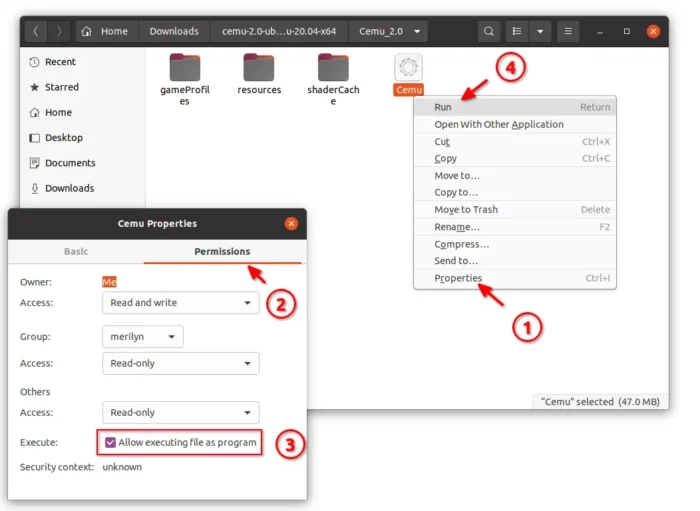
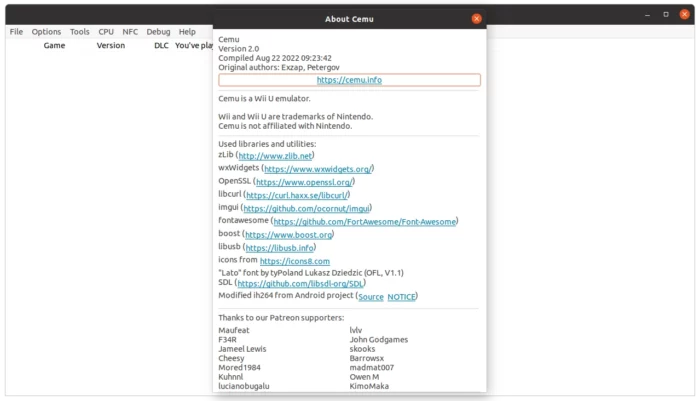



Recent Comments