Myuzi is a free and open-source music streaming application for Linux and Chrome OS.
The app was originally made as an alternative for the official Spotify app, that features no ads, and no account required.
Since version 1.14.0, Myuzi uses Youtube as backend for music streaming. And, it features a modern GTK4 user interface with light and dark mode support that follow system color scheme.
As the screenshot above shows you, it provides a search tab allows to search your desired songs. After each result, there’s an “+” icon to add to playlist. And, your playlists and discovers are displayed in the ‘Library’ tab.
How to Install Myuzi
Myuzi is available to install in most Linux and Chrome OS via Flatpak package.
1. Firstly, follow this setup guide to enable Flatpak support in your system.
For Debian/Ubuntu based systems, open terminal from start menu and run the command below to enable it:
sudo apt install flatpak
2. Then run command in terminal window to install Myuzi as Flatpak:
flatpak install https://dl.flathub.org/repo/appstream/com.gitlab.zehkira.Myuzi.flatpakref
Once installed, search for and open the app from system start menu or upper left ‘Activities‘ overview screen depends on your DE and enjoy!
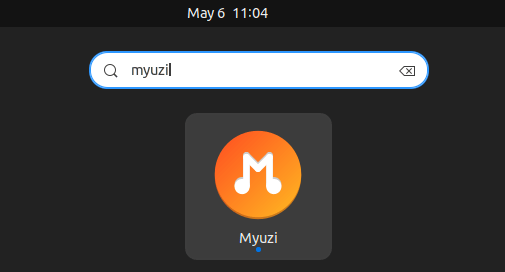
Uninstall this Spotify Client
To remove the app package, simply open a terminal window and run command:
flatpak uninstall com.gitlab.zehkira.Myuzi
Add --delete-data flag if you don’t want to keep any local data, and remove useless run time libraries via flatpak uninstall --unused.























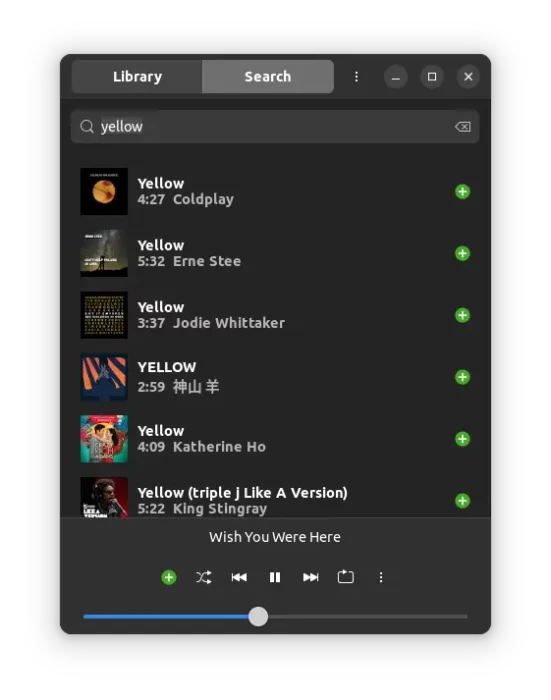
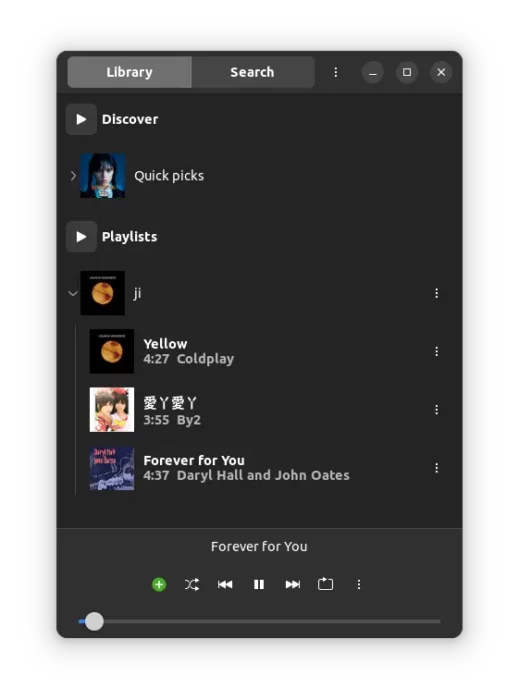
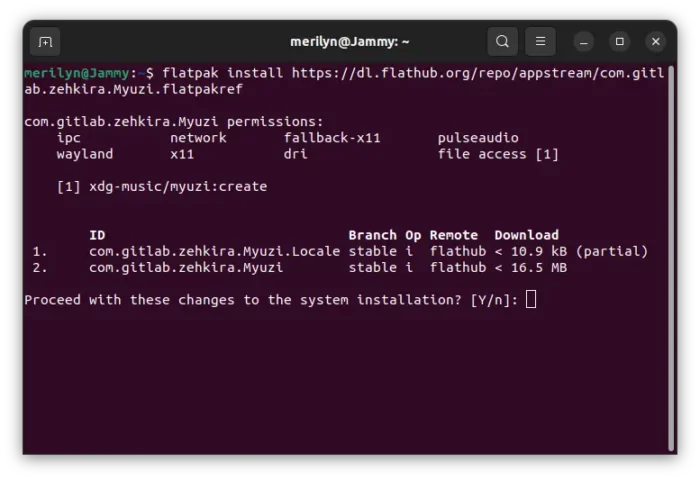


Recent Comments