This tutorial shows all the methods to install the latest TeXstudio in Debian 11 Bullseye PC and Raspbian 10 for Raspberry Pi.
TeXstudio is full featured LaTeX editor for Windows, Linux, and macOS. It features advanced Syntax Highlighting, live Reference Checking, integrated PDF viewer, live Inline Preview, Latex Commands, grammar, citations, and spelling.
Install TeXstudio from Debian own repository:
Debian includes the text editor in its own repositories, though it always old. You may install it either from the Software app, or open terminal from start menu and run apt the command:
sudo apt install texstudio
Install Latest TeXstudio and Keep up-do-date via OBS repository:
The software developer maintains an OBS repository that provides the up-to-date packages for Debian 11, Debian 10, Raspbian 10, and Ubuntu users.
You may either download & install the package from the link page each time a new release is out. Or, add the repository to your system and receive updates via Update Manager utility.
1.) Firstly, if you don’t know your system version. Open terminal from start menu (or searching from activities overview). Then, run command to tell system edition:
cat /etc/issue
2.) Next, run command in terminal to add the repository for Debian 11:
sudo sh -c 'echo "deb http://download.opensuse.org/repositories/home:/jsundermeyer/Debian_11/ /" >> /etc/apt/sources.list.d/home:jsundermeyer.list'
For other edition, you may replace Debian_11 in the code with Debian_10 or Raspbian_10.
3.) And, download & install the key file. So, your system will trust the package updates from this repository:
curl -fsSL https://download.opensuse.org/repositories/home:jsundermeyer/Debian_11/Release.key | gpg --dearmor | sudo tee /etc/apt/trusted.gpg.d/home_jsundermeyer.gpg > /dev/null
Also, replace Debian_11 with Debian_10 or Raspbian_10 for your system!
4.) Finally, upgrade the editor package using “Update Manager” utility if any. Or, run command in terminal to get the latest package:
sudo apt update && sudo apt install texstudio
Install TeXstudio via Flatpak package:
The LaTeX editor is available also as Flatpak, an universal package format runs in sandbox. It needs a separate daemon to run on top of and takes a few hundreds more disk space. However, the Flatpak package updates itself automatically without any user action.
Firstly, open terminal from start menu, then run command to install the daemon:
sudo apt install flatpak
Next, you may install TeXstudio as Flatpak via command:
flatpak install https://dl.flathub.org/repo/appstream/org.texstudio.TeXstudio.flatpakref
Type y to confirm and it will download and install the runtime libraries as well as the text editor.
Non-install Appimage.
The developer team also provides the universal .Appimage package for Linux. It’s a single non-install package available in Github releases page.
Just download it, right-click and go to file properties and select “Allow executing file as program” in Permission tab. Finally, right-click and select run the file will launch the LaTeX editor.
Summary:
TeXstudio is available in Debian main repositories though it’s always old. For the latest version, the developer team maintains an OBS repository so far with Debian 10 Buster, Debian 11 Bullseye, and Raspbian 10 support. It’s also available as the universal Flatpak for most Linux distributions. As well, the github project page provides the non-install Appimage package.






















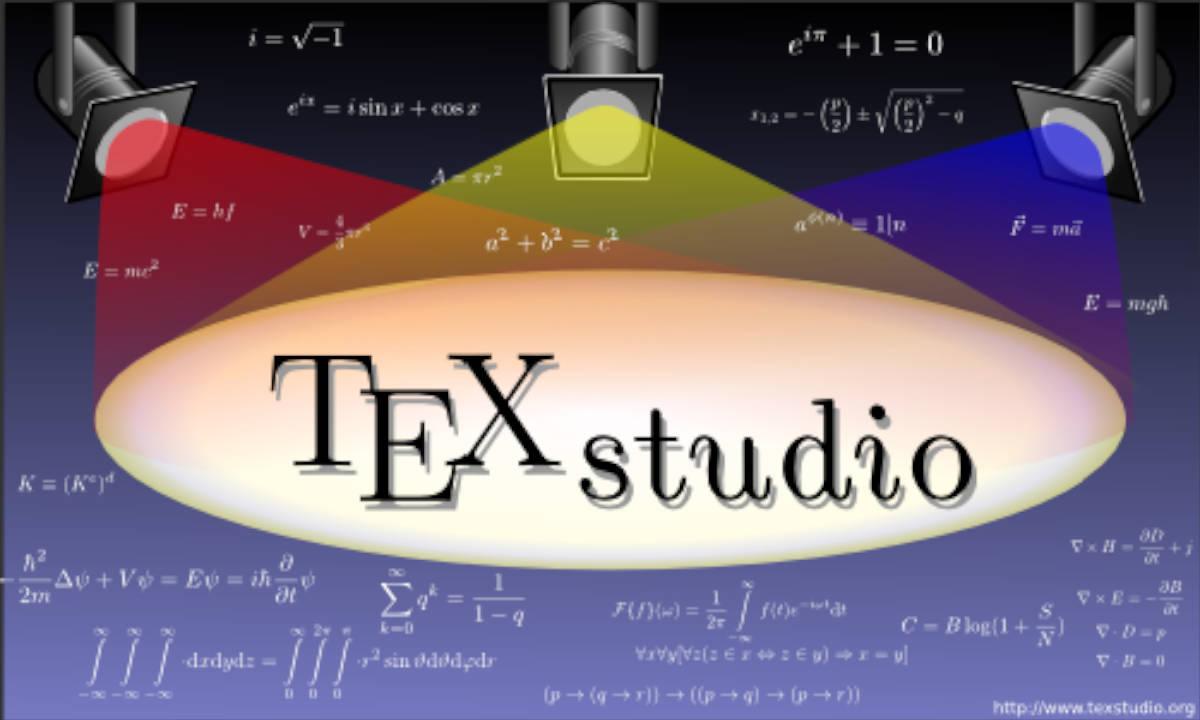
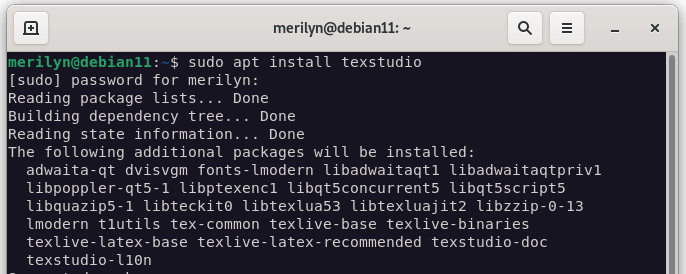
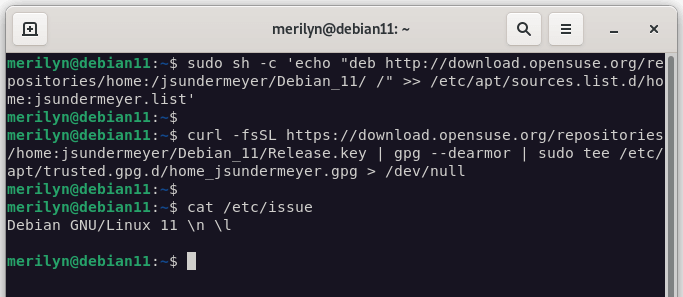
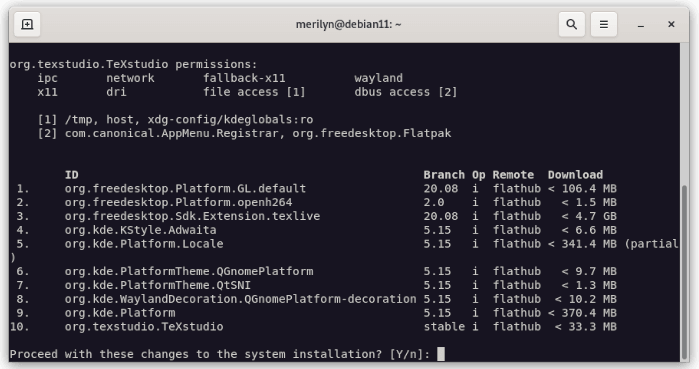





Recent Comments