Want to listen to free internet radio in Linux? Try Shortwave, a native GTK+ internet radio player with modern user interface.
Shortwave is an internet radio player written in Rust and GTK+ 3. With the database of Community Radio Browser, it provides access to over 25,500 stations. And it is compatible with the Librem 5 via libhandy library.
The radio player comes with ‘Discover’ tab (see top pic) that lists most voted stations, and a ‘Search’ tab to search and discover new radio stations.

Other features include:
- Create your own library where you can add your favorite stations
- Automatic recognition of songs, with the possibility to save them individually
- Responsive application layout, compatible for small and large screens
- Play audio on supported network devices (e.g. Google Chromecasts)
- Seamless integration into the GNOME desktop environment
How to Install Shortwave in Linux Desktops:
The player is available as Flatpak, universal package format that works on most Linux Desktops. The downside is that it runs in sandbox, and takes a few more hundred MB disk spaces due to requirement of Gnome platform.
1. Setup Flatpak framework.
Some Linux Distros (e.g., Linux Mint >= 18.3, elementary OS >= 5.1) comes with flatpak support out of the box.
For Debian, Ubuntu, and Raspberry Pi OS, open terminal and run commands:
sudo apt install flatpakflatpak remote-add --if-not-exists flathub https://flathub.org/repo/flathub.flatpakrepoFor Fedora and CentOS 7, run command in terminal:
flatpak remote-add --if-not-exists flathub https://flathub.org/repo/flathub.flatpakrepoFor OpenSUSE:
sudo zypper install flatpakflatpak remote-add --if-not-exists flathub https://flathub.org/repo/flathub.flatpakrepoFor Arch Linux, run command:
sudo pacman -S flatpakFor other Linux, see go to this page for how-to setup flatpak.
2. Install Shortwave flatpak package.
Once you got flatpak setup on your system (some Linux need restart), run command in terminal to install Shortwave:
flatpak install flathub de.haeckerfelix.Shortwave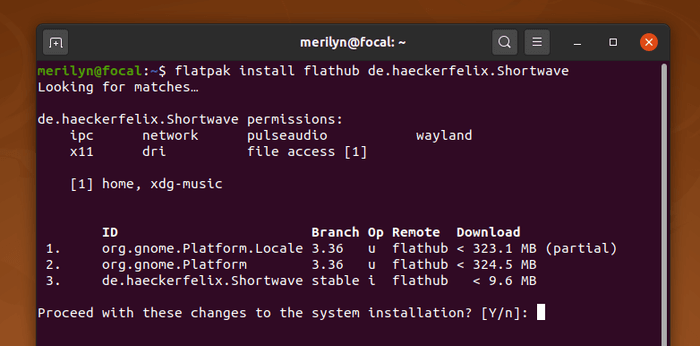
And you can update the package, if a new release is out, via command:
flatpak update de.haeckerfelix.Shortwave(Optional) To remove Shortwave internet radio player, run command:
flatpak uninstall de.haeckerfelix.Shortwave





















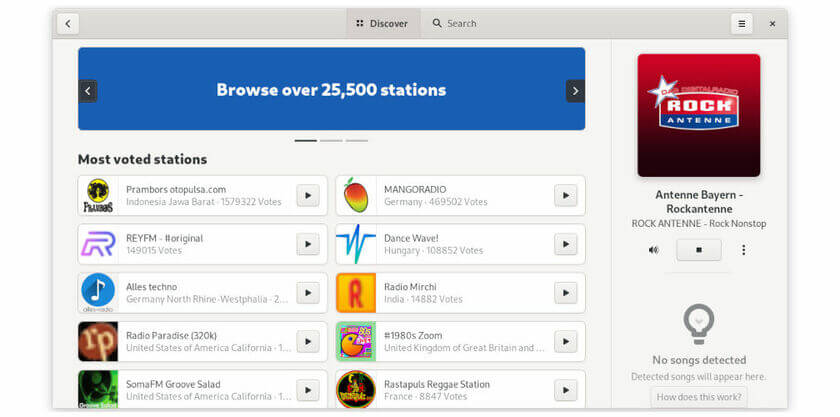


Recent Comments