This simple tutorial is going to show you how to move an application window off-screen, especially for moving up past the top of the screen.
Some Qt applications have fixed window height. It sometimes make window buttons in the far bottom inaccessible for those that have lower resolution monitors.
It’s easy to move window left, right, or down, but if you try to move a window up past the top the header bar snaps to the top preventing from moving any further.
Move App Window via Keyboard Shortcuts:
Without clicking down and holding the window header bar, you can simply press Alt+F7 on Ubuntu Linux.
The mouse cursor will become a small hand in center and catch hold of the focused app window. Now just move it to anywhere even off-screen and click to release the window.
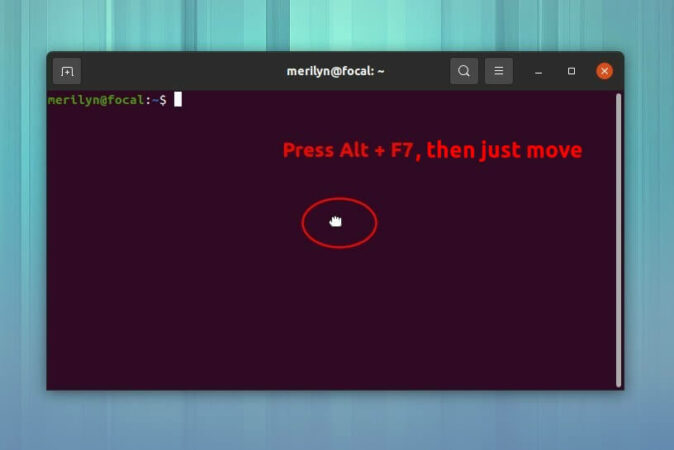
Move App Window via Super + Drag:
Other than dragging the window title bar, you can press and hold the Windows Key (or it may be called Super Key) and click in anywhere of app window to drag moving it.
That’s it. Enjoy!






















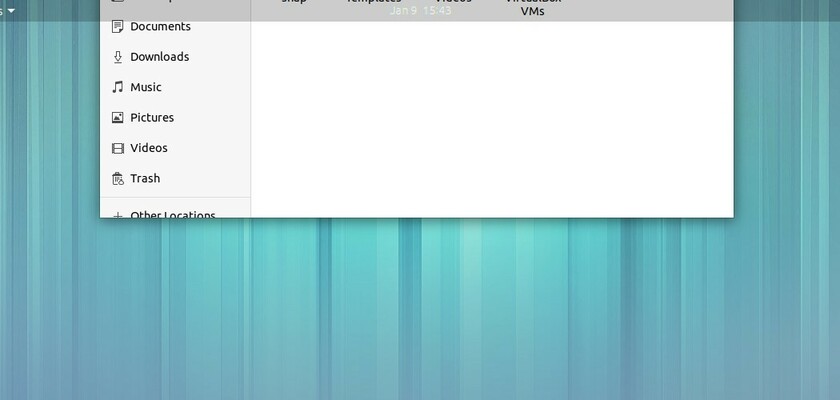








Recent Comments