Looking for Mac OS Quicklook alike file quick preview feature in Ubuntu Linux? Try sushi, a file previewer for Gnome desktop environment.
Sushi is a file previewer integrated with GNOME Files (Nautilus file browser). With it, you can simply press Space bar to quick preview a selected file.
Thanks to the GStreamer framework, audio and video files playback are supported when you selecting one of them and hitting the space bar.
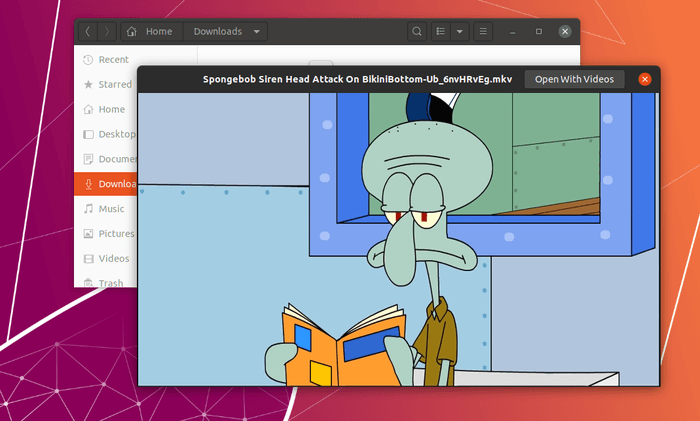
It also supports previewing of picture files, most plain-text documents, including scripts (with syntax highlighting), as well as HTML documents, PDF files, and SVG files.
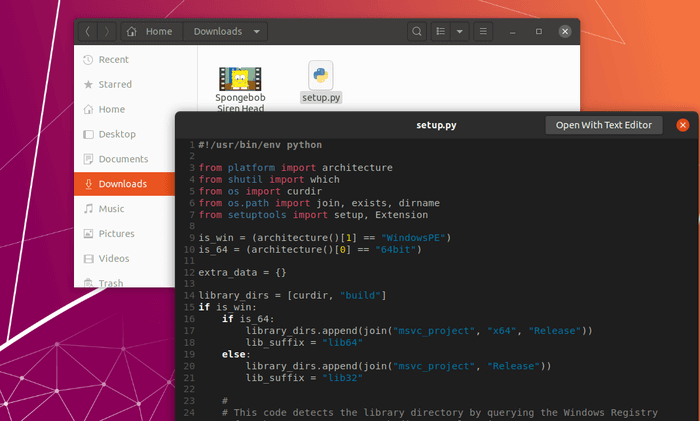
After pressing Space bar to open the preview window, you can also press left / right arrows to quick preview the previous or next file.
Install Gnome Sushi in Ubuntu / Debian:
In all Ubuntu and Debian releases with Gnome 3 desktop, open terminal and run command to install the package:
sudo apt install gnome-sushi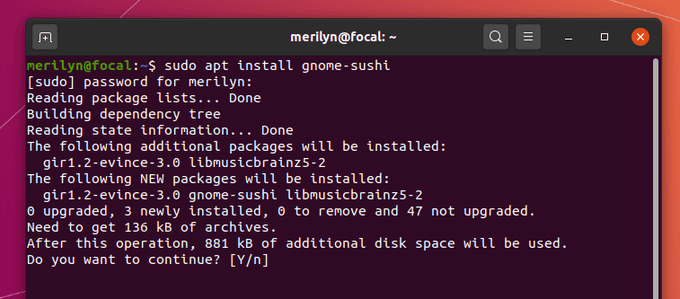
Quick preview should work immediately after installed the package. That’s it. Enjoy!






















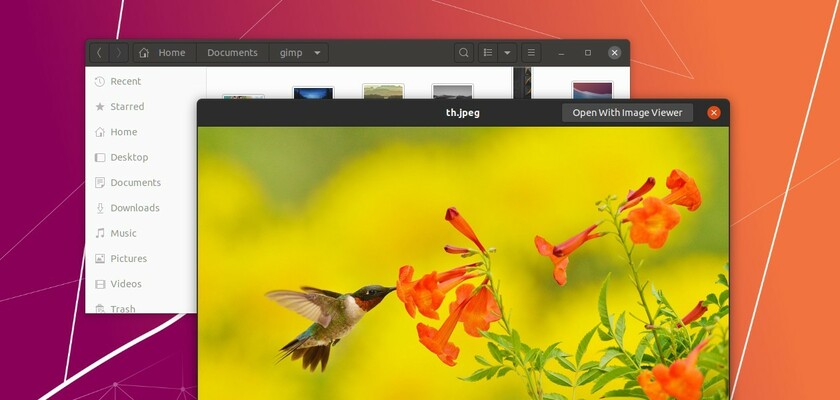








Recent Comments