Want to learn the popular Python programming language? Thonny is a simple and lightweight IDE to get started for beginners.
Python is the top popular programming language in 2021. It has a simple built-in IDE that provides a graphical interface for Microsoft Windows. But for Linux, there’s only a command-line interface out-of-the-box.
Thonny:
For learning purpose, Thonny is a free open-source Python IDE that provides a simple and easy to use interface, that works on Windows, Linux, and macOS.
Python is pre-installed in Linux and MacOS, but not in Windows. The IDE comes with Python 3.7 built-in, so Windows users do not have to download & setup the Python interpreter.
Like the built-in IDE for Windows, Thonny has a simple debugger starts via Ctrl+F5. Then, users can run their programs step-by-step, no breakpoints needed. Via the ‘View‘ menu, it has options allow to track the program variables and exceptions.
When stepping into a function call, it pops up dialog window with local variables table and code pointer for good understanding how the function call works.
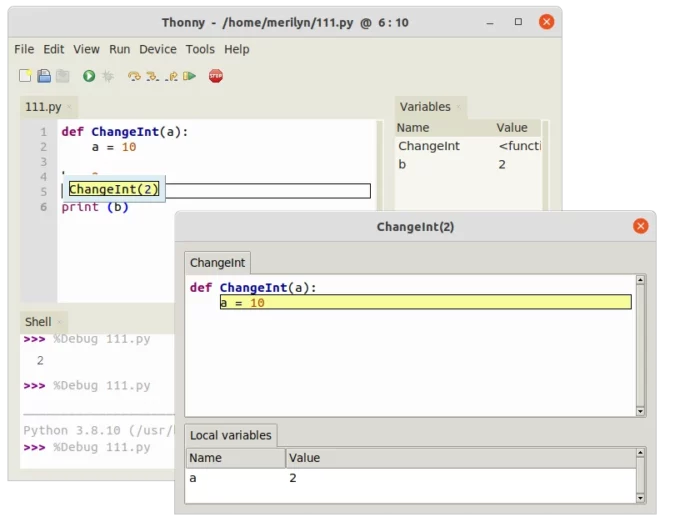
As well, it has “Tool -> Manage packages” option to provides a graphical interface to manage all installed 3rd party PyPI packages. It lists the package names, and allows to view the package version, position, author, homepage, dependencies, etc.
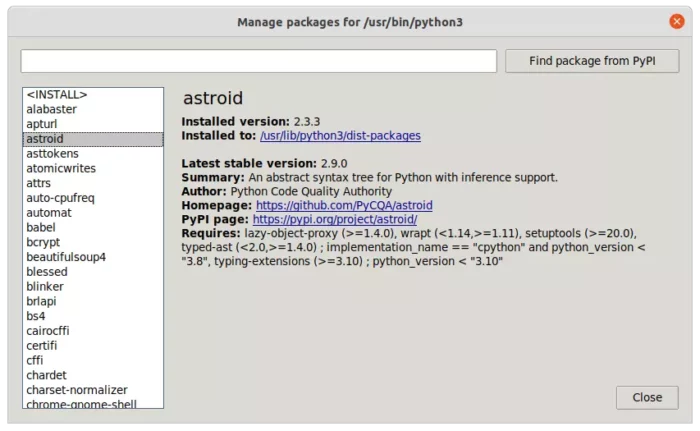
Other features of Thonny IDE include:
- Highlights syntax errors
- Support themes/fonts
- Explains scopes
- Mode for explaining references.
- Code completion.
- Beginner friendly system call.
How to Install Thonny in Linux:
The source tarball, Windows EXE, and macOS pkg packages are available to download in github releases page:
For Linux users, it’s available in your system own repositories. Just open terminal from start menu and run one of the commands below to get it:
- Install Thonny in Ubuntu, Debian, Raspbian, Linux Mint and their downstream systems:
sudo apt install thonny
- Install Thonny in Fedora based systems:
sudo dnf install thonny
For choice, you may also install the IDE using PIP command:
sudo pip3 install thonny
And, it also available to install via the universal Flatpak package.






















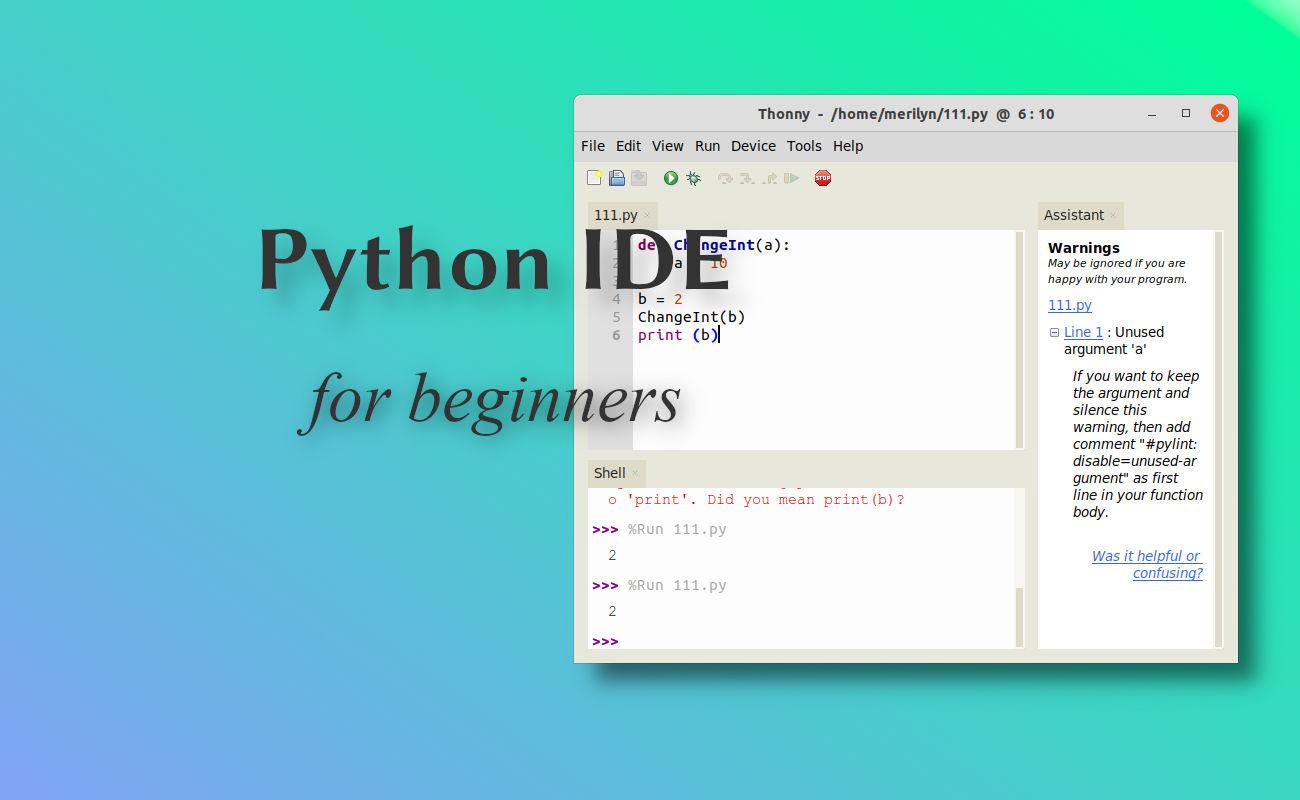
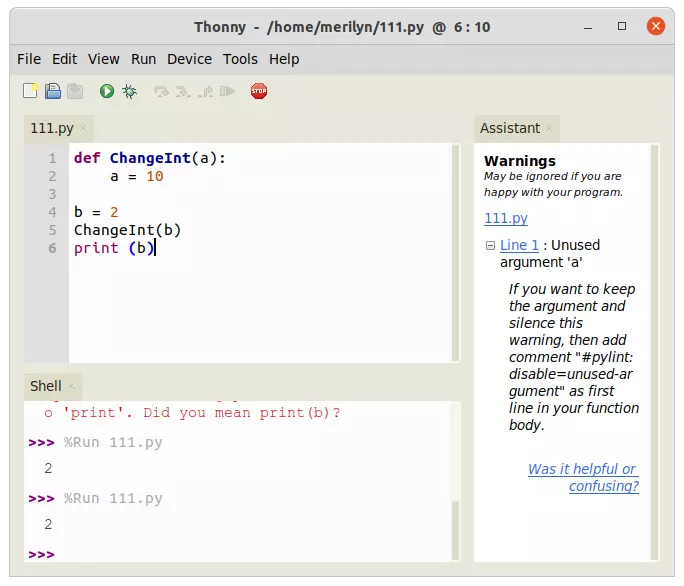



Recent Comments