Need to extract text from image, PDF, or anything that displayed on your screen? There’s now a super easy to use app ‘TextSnatcher’ that can do the trick in Linux Desktop!
Previously, I use gImageReader to do optical character recognition. It’s great, but not quite straightforward for beginners. Here, TextSnatcher is a pure and simple app that can copy text from images as easy as a few clicks.
How TextSnatcher Works:
The app provides a stupid simple user interface that follow system’s dark and light mode.
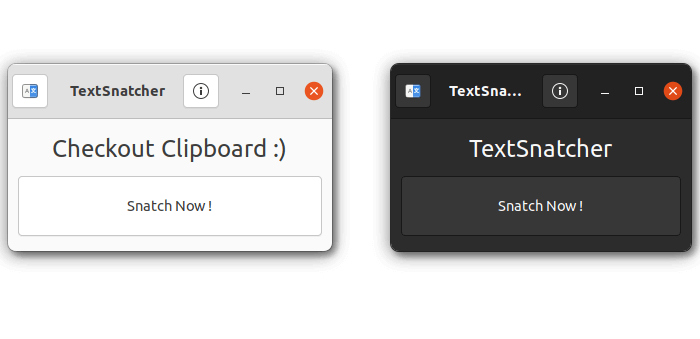
By clicking on the upper-left “A|文” button, it allows to choose a language you’re going to recognize.
Then, click on ‘Snatch Now!‘ will bring up Gnome Screenshot. With it, you may grab anywhere in your screen to copy text from.
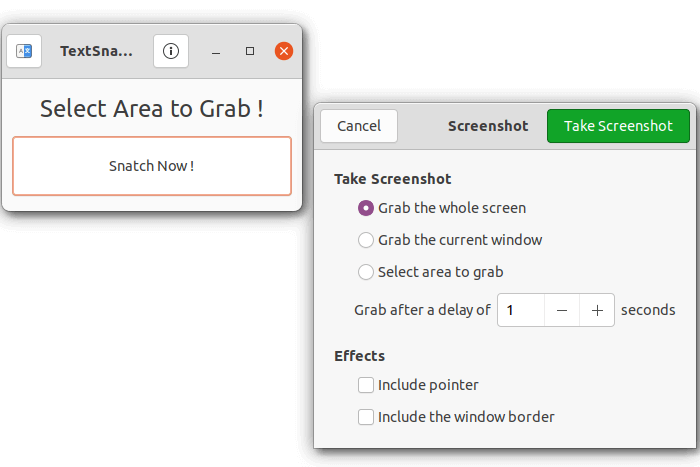
After taking a screenshot, click on “Share” button to import the image.
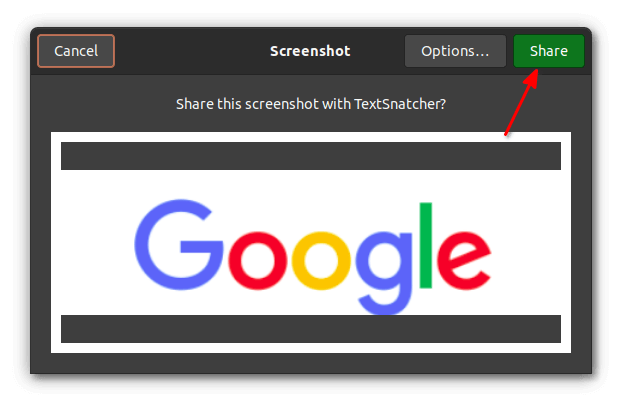
TextSnatcher will finally use the Tesseract OCR engine (built-in) to copy the text from image into clipboard. When done, it will show you “Checkout Clipboard 🙂“. Do paste action in anywhere to check result!
The Downsides:
The only shortage in my own opinion is that it requires to launch another app to take screenshot every time, rather than directly import an image file.
And, in my test it only works in Ubuntu and Debian with GNOME desktop, but NOT for Linux Mint and other desktops (so far Feb 2022, as report).
How to Install TextSnatcher in Linux:
For Arch, Manjaro Linux users, there’s an AUR repository for this applications.
Other Linux can easily install the app via Flatpak package:
- Firstly, follow this guide to setup Flatpak daemon.
- Then, open a “terminal” window and run command to install it:
flatpak install https://dl.flathub.org/repo/appstream/com.github.rajsolai.textsnatcher.flatpakref
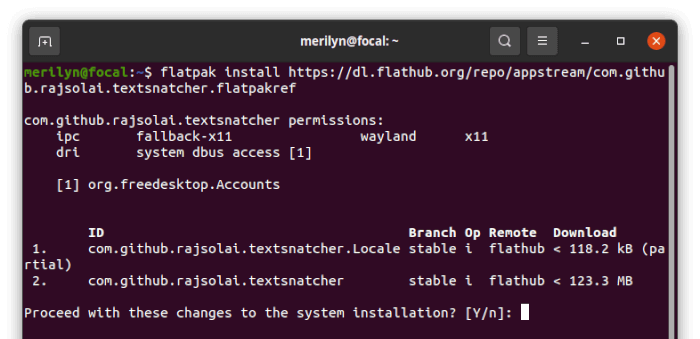
Once installed, search for and open the app from ‘Activities’ overview (start menu) and enjoy!
For the source code, build instructions, as well as other information, see it in Github:
Uninstall:
For the Flatpak packages, open terminal and run the command below to remove TextSnatcher:
flatpak uninstall --delete-data com.github.rajsolai.textsnatcher
And remove useless run-times via flatpak uninstall --unused.































Recent Comments