Try different desktops, themes, extensions, or other settings regularly on Linux Gnome? If you mess things up, here’s how to easily reset Gnome to the default!
For Ubuntu, Fedora, and other popular Linux system with Gnome desktop, you can easily
- reset application theme, icons, and cursor theme
- disable all shell extensions
- reset fonts, some keyboard, top bar, and window settings
easily via Gnome Tweaks.
1. First install Gnome Tweaks (if you don’t have it) from your system package manager. Then launch the tool, go to menu -> Reset to Defaults.
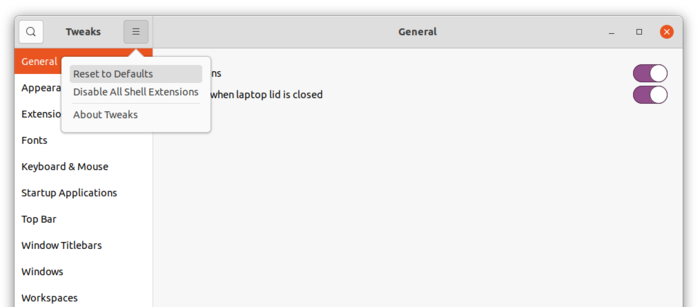
2. Ubuntu’s default Settings offers a button on header-bar to reset all keyboard shortcuts.
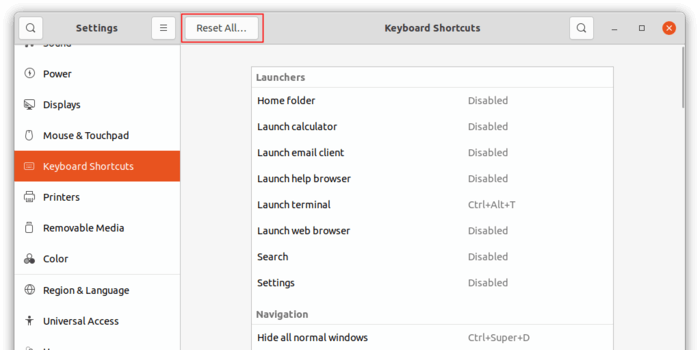
3. And you can reset most Gnome database to default via dconf command. Simply open terminal and run:
dconf reset -f /org/gnome/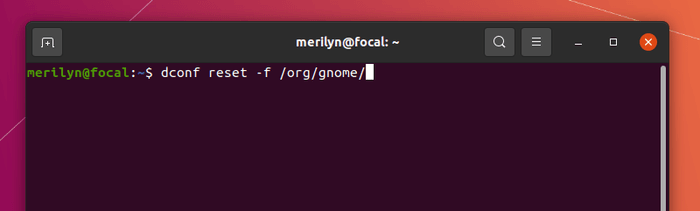
Some changes need a restart to apply.
That’s it. Enjoy!































Recent Comments