Want to revive your old PC or laptop? See my benchmarks on my 10 years old laptop running lightweight Linux distributions!
Today I accidentally found out my 10 years old laptop. As Windows 7 is no longer supported, I tried to revive the machine by installing 3 lightweight Linux distributions. They are XUbuntu 22.04, Linux Mint 21 (XFCE), and Ubuntu MATE 22.04.
Also tried Linux Lite 6.2 which however always stuck at “Updates and Other Software” during installing process, while all others OSes installed successfully without any issue.
Computer Specs
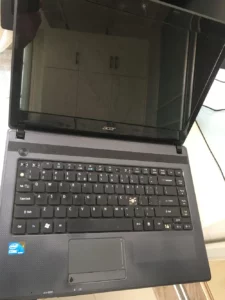
It’s a Acer laptop bought in 2012, with following technical specifications:
- CPU: i3 380M, 2 core/4 thread, 2.53 GHZ
- RAM: 2 GB, DDR3 1066 mHz + external 2 GB RAM.
- Storage: 500 GB HDD.
I run the tests twice with built-in 2 GB RAM and with 4 GB (2+2) RAM.
i3-380M + 2GB RAM + HDD
Many XFCE based systems asks for 1 GB RAM as minimum requirements. So I run the test first with built-in 2 GB RAM.
All the 3 systems run good operating with system or status menus, file managers, and/or some lightweight utilities, such as terminal and system monitor. And, they have following memory usage when idle:
- XUbuntu 22.04: 730 MB ~ 750 MB (about 510 MB used and others cached).
- Linux Mint 21 XFCE: 730 MB ~ 750 MB (almost same to XUbuntu)
- Ubuntu MATE 22.04: 770 MB ~ 800 MB (about 550 MB used and others cached)
Basic operations are OK. However launching something (such as Firefox) can take up to 10 seconds. After Firefox fully launched, it runs good loading websites. And, here are resource usage when visiting 4 web-pages (YouTube, Twitter, Google, and my website) at the same time.
- XUbuntu 22.04: 1.4 GB memory usage, 30% ~ 60% CPU watching video (90%+ loading 4 pages).
- Linux Mint 21 XFCE: almost same to XUbuntu 22.04.
- Ubuntu MATE 22.04: 1.4 ~ 1.5 GB memory usage.
But, but, but, closing heavily loading Firefox can take quite a few seconds! Right after that, all the 3 systems will have very very very slow system response for a period of time.
Conclusion: poor performance unless using ALL lightweight apps!
i3-380M + 4GB RAM + HDD
I previously thought 2 GB RAM is enough, and the poor performance is caused by slow HDD speed, until I run the test again with 4 GB RAM.
All the 3 systems run obviously smoother with 4 GB memory, for most things except the speed for loading heavy things, such as launching Firefox and loading wallpaper selections.
Memory usage when idle is bit more than before, though when browsing 4 web pages (include watching YouTube video) take more:
- XUbuntu 22.04: 1.8 ~ 1.9 GB memory usage.
- Linux Mint 21 XFCE: 1.8 ~ 1.9 GB.
- Ubuntu MATE 22.04: 2.1 ~ 2.2 GB memory usage.
This time Firefox close immediately while working heavily, and system run smooth without any slow response.
Conclusion: smooth performance except the peed for loading heavy things due to slow HDD!
Summay
In short, the i3-380M CPU in my old laptop is enough to do basic things, such as 720p video playback (1080p not tested), web browsing, basic office work, and more.
2 GB RAM is just OK for all lightweight applications, but it run with pooooor performance or even unresponsive system once (or right after) running heavily, perhaps due to swap data from memory to disk.
4 GB+ memory is highly recommended for smooth performance, though loading applications can still take quite a few seconds due to slow Hard Disk Drive (HDD).
For the 3 Linux distributions, XUbuntu 22.04 and Linux Mint 21 XFCE edition run with almost same performance and system resource. Ubuntu MATE 22.04 eats about 50 MB more memory when idle and 100 ~ 300 MB more for heavily use.
At last, for best performance I would recommend to have 4 GB+ RAM and Solid state drive (SSD), though it should also run good even with Windows 10 and Ubuntu 22.04 😄.






















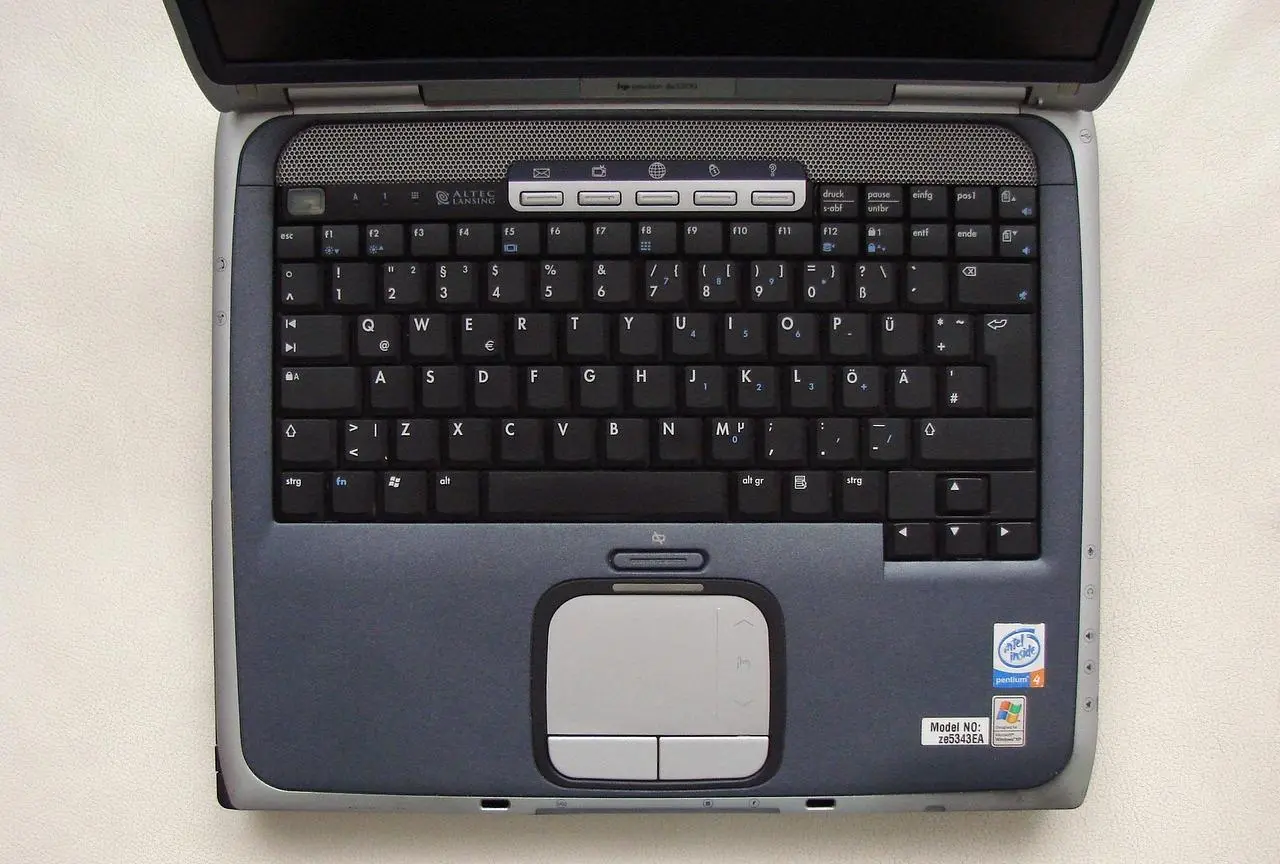

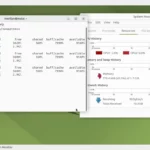
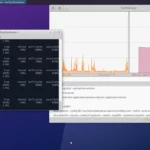







Recent Comments