Wanna try out Ubuntu Unity 22.10? Here’s a quick overview of this new official Ubuntu flavor!
Ubuntu has 8 official flavors with different desktop environments, while it officially uses GNOME as default. They are KUbuntu, LUbuntu, Ubuntu Budgie, Ubuntu Kylin, Ubuntu MATE, Ubuntu Studio, XUbuntu, and Ubuntu Unity.
All the flavors are maintained by community members, though only 8 of them so far are officially recognised by Ubuntu.
The Unity Desktop
Unity was the default desktop environment for Ubuntu. It was developed by Canonical, the company behind Ubuntu, as an alternative to GNOME 3. And, Ubuntu 11.04 is the first release that uses Unity as default.
Unity aimed to be universal desktop environment (via v8) that runs in both PC and mobile phone. However, Ubuntu abandoned it in 2017 and switched back to GNOME desktop since Ubuntu 17.10. As a result, Ubuntu 16.04 LTS, ended in last year, was the last supported Ubuntu edition running Unity as default desktop environment.
Ubuntu Unity
Ubuntu Unity is a remix of Ubuntu system with Unity 7 Desktop. It’s developed by community contributors. And, the first release was 20.04 LTS.
Unity launcher
The Unity flavor has a similar desktop layout to the current official Ubuntu releases.
It has the app launcher in the top of left dock panel. User may either click on the Ubuntu logo icon or press ‘Windows‘ logo key on keyboard to open it.
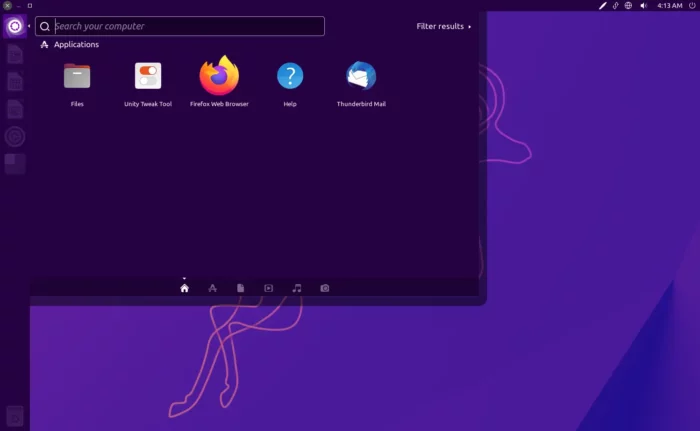
By clicking on top-left maximize button, it can display in both normal and full-screen mode. Not only for applications, it also supports for searching files, video & audio, and your photos. And, user may filter result either via bottom tabs or top-right ‘Filter results’ option.
Global Menu
One of the top cool features in Unity is macOS style global menu. It’s the app menus (e.g., ‘File’, ‘Edit’, and ‘Tools’) displayed on the top-bar instead of application’s own window.
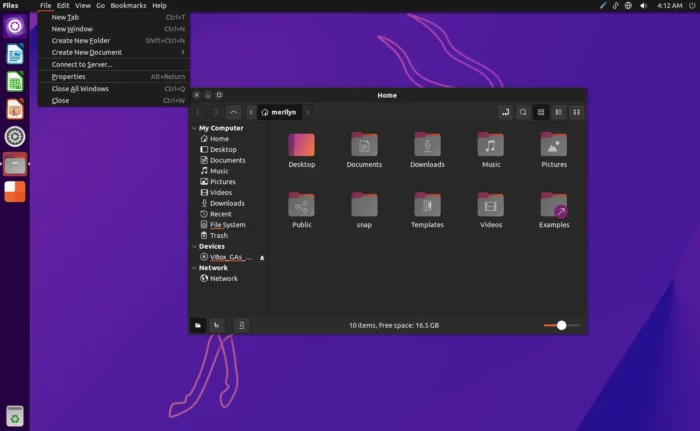
The feature is quite useful for PC with small screen size, though it does not work in some apps such as Firefox. And, it provides a configure option in System Settings to disable it by moving menus back to window’s title bar.
Ubuntu HUD
The HUD (Heads-Up Display) is another big feature in Unity. By pressing Alt key on keyboard will open the ‘Type your command’ box.
With it, user may interact with running apps with a search box in header. For example, when working in Firefox web browser, you can press ‘Alt’ to open HUD, type to search and quickly access a web page in either bookmark or history.
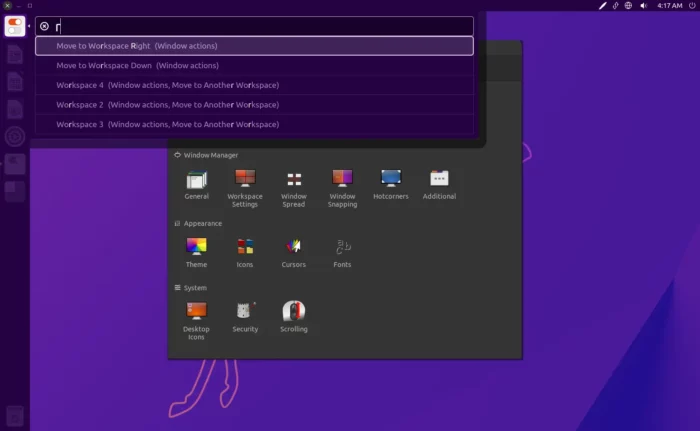
It can also be used to quickly access editing tools, control music playback, and do many other actions.
Compiz
Ubuntu Unity is using the latest version of Compiz window manager that uses 3D graphics hardware to create fast compositing desktop effects.
User can install CompizConfig Settings Manager to configure desktop animations and effects. However, it’s NOT recommended for beginners since it may break things down.
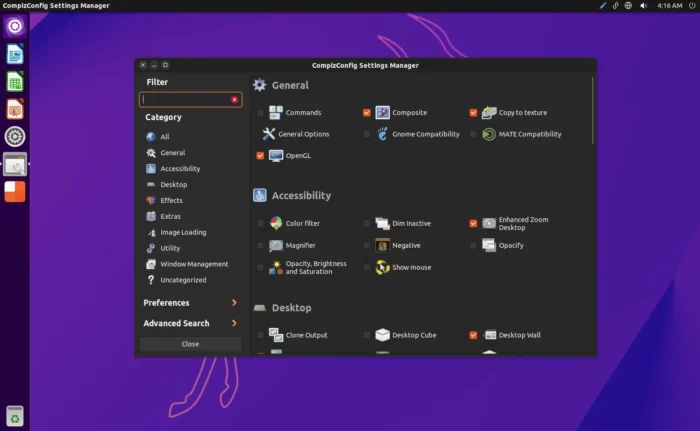
Other features
The developer team has ported Ubuntu’s default ‘Yaru’ and ‘Yaru-dark’ theme with accent colors into Unity, to make the system still look good today.
Also, it supports virtual desktops, window snapping, hot-corner, app overview, and most goodies in current Ubuntu releases.
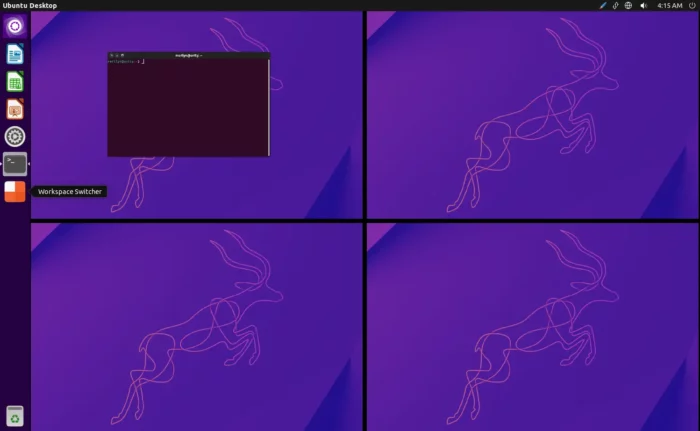
Downsides
The app windows however have the ‘minimize, maximize, and close‘ buttons in the left side. And, there’s NO option to switch them to right due to design issue.
Ubuntu Unity 22.10 does not have a software app in my test, which is not user friendly for beginners though there is Synaptic Package manager.
Summary
In general, Ubuntu Unity 22.10 features Ubuntu system with the old default Unity Desktop, global app menus in top-bar, Ubuntu HUD to interact with applications and the latest Compiz window manager.
It could be a good choice for those upgrading from Ubuntu 16.04 LTS, and lightweight for today’s PC and laptops, but also minority since GNOME & KDE Plasma is moving so fast.
Download Ubuntu Unity
To get this Linux Distribution, simply go to its official website via the link below:






















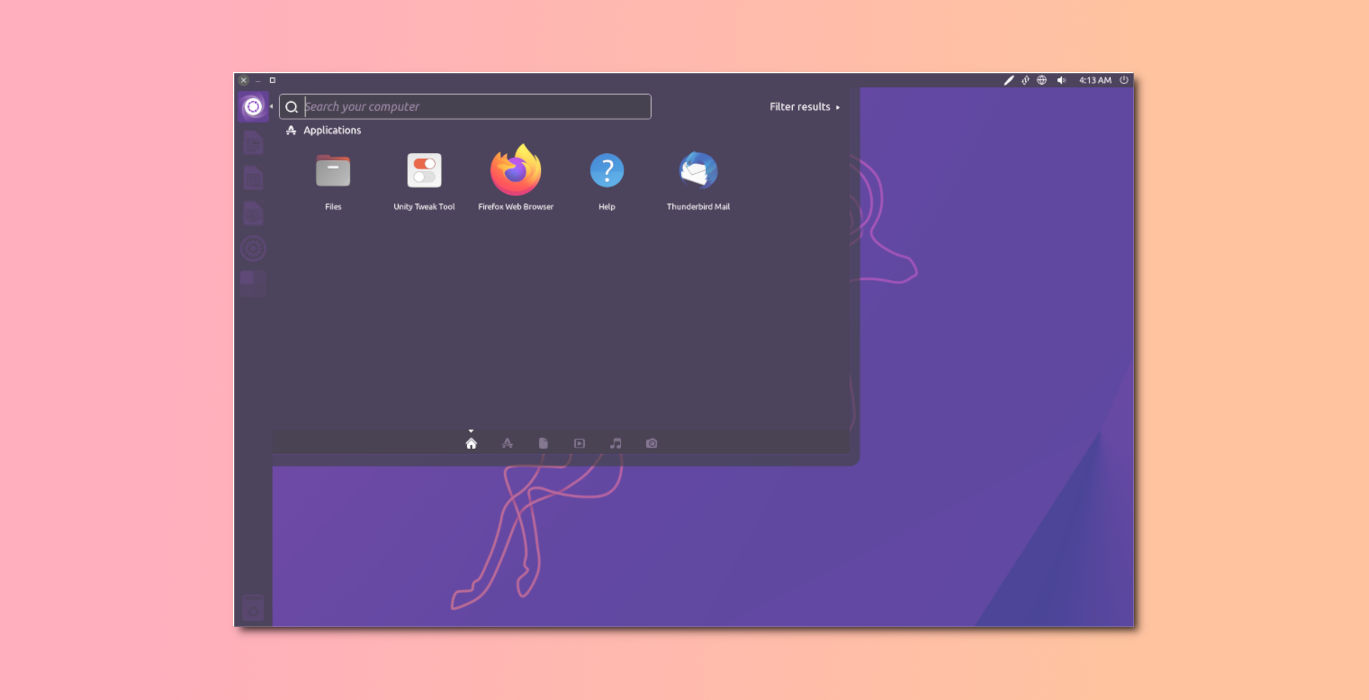







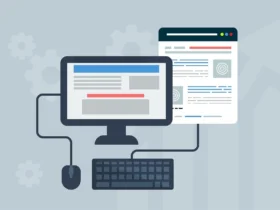
Recent Comments