Want to play DDR at home? Well, the free StepMania software allows you to enjoy the rhythm & dance game in Linux, Windows, and Mac.
StepMania is a free open-source rhythm video game and engine, that was developed as a clone of Konami’s arcade game series Dance Dance Revolution. The software features 3D graphics, keyboard and “dance pad” support, and an editor for creating your own steps.
Several video game series use StepMania as their game engines. This includes In the Groove, Pump It Up Pro, Pump It Up Infinity, and StepManiaX. StepMania was included in a video game exhibition at New York’s Museum of the Moving Image in 2005.
How to Install StepMania:
The software offers official packages, which are available to download at the link below:
For Linux users, it’s non-install tarball. Just extract and then run the executable to launch the game. However, it may not work in some cases due to lack of share libraries. For choice, you can use following method to get it for your Linux.
1. Install StepMaina in Ubuntu via PPA:
For all current Ubuntu releases, e.g., Ubuntu 18.04, 20.04, 21.04, and their derivatives, such as Linux Mint, Pop!_OS. An Ubuntu PPA is available that contains the software package.
Firstly, search for and open terminal from your system start menu.
Next, copy and paste the command below into terminal, and hit Enter to add the PPA:
sudo add-apt-repository ppa:kakurasan/stepmania5
Run command to update system package cache:
sudo apt update
Finally, install the game package via command:
sudo apt install stepmania
2. Install StepMania in other Linux:
Some Linux Distributions, e.g., openSUSE, have the software in either official or third-party repositories, check HERE.
As an universal way, you can install it using the flatpak package, which runs in sandbox.
a.) First follow the guide to setup flatpak daemon in your Linux.
b.) You can next install the software in flatpak by running command in terminal:
flatpak install flathub com.stepmania.StepMania
Install Songs and Themes for StepMania:
While it has only a few songs, you can get more either from the forum or by searching on the web. You can then install them via following steps.
1. Where to install Songs, Themes.
After running stepmania from start menu for the first time, it creates users data folder.
NOTE: both are hidden folders, you need to press Ctrl+H to show them in file manager.
For the package installed from Ubuntu PPA or distribution repositories, the data folder locates in .stepmania-5.0 (or .stepmania-5.1 depends on software version) in user home.
There you’ll find the “Songs”, “Themes”, as well as other useful folders.
For Flatpak package, it locates in .var/app/com.stepmania.StepMania/.stepmania-5.1.
2. Install Song / Theme Files
OK, once you got the new songs or themes, you can put them in of the following places.
a.) Packages
If you got new songs or themes in .smzip file format, just put them into the Packages folder. Stepmania will find them automatically.
b.) Songs
If they are not .smzip files, extract and put new song folders into the Songs folder.
NOTE that a new song you got from the web is generally grouped. It contains a list of sub-folders, and each includes audio (.ogg/.mp3) and .sm, and optional background pictures. You need to put the group folder, rather than sub-folders, into .stepmania-5.0/Songs
c.) Themes
Also for non .smzip files, put your downloaded theme folders into the Themes folder.
A theme folder usually contains a “ThemeInfo.ini” file along with sub-folders, such as, Fonts, Graphics, Sounds, etc.
After installed new themes/songs, you can either re-launch StepMania or go to “Options -> Reload Songs/Courses” to make them work. And go to “Options -> Display Options -> Appearances Options” to change theme.






















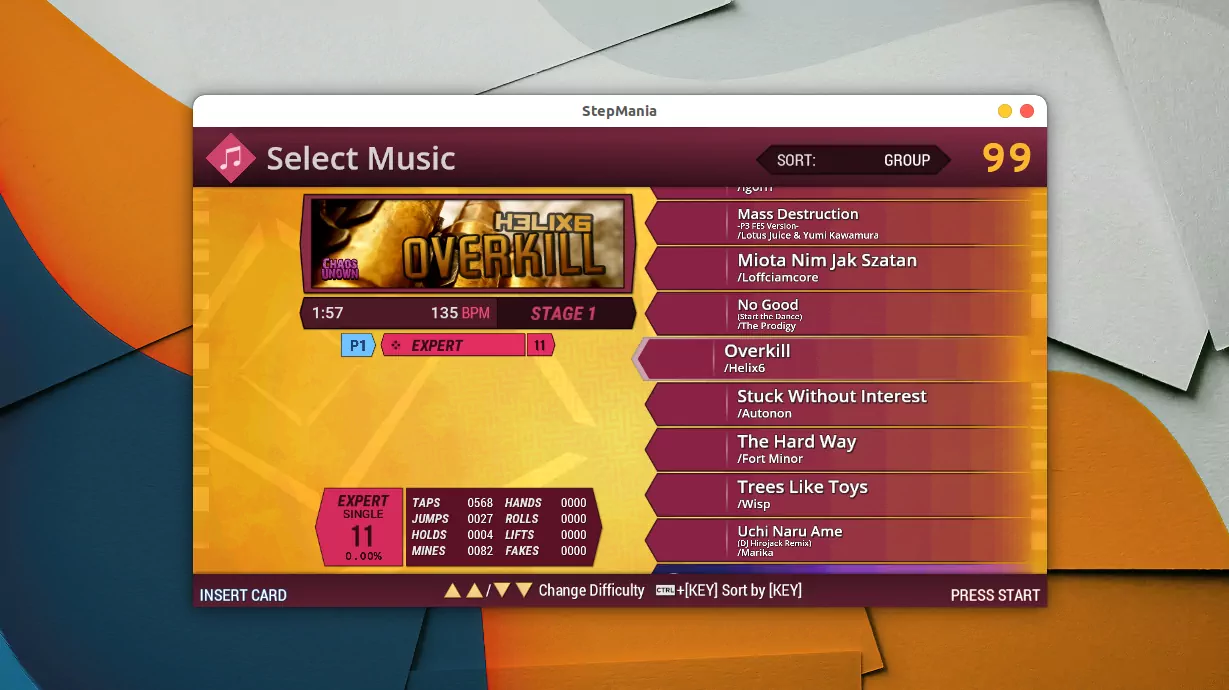
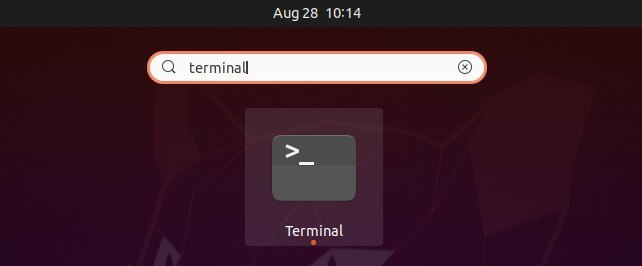
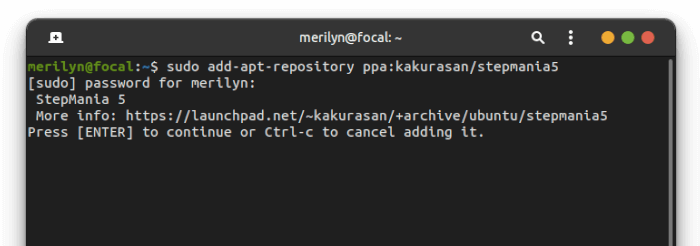
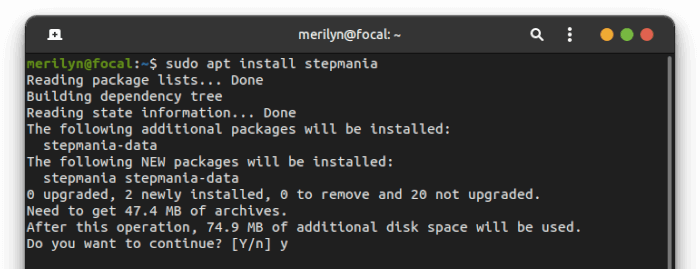
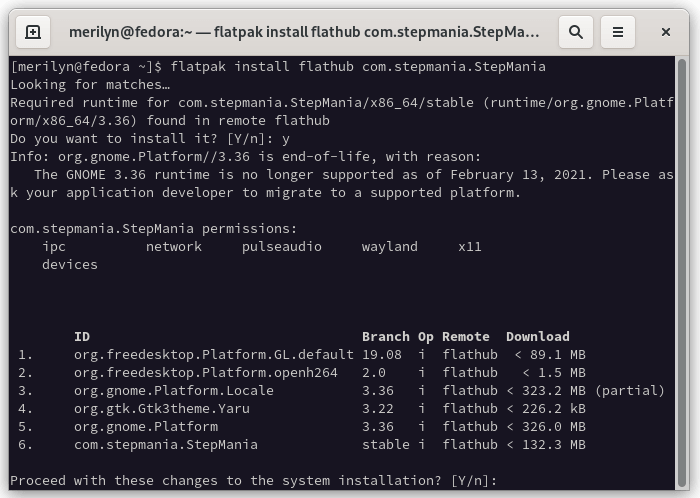
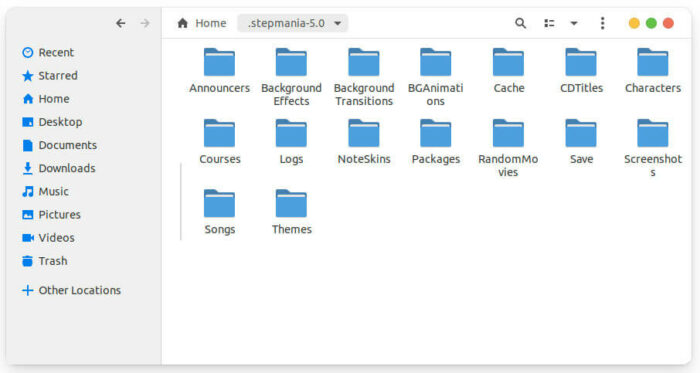
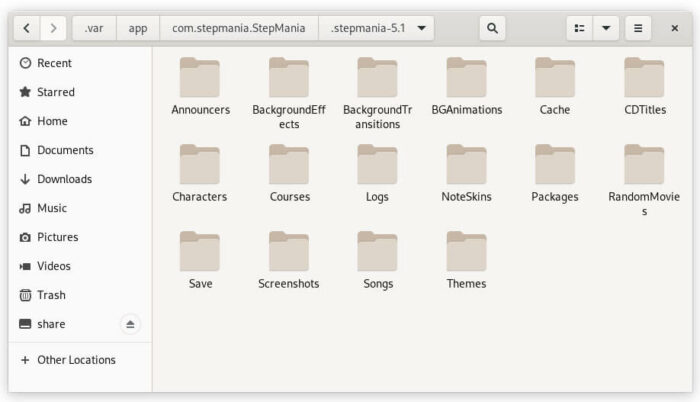
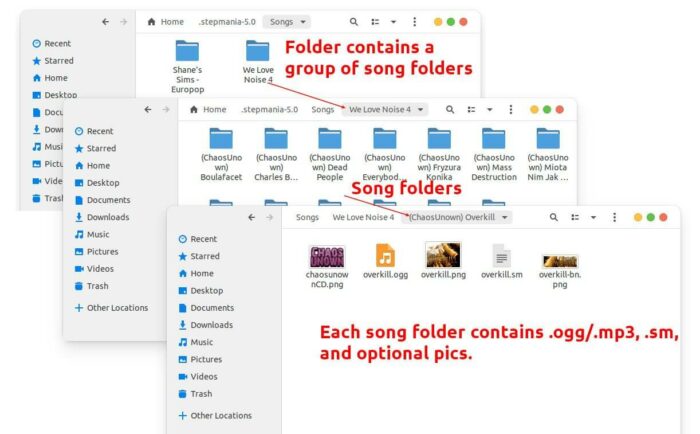
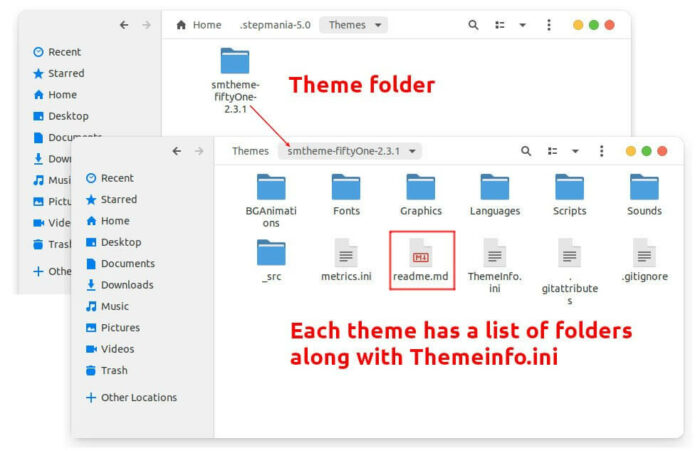







Recent Comments