For those looking for a Twitter App for Debian Linux, Cawbird is a native GTK+ client for GNOME, XFCE, and MATE desktop.
Cawbird is free open-source twitter app that provides a modern user interface with support of all the main Twitter features.
Since the web interface is bad, Cawbird is a good choice to tweet in Linux though it has limitations due to the Twitter API. Some actions, e.g., follow/unfollow, block/unblock. mute/unmute will not get notified until app restart. And, there’s no “Bookmarks” system, twitter cards, etc support due to no API available.
Install Cawbird in Debian Linux:
The app is available to install either via native DEB or using universal Flatpak or Snap packages. Choose the one that you prefer from the methods below.
Method 1: Cawbird native DEB package (recommend)
The software developer offers official native packages for Debian, Ubuntu, Fedora, CentOS, and openSUSE through the opensuse build service (OBS).
For Debian, it so far provides the latest packages for 11 “bullseye”, 10 “buster”, Raspbian 10, and Debian Unstable. And, it supports for 64-bit modern PC/laptop, 32-bit old PC, arm64/armhf mobile devices e.g., Apple Silicon and Raspberry Pi.
Add the Cawbird OBS repository:
NOTE: you may replace Debian_11 in following commands depend on your system edition. Run cat /etc/issue command to tell if you don't know.
1.) Search for and open a “terminal” window from start menu. Then copy and paste the command below into it and run to add the OBS repository:
sudo sh -c 'echo "deb http://download.opensuse.org/repositories/home:/IBBoard:/cawbird/Debian_11/ /" >> /etc/apt/sources.list.d/home:IBBoard:cawbird.list'
2.) Then paste and run the command below to install the key, so your system will trust the package from that repository:
curl -fsSL https://download.opensuse.org/repositories/home:IBBoard:cawbird/Debian_11/Release.key | gpg --dearmor | sudo tee /etc/apt/trusted.gpg.d/home_IBBoard_cawbird.gpg > /dev/null
3.) Next refresh the package list by running command:
sudo apt update
Install Cawbird from the OBS respoitory:
Finally, you may run the apt install command to get the twitter client from that repository:
sudo apt install cawbird
When a new release is out, re-run this command to upgrade or use an “Update Manager” utility if exist.
Method 2: Cawbird Flatpak package:
Flatpak is an universal package format installs on most Linux systems. It runs in sandbox, but takes hundreds MB more disk space due to separate GNOME, freedesktop runtime libraries. However, it updates automatically so user will always has the app up-to-date.
First, open “terminal” from start menu and run command to install the flatpak daemon:
sudo apt install flatpak
Next, install Cawbird as flatpak using command:
flatpak install https://dl.flathub.org/repo/appstream/uk.co.ibboard.cawbird.flatpakref
After typing y to confirm twice, it starts download & installing the package as well as run-times in your system. And, like normal app you may launch it by searching from either activities overview or start menu.
Method 3: Cawbird Snap package:
Similar to Flatpak, Snap is another universal Linux package format powered by Canonical, the company behind Ubuntu. Also, it runs in sandbox and takes more disk space, but updates automatically. However, Linux community seems to prefer Flatpak a bit more.
First, install the Snapd daemon by running command in terminal:
sudo apt install snapd
Next, install Cawbird as Snap in 64-bit PC or arm64/amrhf devices via command:
sudo snap install cawbird
How to Remove Cawbird from Debian Linux:
Depends on the package you installed, remove the twitter client using either command below.
1. To remove the OBS repository, open “terminal” and run command to remove the config file will do the trick:
sudo rm /etc/apt/sources.list.d/home:IBBoard:cawbird.list
And remove the app from that repository using command:
sudo apt remove --autoremove cawbird
2. To remove the Flatpak package, run command in terminal:
flatpak uninstall --delete-data uk.co.ibboard.cawbird
To free up disk space, also remove useless run-time libraries:
flatpak uninstall --unused
3. And you may run command to remove the Snap package:
sudo snap remove --purge cawbird
Also, remove snapd daemon will free up disk space if no other snap apps exist:
sudo apt remove --autoremove snapd
Conclusion:
In summary, Cawbird is available to install via the native DEB and universal Flatpak/Snap packages. While DEB is preferred official package, Flatpak is maintained via the community including the developer. And, snap is a third-party package available for choice.























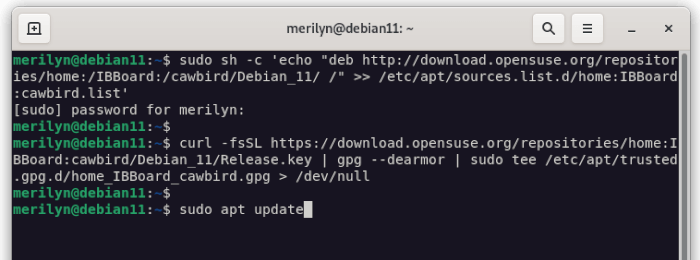
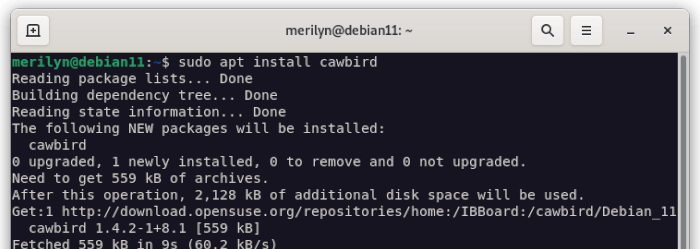
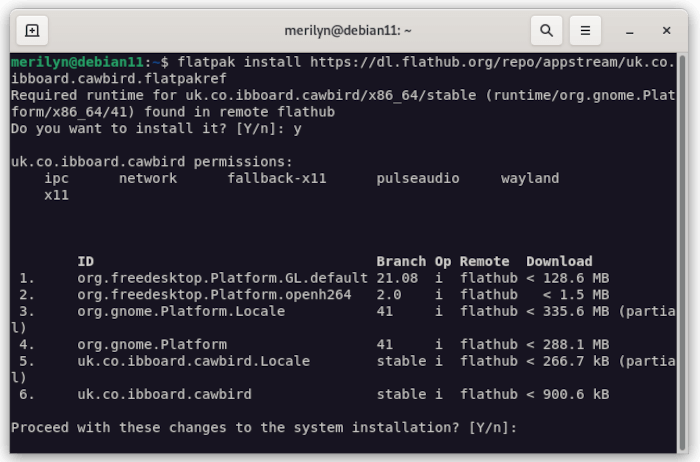







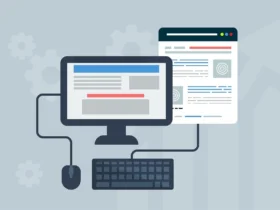
Recent Comments