Gnome 43 Beta is out! See what’s new in the desktop environment planned for the next Ubuntu 22.10 and Fedora.
New System Menu
In the new release, you’ll find that the top-right corner system menu (aka aggregate menu) changed again! According to the change-log, the new system menu is now “Quick Settings“. Which, looks kinda more friendly to touch screen users.
It displays a clean UI with a few flat buttons, allowing to one click/tap to turn on/off network, nightlight, dark mode, and switch power performance.
Gnome Control Center, screen lock, and power-off (with sub-menu) are now available as small buttons without text description. And, more settings will be hidden in sub-menu. Somehow, there’s no volume and brightness control bars in my case?
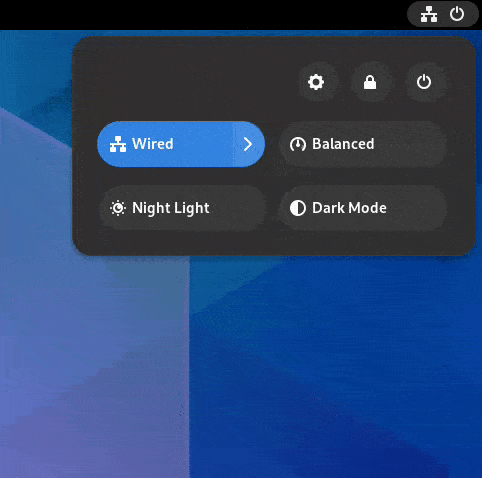
Refined Gnome Files (Nautilus)
Thanks to GTK4 and LibAdwaita, user can now resize file manager window to fit any screen sizes. The left sidebar will hide automatically on small window width.
The right-click context menu now is short and clean. But, some open actions are now moved into sub-menus! Meaning users have to do one more click to access “Open in New Tab/Window“, “Open With“, and “Open in Console“.
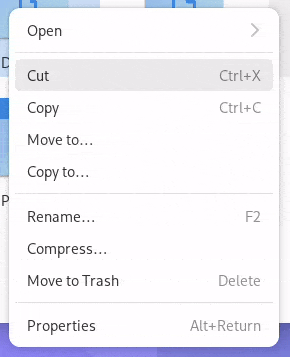
As well, file “Properties” and “About” dialog no longer use tabs. Instead, it displays stuffs in next/previous pages.
Other changes in Gnome Files include:
- Restore “Disks” integration.
- Show info bar in “Public” folder, allows to quickly open Share Settings.
- Replace nautilus-send-to extension with Email portal.
- Adds “Open in Console” option as Gnome Console now is default terminal app.
- Remove “Set as Default” button from ‘Open With’ properties dialog, use on/off switch instead.
- Middle click to open folder in new tab.
- Restore view options tooltip.
Other changes in GNOME 43 Beta include:
- More apps ported to GTK4 + LibAwaita, such as Gnome Console, Calendar,
- Add WWAN 5G connection support
- Undo pop finally move to bottom when deleting files.
- Dconf Editor now support for the dark color-scheme.
- Image viewer (eog) supports WebP images out-of-box.
- Add Take Screenshot to Epiphany context menu
- New Wallpapers.
- Allow extension updates with only Extension Manager installed
Get GNOME 43 Beta
The announce page provides the links for ISO image, source tarball, as well as full change-logs files. Simple go to link below to get what you want:

























Recent Comments