Want to try out the new Cinnamon desktop 6.4? Here’s how to install it in Ubuntu 24.04, 24.10, or Linux Mint 22.
Cinnamon is a popular free open-source Linux Desktop environment, that’s developed by and also default in Linux Mint. It provides an elegant appearance that’s friendly for users switching for MS Windows.
Cinnamon released new 6.4.1 version a few days ago. And, it will be likely made as default in the upcoming Linux Mint 22.1! Before it happens, let’s see the new features and try it out in Ubuntu or current Mint 22.
Rounded Corners
Cinnamon 6.4 revamped its desktop appearance with more rounded corners in its UI components.
The start menu now looks modern than before by switching from sharpen borders to rounded borders. And, it’s floating away from the bottom panel, just like the design in recent GNOME and KDE Plasma desktops.
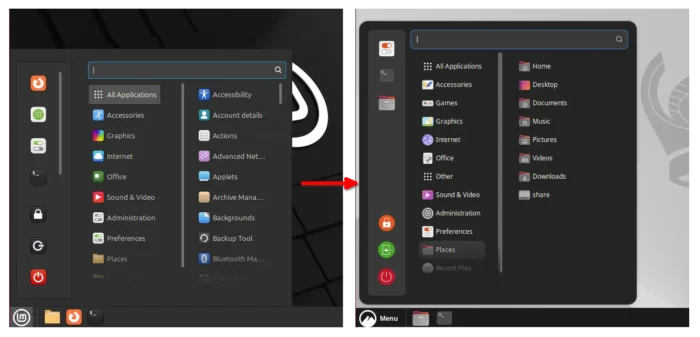
Not only the start menu, all panel menus, such as indicators, panel context menus, as well as authentication dialog, on-screen display pop-ups are now rounded!
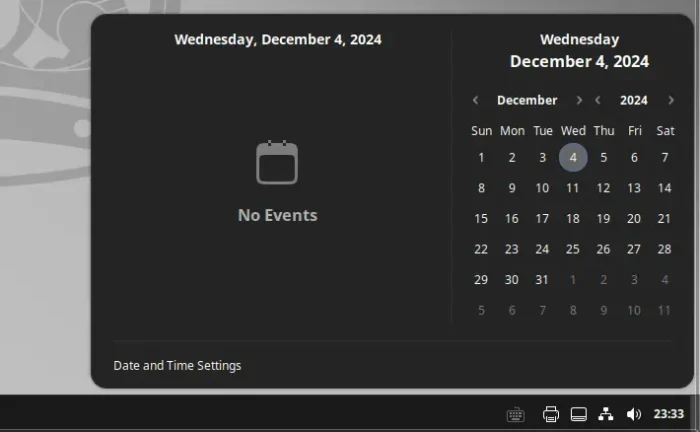
And, even the shutdown dialog is redesigned to be rounded, with flat buttons that look better than before.
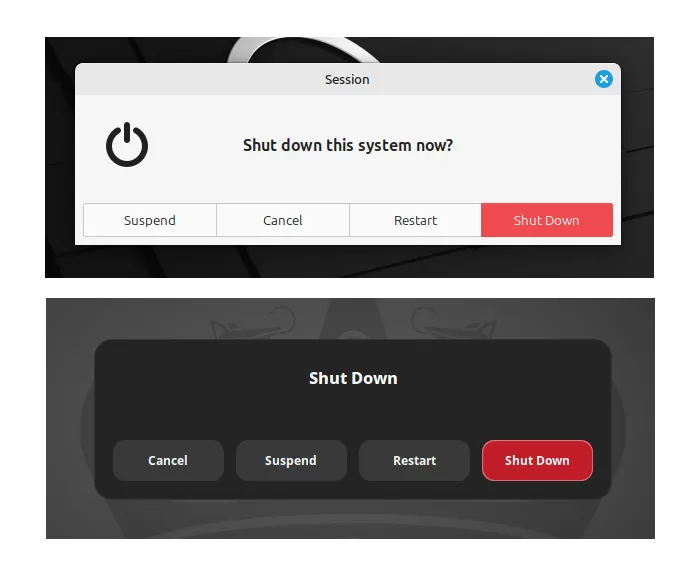
Night Light
Besides the new design, Cinnamon 6.4 also includes Night Light feature that’s built-in in GNOME and Plasma for long time.
It’s a feature that automatically change the display color temperature to protect your eyes from working at night.
The toggle switch is available in Settings, with options to enable either automatically according your time zone or by setting custom time period.
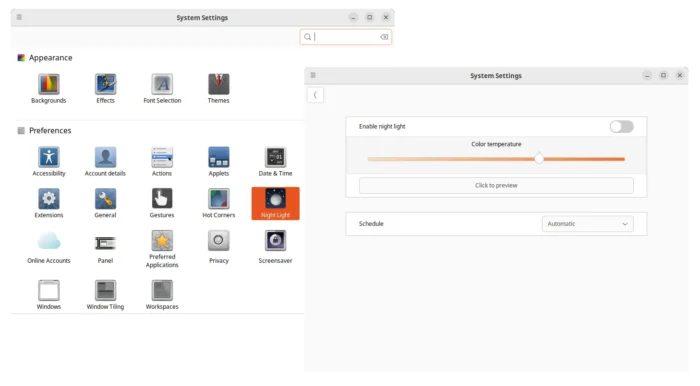
There are as well many other changes in the new Desktop version. However, there’s so far NOT announcement and even no change-log for the new release. You need to try it out yourself for the changes.
Install Cinnamon 6.4 in Ubuntu / Mint
NOTE: Cinnamon 6.4 so far MAY have bugs and crashes. Use it at your own risk!! For production, please wait for Linux Mint 22.1 or your Linux Distribution updates!
For Arch Linux, Cinnamon 6.4 has been made into official repositories. But for Ubuntu, there’s no official sources for trying out the new 6.4 release.
Besides building from the source tarballs by yourself, you may try this unofficial PPA maintained by MamoLinux, which seems to be a single person maintained Linux Distro.
1. First, press Ctrl+Alt+T on keyboard to open up a terminal window. When it opens, run the command below to add PPA:
- For Ubuntu 24.04 or 24.10, use command:
sudo add-apt-repository ppa:mamolinux/stable
- While Ubuntu 22.04 and Mint 21, can use this PPA instead. It’s been maintaining for very long time but unstable and only for testing purpose.
sudo add-apt-repository ppa:trebelnik-stefina/cinnamon
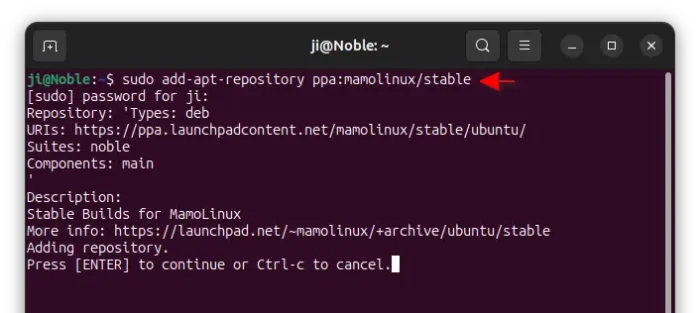
2. After adding PPA, run the command below to refresh package cache, though it’s done automatically in Ubuntu.
sudo apt update
3. For Mint or Ubuntu Cinnamon, you may now run the command below to upgrade the desktop environment.
sudo apt upgrade
If some packages are kept back, then use sudo apt full-upgrade instead to do full upgrade.
If you don’t have the Cinnamon desktop, then use the command below to install the desktop environment:
sudo apt install cinnamon-desktop-environment
In my case in clean Ubuntu 24.04 desktop, it has about 700+ MB download and about 2 GB disk usage after installation.
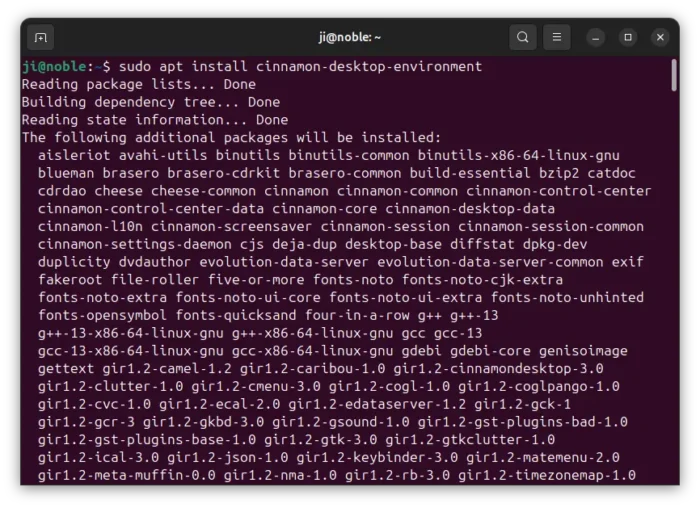
After installation, restart computer and choose ‘Cinnamon’ session from login screen and enjoy!
Uninstall Cinnamon Desktop 6.4
For Mint or Ubuntu Cinnamon, you may install ppa-purge tool via command:
sudo apt install ppa-purge
Then, purge the PPA which will downgrade all the packages to the stock versions:
sudo ppa-purge ppa:mamolinux/stable
If you want to completely remove the Cinnamon desktop (don’t do it in Mint or Cinnamon), then use command:
sudo apt remove --autoremove cinnamon-desktop-data
Then you need to restart your computer to apply changes. Also, remove the Ubuntu PPA by running command below:
sudo add-apt-repository --remove ppa:mamolinux/stable
As well, run sudo apt update to refresh cache and done.






















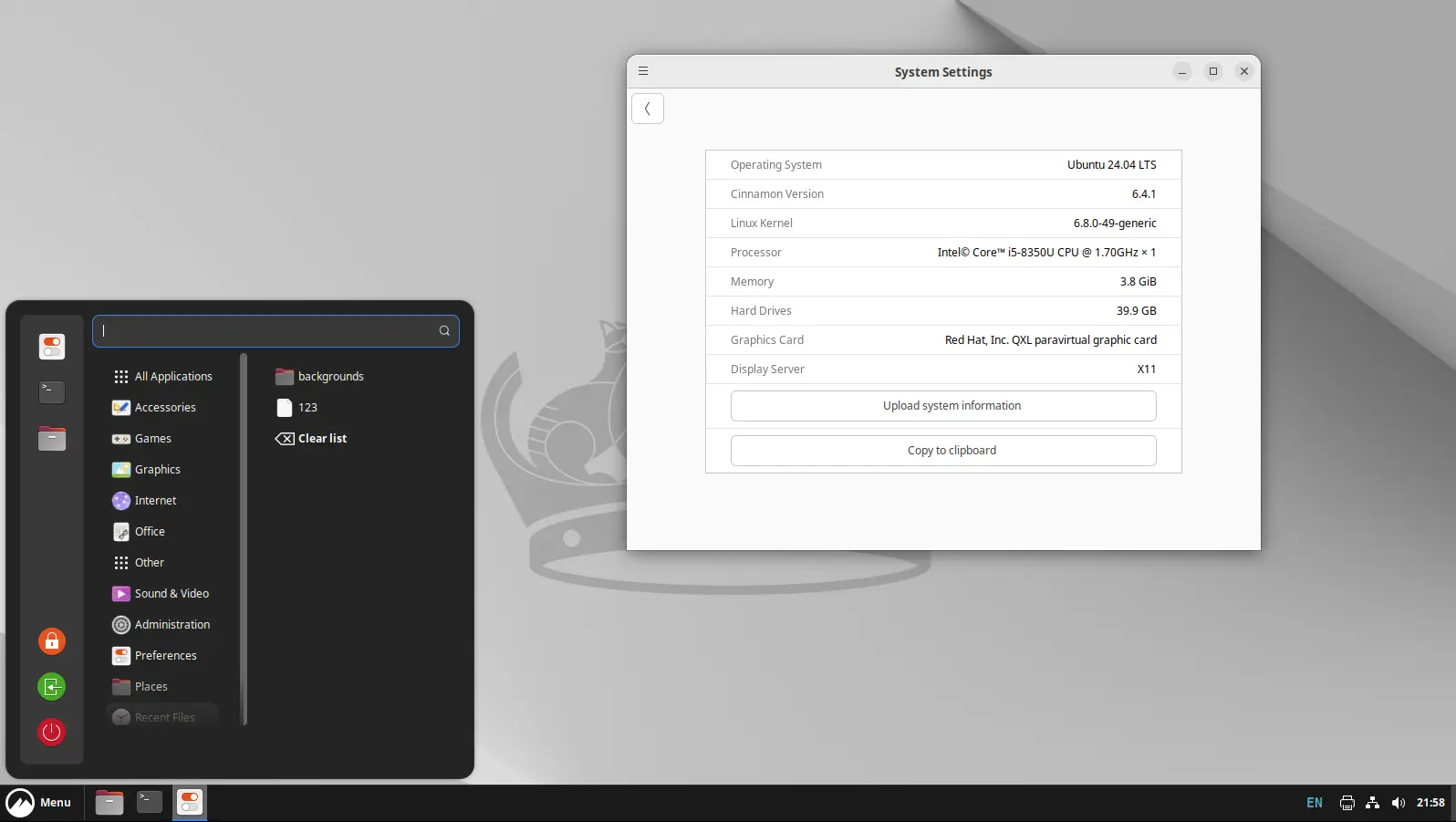


Leave a Reply