Running Linux Mint 21 or Ubuntu MATE 22.04 laptop on battery? You can add the battery percentage on panel to easily keep an eye on how much power left!
And, here’s how to do the trick in Linux Mint 21 Cinnamon and/or XFCE Edition, Ubuntu MATE 22.04.
Show battery percentage in Cinnamon & XFCE
For Cinnamon and XFCE desktop, meaning for Linux Mint 21, XUbuntu 22.04, Linux Lite 16.x, etc. It’s super easy to enable this function.
1. Simply right-click on the battery indicator applet on panel. Then, click either ‘Configure‘ or ‘Properties‘ in the pop-u menu.
2. In pop-up dialog, you select either ‘Percentage‘ or ‘Percentage and remaining time‘ from the drop-down box for either ‘Display’ or ‘Show label’.
That’s it. Just so easy!
Display battery percentage in MATE:
For MATE desktop, meaning Ubuntu MATE 22.04, Linux Mint 21 MATE edition, etc, there’s no context menu option for battery indicator, but a control center for all indicators.
1. First, search for and open ‘Control Center‘ from start menu. When it opens, search and open ‘Indicators‘ settings.
2. In next dialog window, go to Power in left and finally turn on the option for ‘Show percentage on the panel’.
That’s all. Enjoy!






















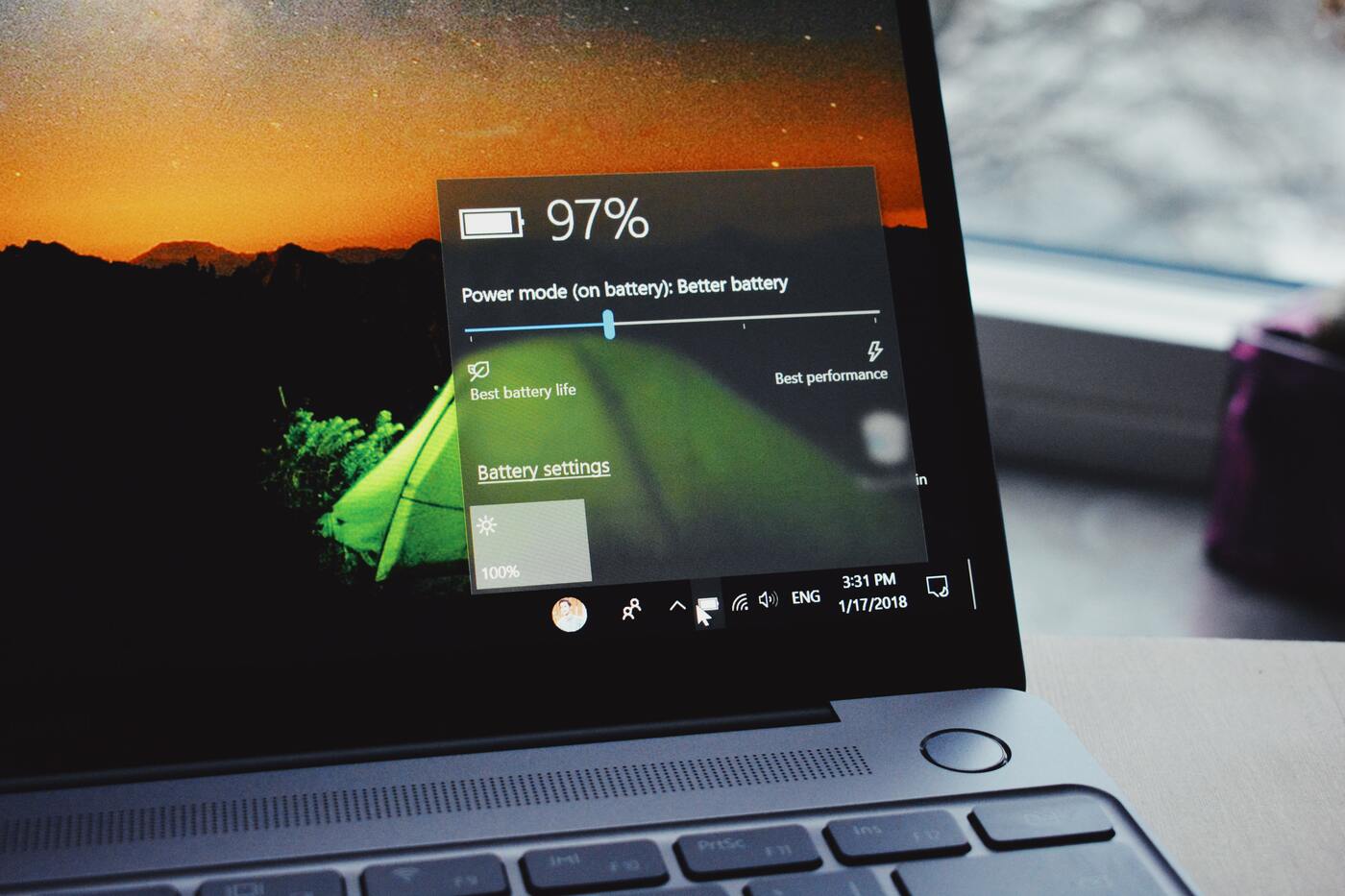
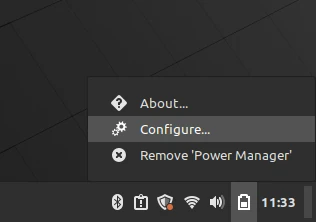
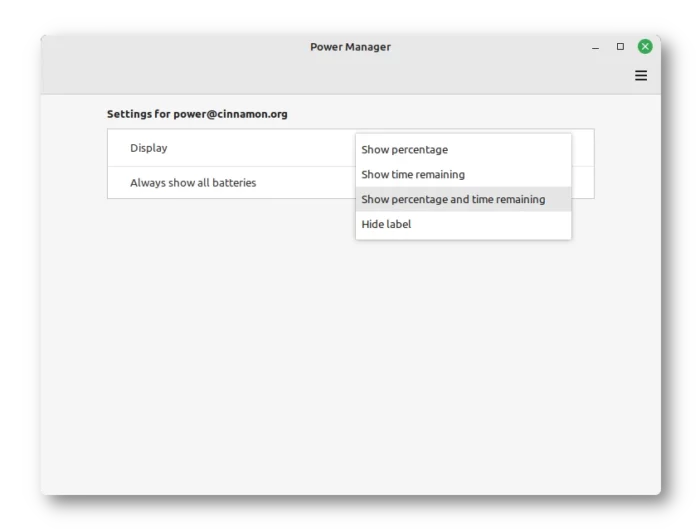
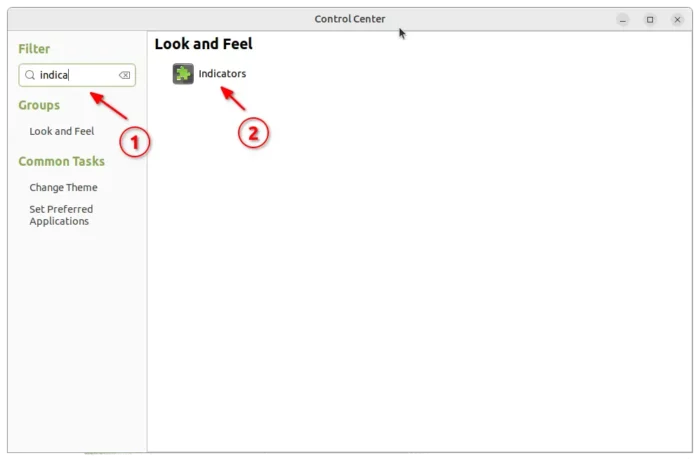
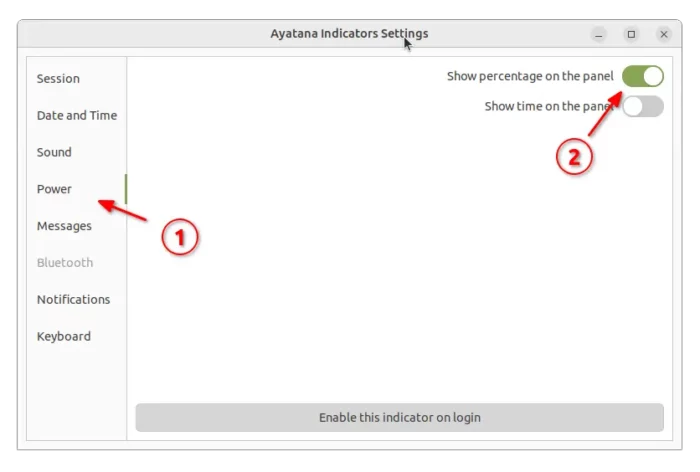








Recent Comments