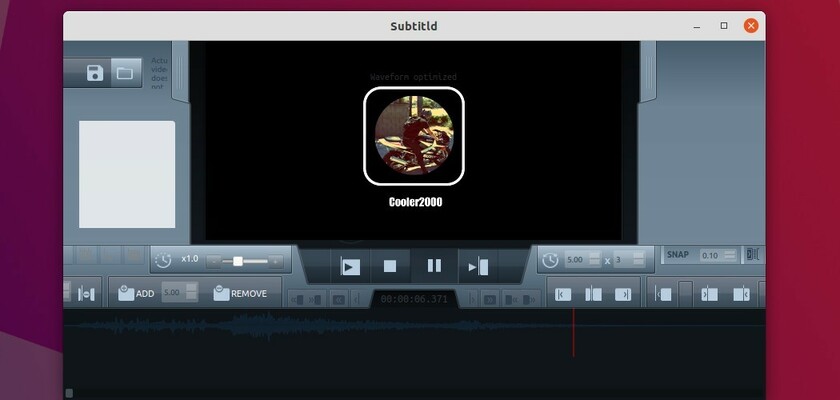Subtitld is a new subtitle editing software for Linux that is able to read SRT, SSA, TTML, SBV, DFXP, VTT, XML, SCC and SAMI file formats and to write SRT file format by default.
Subtitld is probably the best open source software to edit, transcribe and create subtitles.
The software offers a clean user interface to add, remove, slice subtitles easily.
It uses libmpv library for media playback, ffmpeg for media manipulation, and PyQt5 for UI. It features no limit for video length time, and resizable app window, and:
- Read various common subtitle and video file formats.
- Adjust the start, duration, and end of a subtitle directly in the timeline.
- Saving SRT format by default, or choose other format to save by default.
- Generate videos with subtitle burned in.
- Configure custom keyboard shortcut.
- Automatically transcribe subtitles.
How to Get Subtitld in Ubuntu Linux
While the source code is available in gitlab at the link below:
Besides building from the source, the software so far offers official Snap package which runs in sandbox.
Ubuntu users can install it from Ubuntu Software, and other Linux can get it from the link below: