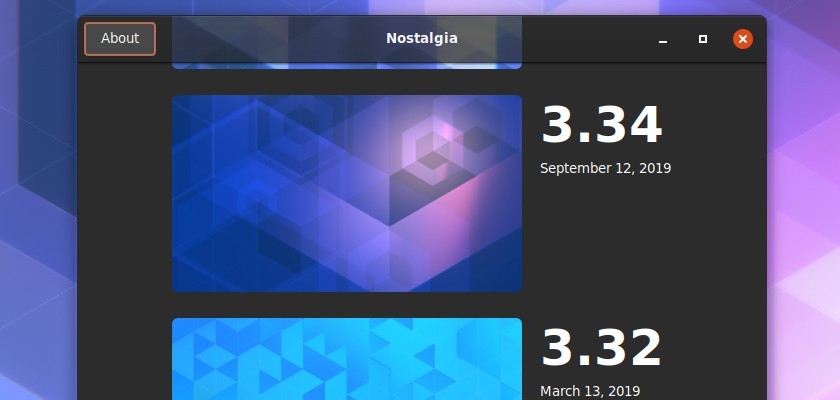Gnome fans or just want to get old Gnome Desktop default wallpapers?
From Gnome 3.0 to Gnome 3.38 so far, Nostalgia is a simple tool that shows all the preview of the 20 historic wallpapers as well as their release date, allows you to set as background wallpaper via single click.
Each wallpaper has 3 image files: day, night, and morning. It should change automatically depends on your system night light or location services if enabled.
Just want to download the default Gnome Wallpapers? Well, you can either get them from the source code, or open file browser and navigate to following system file directory after installed the tool.
/var/lib/flatpak/app/im.bernard.Nostalgia/current/a-folder-with-messy-code-name/files/share/nostalgia/wallpapers
How to Install Nostalgia in Linux
Besides building the tool from source code (see the previous link), the software is available to install via the universal Linux Flatpak package.
1. First follow the setup guide to install flatpak daemon if you’re first installing the flatpak app.
2. You can then run single command to install the software in most Linux, including Ubuntu, Linux Mint, Debian, Fedora, Chrome OS, RedHat, Arch Linux, Pop!_OS, openSUSE and more.
flatpak install flathub im.bernard.NostalgiaOnce installed, open the tool from system application menu like other system applications.
(Optional) If you want to remove the software, simply run command in terminal:
flatpak uninstall im.bernard.Nostalgia