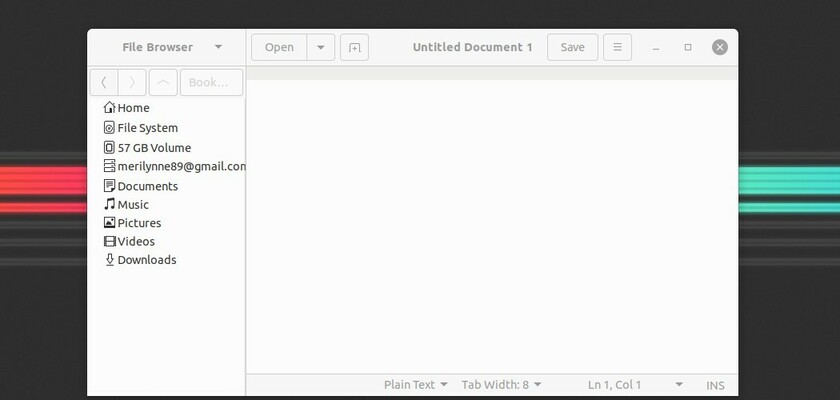This is a beginner’s guide for Gnome Desktop users who want to enable the “folder tree” integration in the default Gedit text editor.
Gedit is the default text editor of the GNOME desktop environment and part of the GNOME Core Applications. It has a bult-in file browsing function, which can be enabled by following steps:.
1. Open the text editor either by editing a document or from system application launcher.
2. When it opens, click the ‘three lines’ icons on header bar and navigate to “View” menu option.
3. Next enable the left pane by toggling on the “Side Panel” check-box.
4. By default the left pane shows the Document names. Click on the “Documents” button on header bar and select ‘File Browser’ in drop-down menu.
And now you have the folder tree, as well as forward, backward and upward buttons to navigate between system directories.
That’s it. Enjoy!