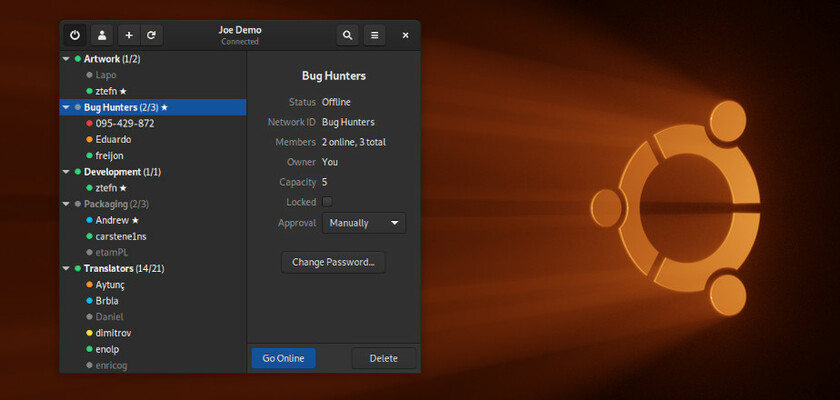Looking for a graphical Hamachi client for Linux? Haguichi is a free open-source GUI tool to control the Hamachi client on Linux.
Haguichi is written in Vala with GTK+ toolkit. After installing Hamachi VPN client for Linux, it provides a graphical interface that features:
- Available for most Linux distributions.
- Fully customizable commands.
- Translated into 20 languages.
- Desktop notifications support.
- Search, sort your network list.
- Show or hide offline network members.
- Collapse networks.
- Keyboard shortcuts support.
See the software in pictures (click to expand):
How to Install Haguichi in Linux:
1. Install Haguichi via PPA in Ubuntu:
The client has a stable PPA repository that so far supports for Ubuntu 16.04, Ubuntu 18.04, Ubuntu 20.04, and Ubuntu 20.10.
Open terminal and run following commands one by one to add the PPA and install the client:
sudo add-apt-repository ppa:ztefn/haguichi-stablesudo apt updatesudo apt install haguichi2. Install Haguichi in Fedora:
Open terminal and run the 2 commands to install the software from the copr repository:
sudo dnf copr enable ztefn/haguichisudo dnf install haguichi3. Install Haguichi in openSUSE:
Simply open terminal and run command:
sudo zypper install haguichiThe Hamachi frontend is also available in App Center for elementary OS, AUR repository for Arch Linux. And most other Linux can install it via the Flatpak package.