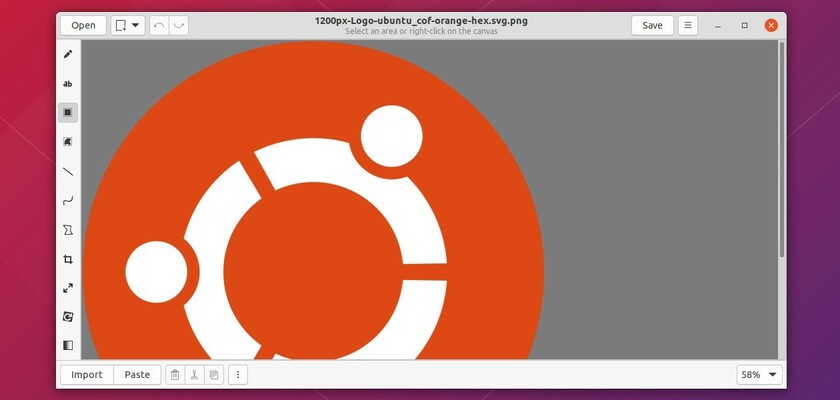Looking for a Microsoft Paint alternative application for Linux desktop? Try the open-source tool “Drawing”.
Drawing is a free open-source basic image editing software, similar to Microsoft Paint, but aiming at the GNOME desktop. Besides Gnome, more traditional design user interfaces are available too, including Budgie, Cinnamon, MATE, elementary OS, and Linux smart phones.
Drawing features include:
- support PNG, JPEG and BMP.
- Classic tools: Pencil, Eraser, Highlighter, Line, Curve, Insert text, Shape, Color picker, Paint.
- Selection tools: Rectangle, Free shape, and Adjacent color selection
- Transformation tools: Crop, Scale, Rotate (rotate or flip), Filters (Blur, Pixelisation, Transparency, etc.)
How to Install Drawing in Ubuntu, Fedora, other Linux
The software is available in most Linux systems’ universe repositories. While the distributions’ build is always old, you can install the latest release via following ways.
Install Drawing via PPA in Ubuntu:
There’s a PPA repository that so far contains the latest release packages for Ubuntu 20.04, Ubuntu 20.10, Linux Mint 20, and derivatives.
Simply open terminal, and run following commands one by one to add the PPA and install the editor:
sudo add-apt-repository ppa:cartes/drawingsudo apt updatesudo apt install drawing(Optional) To remove the PPA, run command:
sudo add-apt-repository --remove ppa:cartes/drawingAnd if you want to remove the image editor, run command:
sudo apt remove drawingInstall Drawing via Flatpak in most Linux:
The drawing app is also available as Flatpak (runs in sandbox) that works on Ubuntu, Debian, Fedora, Arch Linux, Chrome OS, openSUSE, CentOS, and most other Linux desktops.
- First follow this guide to setup the framework on your Linux.
- Then open
terminaland run command to install the app:flatpak install flathub com.github.maoschanz.drawing
(Optional) To remove the Drawing flatpak package, run command:
flatpak uninstall com.github.maoschanz.drawing