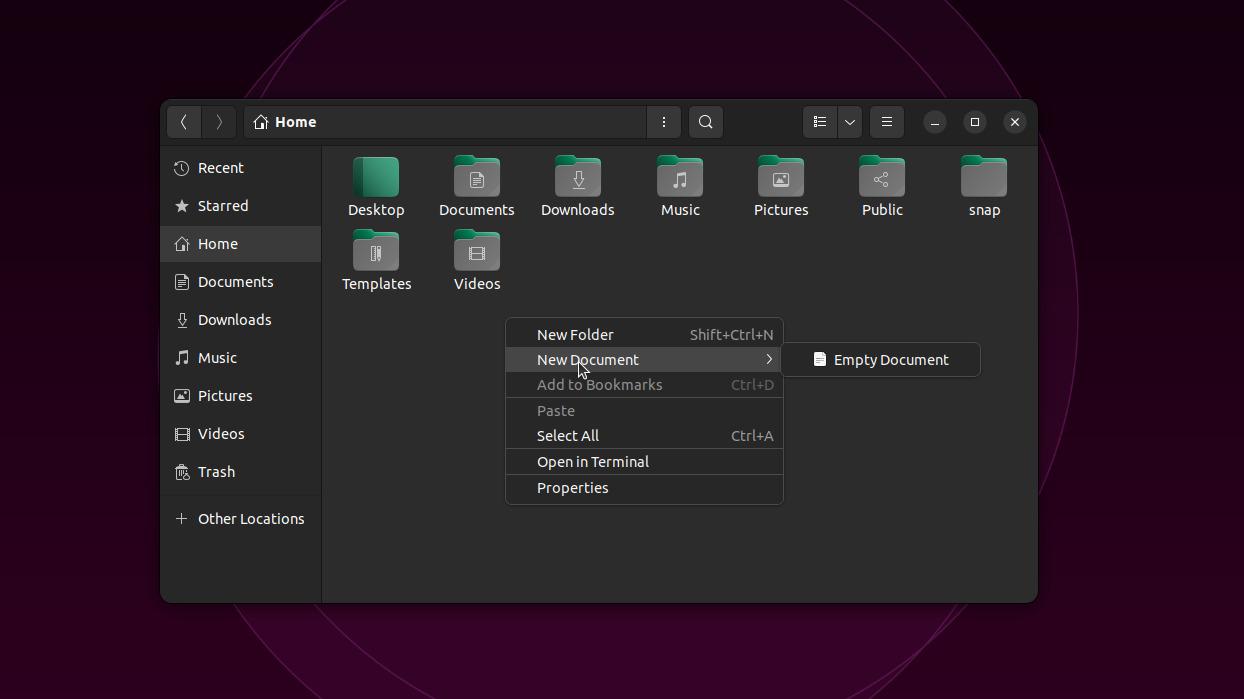This is a beginner’s guide shows how to enable the ability to create New Document in Ubuntu 22.04 and Ubuntu 23.10 file browser.
How could an operating system in 2023 does not even have an option to create new document? Yes, Ubuntu does not have it out of the box!
It seems to be a design issue. Ubuntu uses template for new document, but it does not have a default one. As a result, users have to manually create an empty document as template to enable ability to creating new documents.
If you often create documents based on the same content, you might benefit from using file templates. A file template can be a document of any type with the formatting or content you would like to reuse. For example, you could create a template document with your letterhead.
So all you need to do is just create an empty file and save it into Templates folder. And, the file name will appear as menu option for creating new document.
Option 1: Create Template file via Text editor
First, click on the top-left button to open the overview screen. Then, search for and launch system default text editor.
When text editor opens, just leave it empty, or create a new file with empty content.
Finally, press Ctrl + S to open the file saving dialog. There, type a name you want to display as menu option, and save it to user’s Home -> Templates folder.
When done, click on ‘Save’ button. Finally, right-click on your folder and blank area in file manager to see the new option!
Option 2: Single command to create empty file under Templates
1.) Firstly open terminal either from system application launcher, or by pressing Ctrl+Alt+T on keyboard.
2.) When terminal opens, run command to create empty file in Templates folder:
touch ~/Templates/Empty\ Document
The command will create a file called ‘Empty Document’ (without quotes).
NOTE the backslash "\" is required before blank space if any in file-name.
Now you can right-click on blank area in file manager to create new document with the option as top picture shows!
To get more ‘New Document’ menu options, go to the Templates folder and creating more file templates!