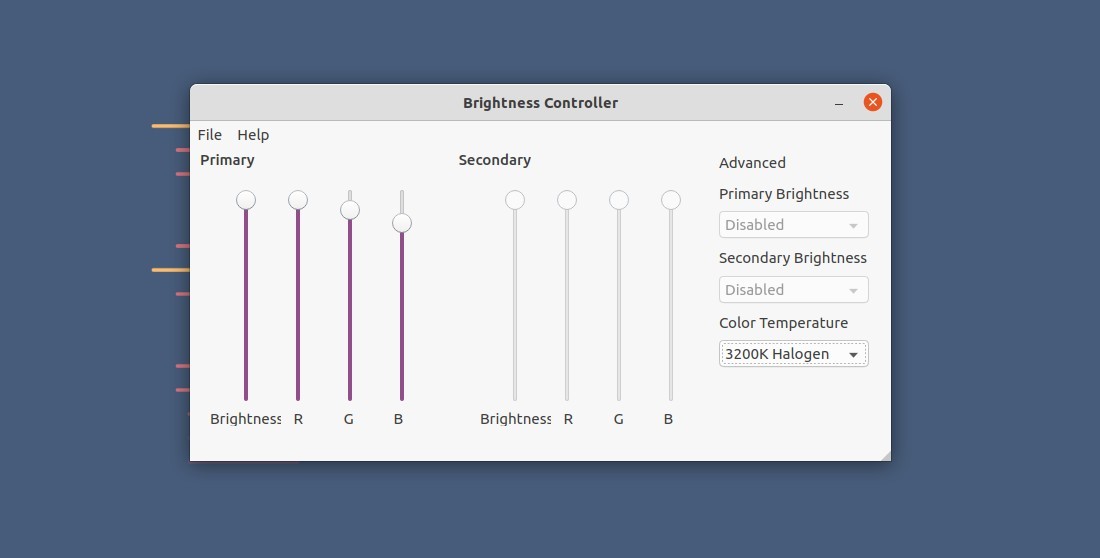Looking for an app to change screen brightness and color temperature? Brightness Controller is a simple tool with multiple monitors support.
The software is a free and open-source tool written in Python3 with Qtpy toolkit. It supports an arbitrary number of displays. And it by default changes the screen brightness settings for both primary and secondary (if any) monitors.
The tool also supports for saving current settings as profile, for using as presets or on other machines.
If you’re just looking for an app with simply brightness controlling feature, there’s also Brightness Controller Simple, which is planned to get integrated with normal app.
How to Install Brightness Controller:
For the source tarball, go to the github project page:
For Ubuntu and Linux Mint based systems, there’s an official PPA contains the software packages for all current Ubuntu releases, ranging from Ubuntu 12.04 to Ubuntu 21.04.
1.) Firstly open terminal from system application launcher:
2.) Then run command to add the PPA:
sudo add-apt-repository ppa:apandada1/brightness-controller
Type user password if asks and hit Enter to continue.
3.) For Ubuntu 18.04 as well as previous releases, you need to manually refresh package cache after adding PPA. To do so, run command:
sudo apt update
4.) Finally, install the brightness controlling app either via Synaptic Package Manager or by running command:
sudo apt install brightness-controller
For the simple edition, run sudo apt install brightness-controller-simple
Finally open the app from system app launcher and enjoy!
Uninstall Brightness Controller:
You can remove the PPA in Ubuntu via the Software & Updates utility under Other Software tab.
As an universal way, you can run command to remove the PPA in all Ubuntu based systems:
sudo add-apt-repository --remove ppa:apandada1/brightness-controller
And remove the app either via system app manager or by running command:
sudo apt remove --auto-remove brightness-controller*