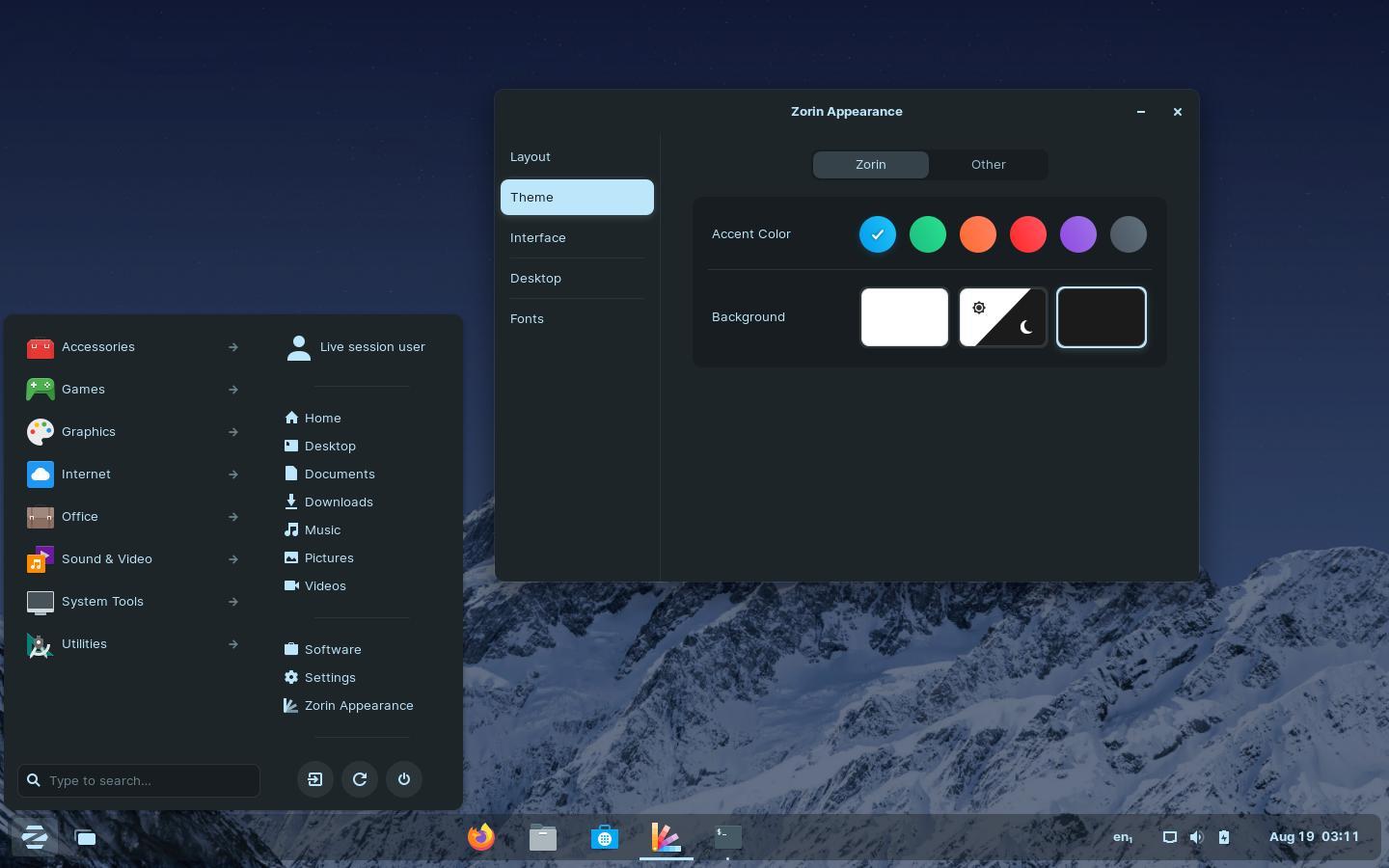Zorin OS 16 released as a beginner friendly Linux Distribution, with beautiful UI and better user experience for personal computers.
Zorin OS is an open source Linux system focuses on UI design and user experience. With the power of Ubuntu LTS, it has modern hardware support, latest NVIDIA drivers, as well as tons of software packages, and community support!
Moreover, the core edition provides customized version of GNOME desktop with a good looking and easy to toggle UI layout. Better than Ubuntu, Zorin OS is ready to use out-of-the-box, beginners don’t have to fight against how to create new document, add app shortcut to desktop, minimize on click, install media codecs, etc.
A lightweight edition based on XFCE desktop is also available for old machines. And a ‘Pro’ version need to play for downloading, which has additional macOS, Windows 11 layout, professional-grade creative suite of apps, additional artwork, and installation support.
Compare to Deepin Linux, another Linux with beautiful UI, I love Zorin OS a bit more because of the Ubuntu package base and smoother experience.
What’s New in Zorin OS 16:
The core features in the new release include: Ubuntu 20.04 LTS base, Kernel 5.11, Gnome 3.36 (modified).
For Laptop and Computer with touch-pad, it adds multi-touch gestures support. With it, you can do:
- 4-finger up/down to switch workspaces
- 3-finger pinch to toggle task overview.
The release has the universal Flatpak, Snap packages support out-of-the-box. You can search for and install a package in previous formats in Software App (Gnome Software), along with native DEB.
With the power of WINE, Zorin OS 16 supports for Windows Applications. By right-clicking on EXE or MSI file, there’s a “Install Windows Application” option that brings up the installation wizard. Though you have to press the “Install Windows App Support” button for the first time. As well, Steam and Lutris is easy to install in Software App for playing games.
Zorin OS 16 has taskbar settings allows to toggle floating panel with rounded corners via “Panel Intellihide” option. As well, it provides options to override the panel transparency. Like dash-to-panel does, all panel items can be set to left, center, or right.
A startup tour dialog is also available, like other desktop, guide users to get started changing system layout, setup online account and ‘Zorin OS connect’ to link Android phone and computer together.
Zorin OS 16 Screenshots:
Other features include:
- New artwork, dynamic wallpaper, blurred lock screen.
- New sound recorder app.
- Fractional scaling for high-resolution displays
- New Photos app.
- Display QR code for Wi-Fi hotspot.
- New option to toggle Compiz Wobbly window effect.
Get Zorin OS:
The pro (costs $39) and core edition are available to download in its website, while the Lite version is still in v15.3 at the moment (Aug 19, 2021).