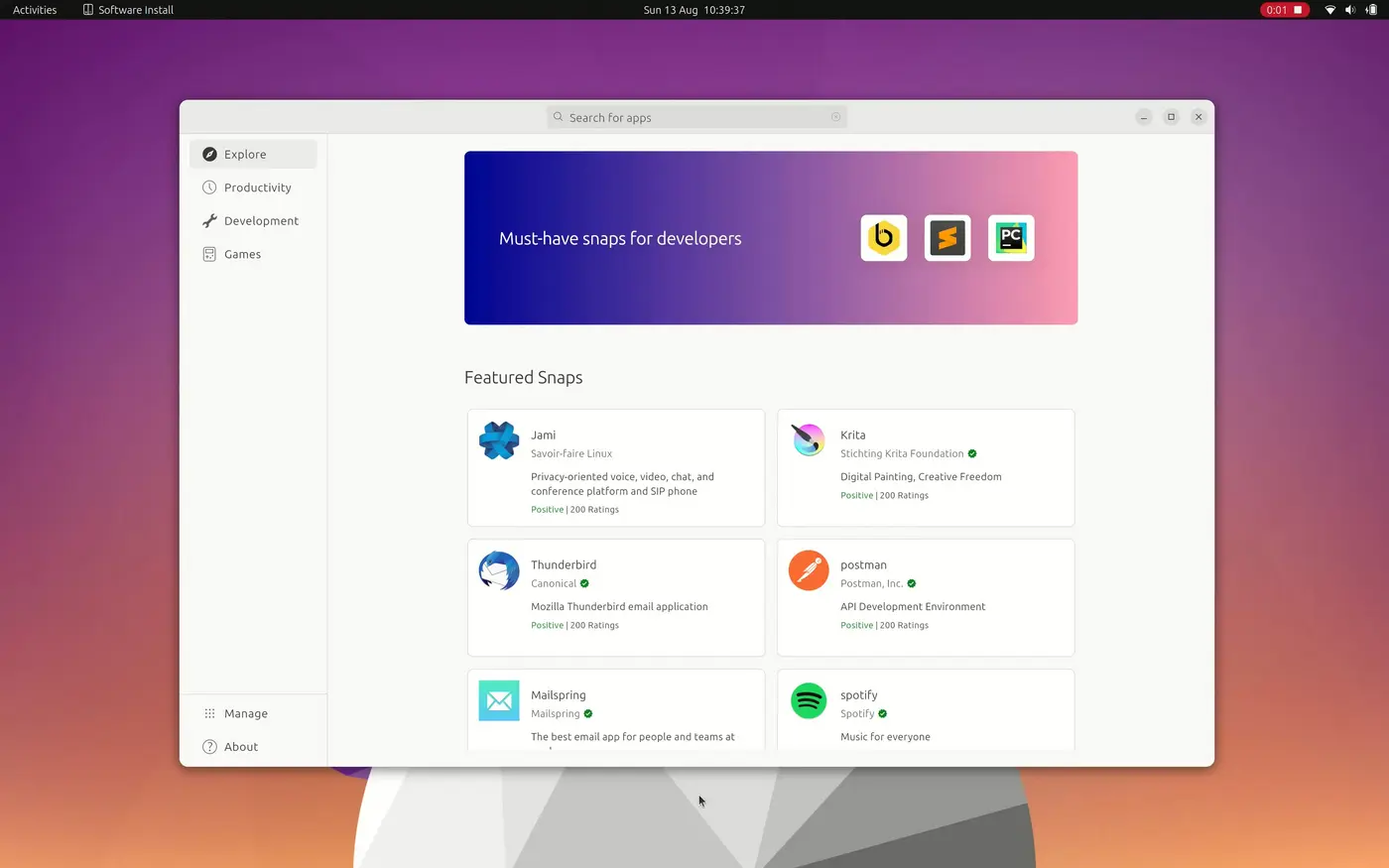Ubuntu 23.10 will have a new Software app “Ubuntu Store” made with Google Flutter UI toolkit.
As you may know, Google and Ubuntu has been working together to bring Flutter apps to Linux. And, there’s a Ubuntu Flutter Community team that is working on some applications made with Flutter.
The Software app made with Flutter is one of them, which, is now merged as default for the next Ubuntu 23.10 planned for October 12.
The History of Ubuntu Software
In my mind, ‘Synaptic‘ is the first tool that provide graphical interface for installing/removing software packages in Ubuntu. It’s still the best alternative package manager available in Debian/Ubuntu’s system repositories.
Then, it takes use Gnome Software, though called Ubuntu Software or Software Center, as default.
Gnome Software is really painful! It frequently stuck at “Downloading Software catalog“, refuse to search apps now and then even in today’s Linux (e.g., Fedora) in 2023. And, I rarely use Gnome Software, except taking screenshots for tutorial use.
Since Ubuntu 20.04, Ubuntu adopts Snap Store as default Ubuntu Software app. It is a Snap application runs in sandbox. IMO, the new Snap Store is bit better than Gnome Software, though it does NOT support flatpak application due to Ubuntu policy. And, it has almost same UI appearance compare to Gnome Software.
New ‘Ubuntu Store’
As mentioned, the new ‘Ubuntu Store’ is the software app made with Google’s Flutter toolkit. The new name is because:
Initially we wanted to name it App Store as a move from form-centric naming (i.e. emphasising the technology) towards function-centric naming (i.e. stressing this is about user space apps). Disappointingly, it looks like Apple trademarked App Store and so we’ll need to avoid that name.
It’s fast, fast, and fast!
If you’ve tried out the new installer for Ubuntu 23.04, Ubuntu’s first Flutter app, you must know how fast it compares to the classic one. Go to hell, the spinning loading circle!!!
According to the video post, the search function in the new software is really fast. It seems to be called ‘typeahead search’. Just type and it shows possible apps as you type, filtering results before the query is complete.
However, the new ‘Ubuntu Store’ is still Snap first! When you searching an application that is available as both Snap and Deb, the Snap package will be in choose by default. Though, user can do one more click to choose the ‘Debian’ (.deb) package if want.
To preview the new Ubuntu Store, you may take a look at this official Youtube video:
Try out new ‘Ubuntu Store’ in Ubuntu 22.04/23.04
The source code is hosted at this Github page. The backend is still errr Snap store.
At the moment, user may try out the new ‘Ubuntu Store’ by switching to the preview/edge/ubuntu-23.10 channel. To do so, do:
- First, press Ctrl+Alt+T on keyboard to open terminal.
- When terminal opens, run command
snap refresh snap-store --channel=preview/edge/ubuntu-23.10
If it said something that ‘snap “snap-store” has running apps’, then kill the PID (replace 1234) via sudo kill -9 1234 and re-run the last command.
To restore the original Ubuntu Software in Ubuntu 22.04, run command:
sudo snap refresh snap-store --channel=latest/stable/ubuntu-22.04
For Ubuntu 23.04, use this command instead:
sudo snap refresh snap-store --channel=latest/stable/ubuntu-23.04