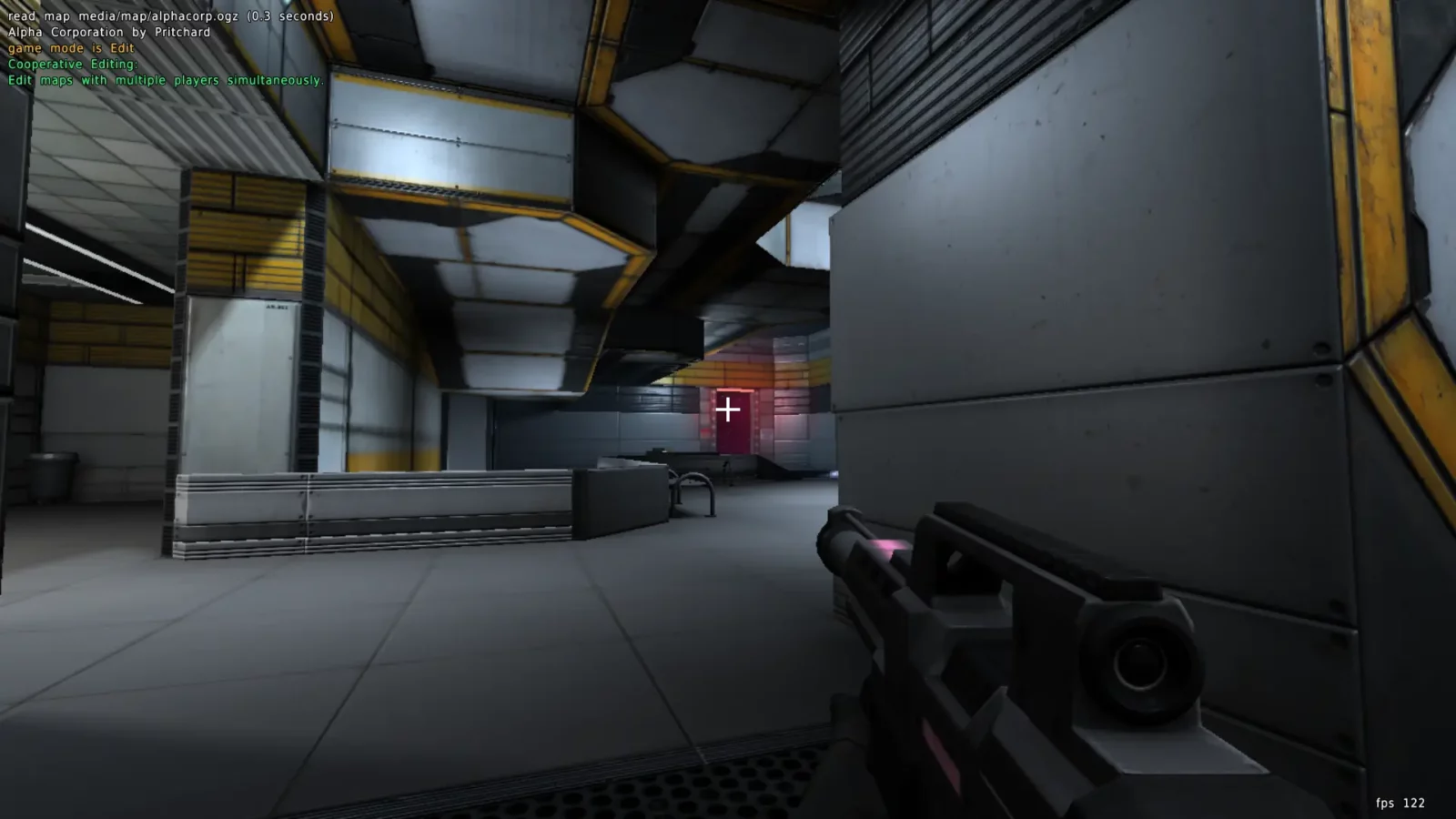Tesseract, the free and open-source first-person shooter game, now is easy to install in most Linux as Flatpak package.
It’s a 9 years old game focused on instagib deathmatch and capture-the-flag gameplay as well as cooperative in-game map editing. It’s based on Cube2/Sauerbraten with new rendering features include fully dynamic omnidirectional shadows, global illumination, HDR lighting, deferred shading and morphological/temporal/multisample anti-aliasing.
The game works in Linux, Windows, and macOS. User can play it in either single player mode to fight against bots, or online mode with multiple players.
How to Install Tesseract FPS Game
The game website provides the exe, dmg, and Linux tarball, available to download at the link below:
The Linux package is a portable tarball. Just extract, and run the executable file from it should launch the game (not tested).
An universal Flatpak package is also available for most Linux users.
Fedora 38 (with 3rd party repository enabled) and Linux Mint 21 can directly search for and install it either from Gnome Software or Software Manager.
For other Linux, follow the steps below one by one to install the game as Flatpak package:
- First, launch terminal from start menu or ‘Activities’ overview depends on your desktop environment.
- Then, follow the setup guide to enable Flatpak support.
For Debian and Ubuntu based systems, just run command:sudo apt install flatpak
Enable Flatpak support in Ubuntu - Finally, install the game as Flatpak by running the command below in terminal:
flatpak install https://dl.flathub.org/repo/appstream/gg.tesseract.Tesseract.flatpakref
Once installed, search for and launch the game either from start menu or ‘Activities’ overview depends on your desktop environment.
First time installing Flatpak app may need log out and back in to make app icon visiable.
Uninstall
To uninstall the FPS game installed as Flatpak package, just launch terminal and run command:
flatpak uninstall --delete-data gg.tesseract.Tesseract
You may also run flatpak uninstall --unused to remove useless run-time libraries to free up some disk spaces.