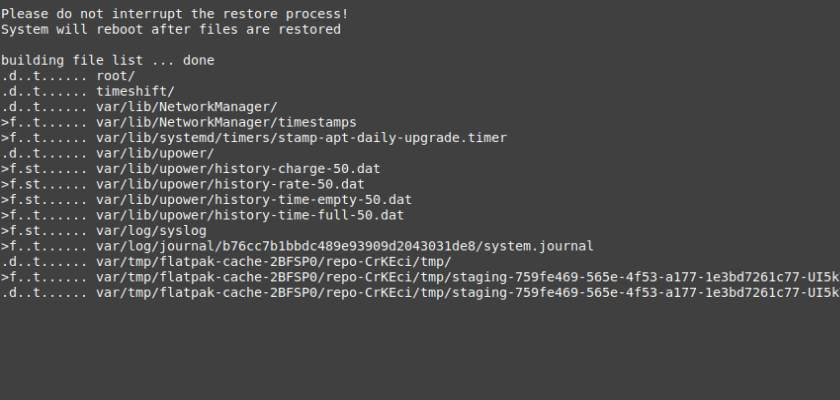Similar to System Restore in Windows and Time Machine in Mac OS, Linux has an open-source system restore utility. And it’s Timeshift!
Timeshift protects your system by taking incremental snapshots of the file system at regular intervals. These snapshots can be restored at a later date to undo all changes to the system.
It is designed to protect only system files and settings. User files such as documents, pictures and music are excluded. This ensures that your files remains unchanged when you restore your system to an earlier date.
Timeshift works in two modes: RSYNC and BTRFS. In RSYNC mode, common files are shared between snapshots which saves disk space. BTRFS is supported only on BTRFS systems having an Ubuntu-type subvolume layout.
Supported Platforms:
Timeshift is available in most Linux Distros. Some have the tool installed out-of-the-box.
- Ubuntu 20.04 and Ubuntu 20.10 (Ubuntu 16.04, 18.04 supported via PPA.)
- Linux Mint (pre-installed).
- Debian buster and sid.
- Fedora.
- Arch Linux, Manjaro, etc .
How to Install Timeshift in Linux:
For Ubuntu 20.04 and higher, current Debian stable and unstable, and derivatives, install the system backup tool by running command in terminal:
sudo apt install timeshiftFor Fedora users, run command:
sudo dnf update && sudo dnf install timeshiftFor Arch Linux, Manjaro:
yaourt timeshiftBackup and Restore your system via Timeshift:
Open the backup tool from your system application menu. On first launch, you’ll see a setup wizard to configure working mode, snapshot location, scheduled tasks, etc. And it’s OK to set them all to default.
When the software window opens, you may create a first backup by clicking on the Create button.
When the backup process finished, you’ll see the snapshot in the list. In the right-click menu, it offers an option to browser the backup file in file browser.
To restore your system to a previous status, highlight the snapshot in the Timeshift list, and click the Restore button.
Conclusion:
Different to other backup software, e.g., Back in Time, rsnapshot, and Déjà Dup Backup Tool, Timeshift is designed to protect only system files and settings. NOTE if you’re trying to restore backup to another machine, keep in mind that user directories are not included by default, system partition and boot entries may be different.