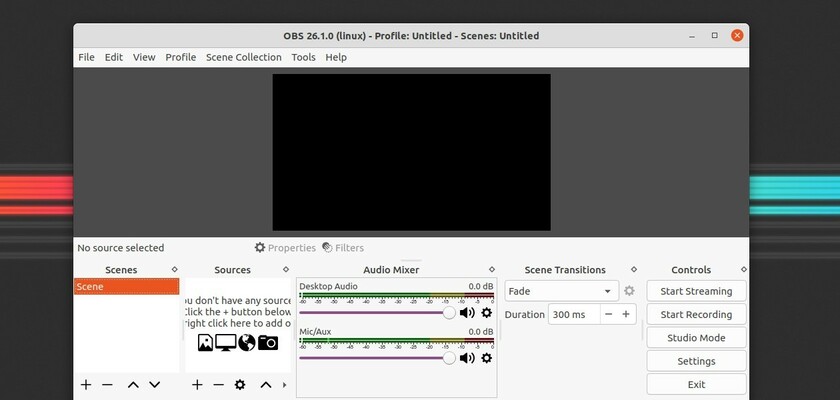OBS Studio, free open source video capturing, recording, and live streaming software, released version 26.1.0 after two release candidates.
The new release added Virtual Camera output on both Mac OS and Linux; added OpenBSD support; added the ability to use a separate audio track for the VOD when using Twitch; added HLS support and ingests for YouTube.
Other changes include:
- If using Simple output mode, enable “Enable Advanced Encoder Settings”, and enable “Twitch VOD Track (Uses Track 2)”. Twitch VOD output will then be on audio track 2
- If using Advanced output mode in the Streaming tab, enable “Twitch VOD Track” and select the track you’d like to use for it
- Added the ability to ingest captions coming from Decklink devices via “Decklink Captions” from the Tools menu.
- Added hardware decoding options for stinger transitions
- Added an option to duplicate filters in the right-click context menu of filters
- Added ability to copy and paste a single filter between sources
- Added a Replay buffer save event to the frontend API
- Updated dependencies to their latest versions for the latest performance improvements
- And various bug-fixes.
How to Get OBS Studio in Linux:
For source tarball as well as Window and Mac OS packages, get them from github project page:
For most Linux, you may follow the setup guide and get the OBS Studio flatpak app (runs in sandbox) in Flathub.
For Ubuntu users, the software offers official Ubuntu PPA so far contains the latest packages for Ubuntu 18.04, Ubuntu 20.04, Ubuntu 20.10, Linux Mint 19.x, Linux Mint 20.
Install the Latest OBS Studio via PPA in Ubuntu:
1. Open terminal from system application menu, and run command to add the PPA:
sudo add-apt-repository ppa:obsproject/obs-studio2. Then either install the software via apt command:
sudo apt install obs-studioor upgrade via your system package manager (Software Updater) if an old version was installed.
Uninstall OBS Studio:
To remove OBS Studio flatpak package run command:
flatpak uninstall com.obsproject.StudioTo remove the Ubuntu PPA, run command:
sudo add-apt-repository --remove ppa:obsproject/obs-studioTo remove the live streaming and video recording software installed via PPA, run command:
sudo apt remove --auto-remove obs-studio