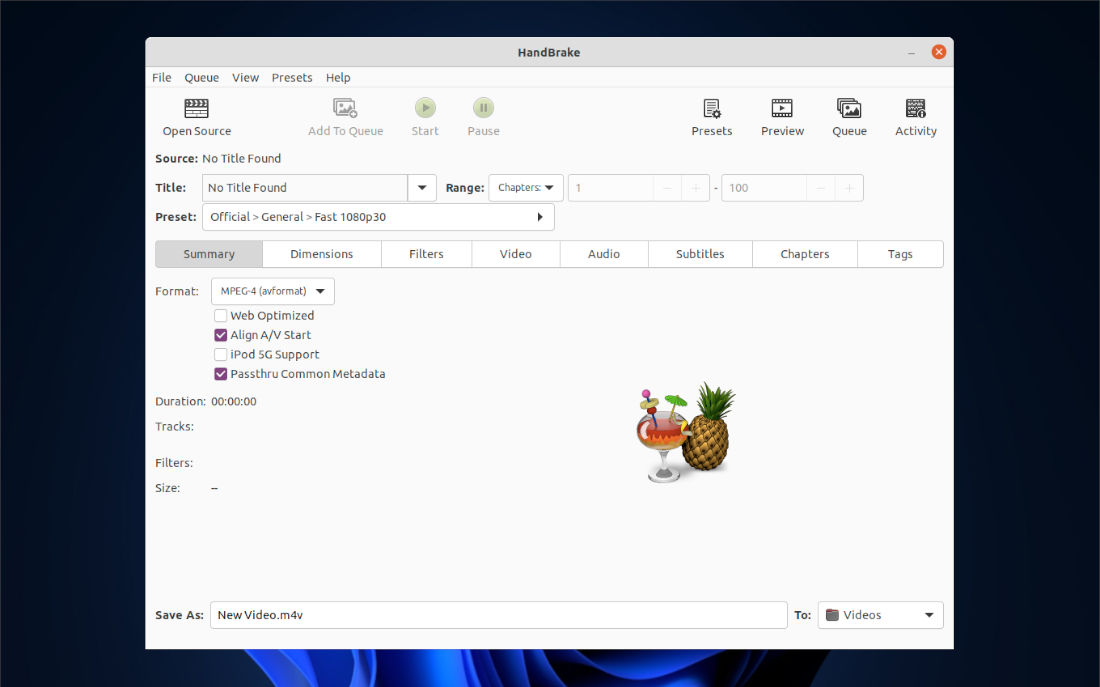HandBrake, free and open-source video transcoding app, announced new 1.4.0 feature release!
HandBrake 1.4.0 refined its engine to support native 10 and 12-bit encodes, including HDR10 metadata passthru.
So what’s 10-bit & 12-bit encoding
10-bit and 12-bit refer to color depth. With RGB color, each value is stored using a unit that is measured in bits.
The standard 8-bit can produce 256 (2^8) variations of red, green, and blue, and more than 16 million of total colors. 10-bit means 1024 (2^10) variations of RGB color, as well as more than 1 billion discrete colors. And 12-bit for 4,096 permutations per color, 68 billion colors.
While 8-bit was the VGA stand for many years, we can now have more colors with 4K HDR displays. However, 10 and 12-bit will cause more storage usage. And you probably need a prodigious and bright display to tell the difference.
By releasing HandBrake 1.4.0, x264, x265, Intel QuickSync, and Apple Video Toolbox encoders support for higher than 8-bit. Though, it still run at 8-bit rather than 10/12-bit with following filter enabled:
- Detelecine
- Decomb
- Comb Detect
- Denoise
- Nlmeans
- Chroma Smooth
- Lapsharp
- Unsharp
- Grayscale
The new release also add new devices support, including Mac with Apple Silicon, Windows on Qualcomm ARM64.
Other changes include:
- New filter: Chroma Smooth, Colourspace Selection.
- And new encoder: Media Foundation
- MP2 Audio Passthru support.
- Support for DVB Subtitles, and EIA608 Closed Captions.
- Reduce temporary disk usage for static preview.
- And much more!
How to Get HandBrake for Linux:
The official release note, as well as Linux, Windows, Mac OS binary packages are available at the link below:
Linux users can either wait your Distro’s package update, or download the “HandBrake-xxx.flatpak” package. It’s an universal Linux flatpak package runs in sandbox.
To install the flatpak, firstly install the daemon via command:
- For Ubuntu, Debian, Linux Mint:
sudo apt install flatpak
- And for Fedora, Redhat:
sudo dnf install flatpak
- For Arch Linux, Manjaro:
sudo pacman -S flatpak
Next, run command to install the downloaded flatpak file:
flatpak install /PATH/TO/FLATPAK