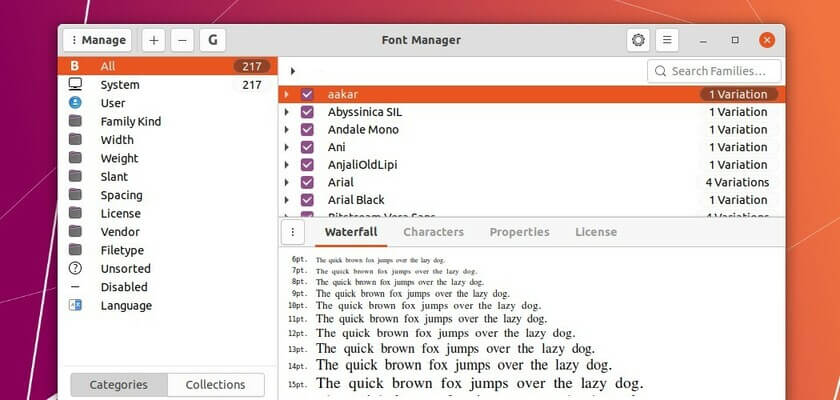Font manager, simple font management for GTK+ desktop environments, released version 0.8.0 a few days ago.
Font Manager is intended to provide a way for average users to easily manage desktop fonts, without having to resort to command line tools or editing configuration files by hand.
The new 0.8.0 release adds a G button on its header bar allows to easily browse and download Google Web Fonts on Linux.
Other change in the release include:
- Fix FTBFS with Vala 0.50+
- Require WebKitGtk and libsoup
- Allow saving compare lists contents
- Add GNOME Shell search provider
- Update Unicode data to 13.0
- Update vendor data
How to Install Font Manager 0.8 in Ubuntu:
The “Font Manager” team PPA maintains a PPA repository contains the latest packages for Ubuntu 20.04, Ubuntu 20.10, Linux Mint 20.
- Open
terminalfrom your system application menu. When it opens, run command to add the PPA:sudo add-apt-repository ppa:font-manager/staging - Then run commands to check package updates and install the font manager:
sudo apt updatesudo apt install font-manager
Or you can upgrade the font-manager from an installed package via Software Updater
(Optional) For any reason you can purge the PPA as well as downgrade the font-manager to stock version in Ubuntu universe repository.
sudo apt install ppa-purge && sudo ppa-purge ppa:font-manager/stagingInstall Font Manager in other Linux via Flatpak
Font Manager is also available as universal Flatpak package. Go to the flathub web page, follow the setup guide link, and finally install the package via the bottom command