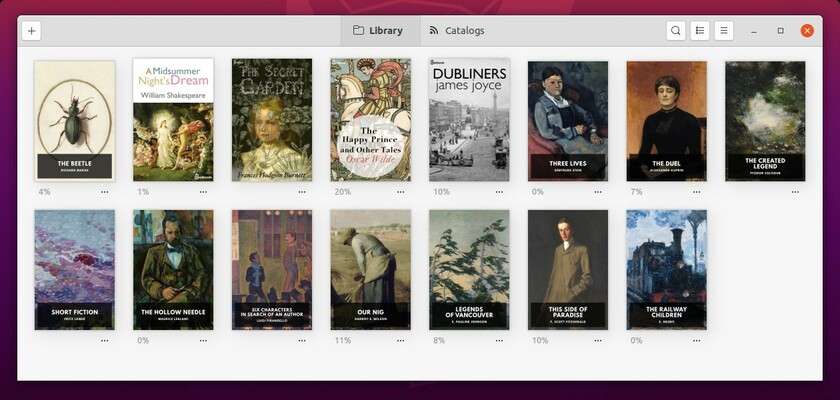Looking for an eBook reader for Linux desktop? Foliate is the one with a simple and modern user interface.
Foliate supports EPUB, Mobipocket, Kindle, FictionBook, and comic book archive formats.
Besides importing local e-book files, it also offers ‘Catalogs‘ tab to easy access free e-books from Standard Ebooks, Feedbooks, and Project Gutenberg.
E-book will be open in a separate window with auto-hide top-bar and bottom bar. And it supports:
- Full-screen view.
- Single-column, two-column, or continuous scrolling layouts.
- Adjust background light, font, spacing, margins, width.
- Right-to-left and vertical text.
- Search in book.
- Open multiple books at the same time, or open the same file in multiple windows.
- Bookmarks and annotations.
- Translate passages with Google Translate.
- Text-to-speech with eSpeak NG, Festival, or other engines.
How to Get Foliate in Linux:
Install Foliate in Ubuntu:
The e-book viewer has a stable PPA contains the latest packages for Ubuntu 18.04, Ubuntu 20.04, Linux Mint 19.x, 20, and derivatives.
Open terminal and run following commands one by one to add the PPA and install the software:
sudo add-apt-repository ppa:apandada1/foliatesudo apt updatesudo apt install foliateInstall Foliate in Fedora:
Open terminal and run command:
dnf install foliateInstall Foliate in Arch Linux:
Open terminal and run command:
pacman -S foliateInstall Foliate in openSUSE:
Go to link: https://software.opensuse.org/package/foliate
Install Foliate in other Linux:
The software is also available as universal flatpak package that works on most Linux.