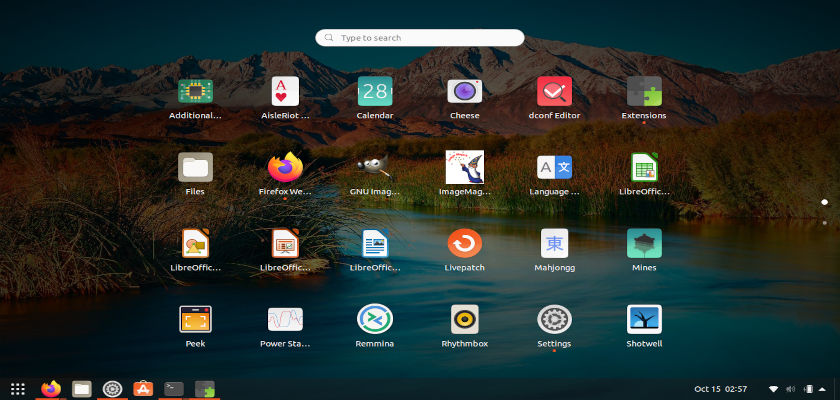This is a beginner’s guide shows how to merge the left dock and top bar into single bottom panel, similar to that found in KDE Plasma, Linux Mint Cinnamon, and Windows 7+.
This will also work in Debian, Fedora, and other Linux with Gnome desktop.
1. First open terminal by pressing Ctrl+Alt+T on keyboard, or by searching for ‘terminal’ from app launcher.
2. Then run command to install the “Extension Manager” application by running command:
sudo apt install gnome-shell-extension-manager3. Next, click on top left “Activities“. Search for and open the extension manager app from overview screen.
4. When the app opens, navigate to “Browse” tab. Search for “Dash to Panel”, and click on ‘Install’ button from result.
After successfully installed the extension, your system panel should change automatically to the one as feature image shows:
Right-click on panel and select “Dash to panel settings” to bring up the configuration dialog. In which, you can change the panel position, transparency, icon size, and so forth.
Restore original system panel:
Also in the “Extension Manager” you installed via step 2. There are options to turn on/off, and remove your extensions.
However, after disable ‘Dash to Panel’, you need to log out and back in to be able to re-enable the “Ubuntu Dock” extension for left panel.