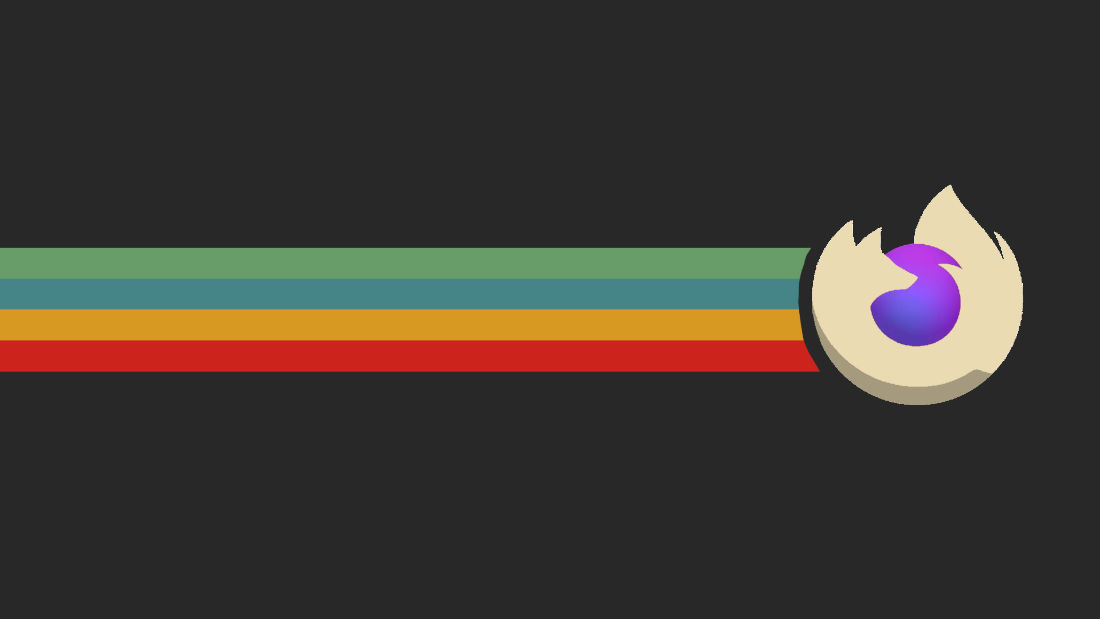Mozilla Firefox web browser now is at version 90.0. Features improved private browsing and security fixes.
Firefox 90.0 introduced a new about:third-party page for Windows user. Third-party modules neither signed by Microsoft nor Mozilla will list in that page. It helps identify compatibility issues caused by these third-party applications.
Also for Windows, users can set to update Firefox in the background while it’s not running. A check-box ‘use a background service to install updates‘ will be available when you select automatic install updates. However, you can stop ‘Automatic updates‘ and tell Firefox to let you choose to install updates.
For those still sticking to some http websites. You can now add exceptions in HTTPS-Only Mode. By going to about:preferences#privacy page, you can turn off ‘Https-only alerts’ for specified websites temporarily or permanently. Though the settings will not work in private browsing mode.
SmartBlock is the built-in tracker blocking mechanism. Firefox 90 introduced the SmartBlock 2.0, it blocks Facebook scripts from possible tracking just as before. While ensure you can still use third-party Facebook login buttons to sign in to websites.
Other changes include:
- Print to PDF now produces working hyperlinks
- Security Fixes.
- “Open Image in New Tab” menu now opens images and media in a background tab
- Most users without hardware accelerated WebRender will now be using software WebRender.
- Improved software WebRender performance
- Removed FTP support
How to Get Firefox 90 in Linux
Some popular Linux Distributions, e.g., Ubuntu, Linux Mint, and Fedora, will update Firefox packages in their official repositories. Keep your system up-to-date, and you’ll get Firefox in next few days.
For other Linux, Mac OS, and Windows users, you can get the Firefox packages as well as the release note in the link below: