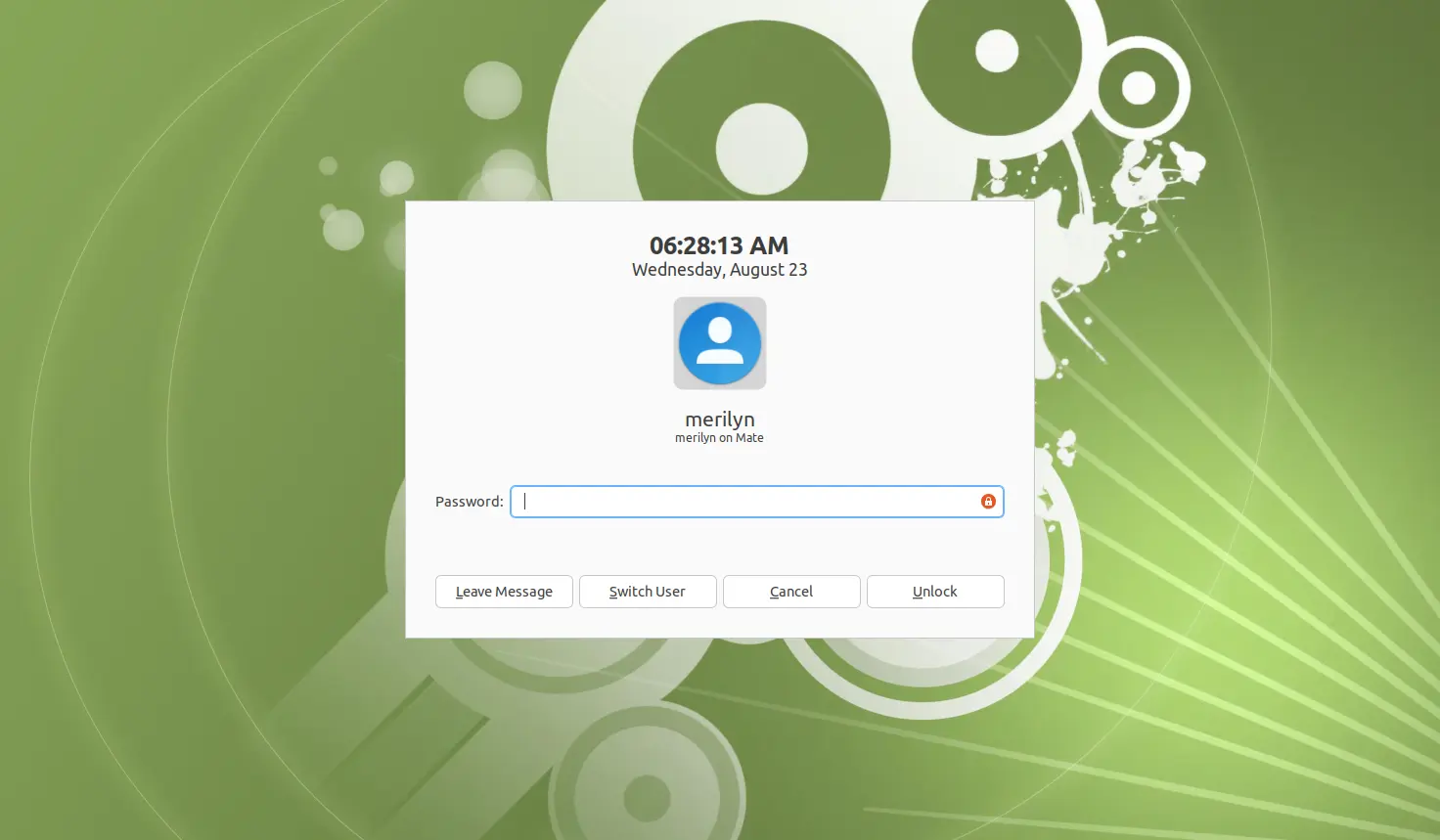For users of Ubuntu MATE 22.04, you may found that there’s no option to create new user accounts!
Ubuntu MATE by default has a graphical settings page for adding and managing user accounts. It was previously handled by gnome-system-tools, which however has a security issue due to incorrectly implement auto-login function. So, Ubuntu MATE 22.04 does not have the package installed out-of-the-box.
In newer releases, there’s new “MATE User Manager” to manage user account, but Ubuntu MATE 22.04 is left without graphical option to do the job.
The workaround is just install back gnome-system-tools package, and do NOT enable the “Don’t ask password on login” option.
Step 1: Install gnome-system-tools
First, either press Ctrl+Alt+T or click terminal icon on panel to open it. Then, run command:
sudo apt install gnome-system-tools
Step 2: Open ‘Users and Groups’ to add new user account
Next, launch or re-launch “Control Center” from start menu. When it opens, click on “Users and Groups” to open the user management dialog.
You can finally click on “Add” button, to create a new user account.
After created the new user account, click on “Change” button after Account Type. Then, you can either set the account to Administrator with ability install/remove packages, or ‘Desktop User’ that can only perform common tasks.
Remember, don’t enable the “Don’t ask password on login” option which will cause security issue.