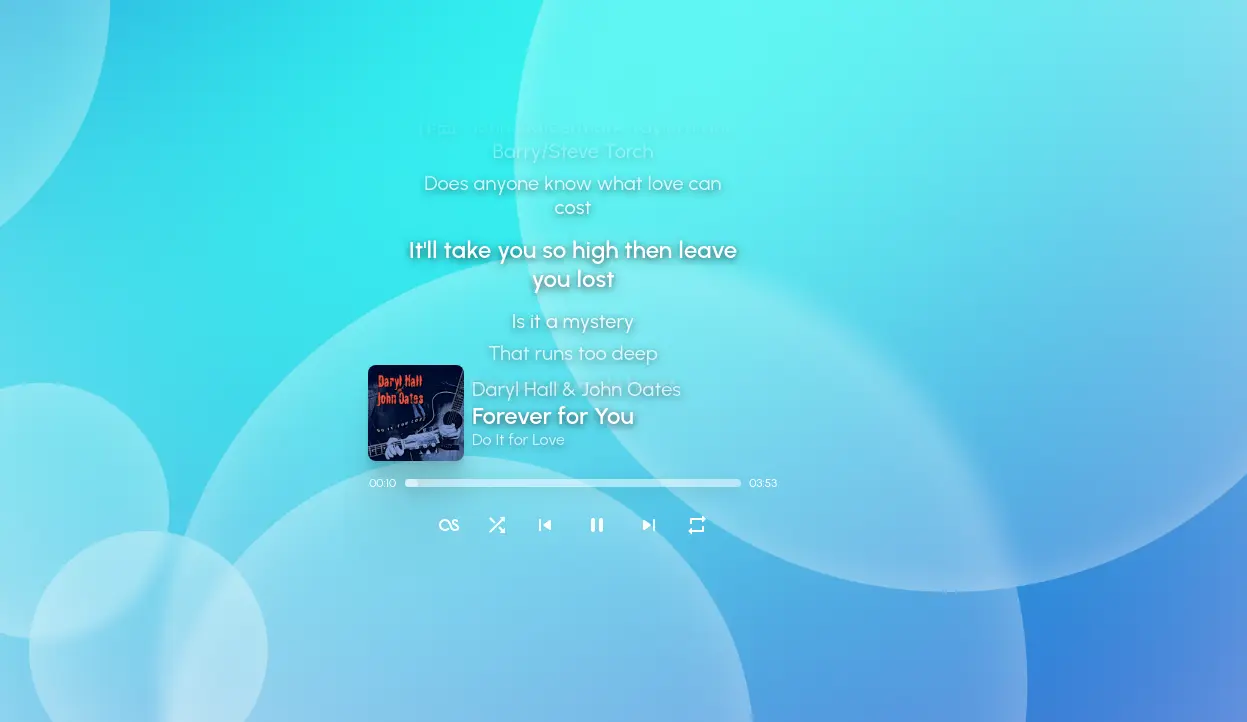Want to display the current playing song in desktop with lyric and controls? Sunamu is the cool application to do the job in both Linux and Windows.
It’s a free open-source music controller whose only purpose is to look as fancy as possible on secondary displays. By playing a song, it displays the album cover, basic music info, as well as the synchronized lyrics on desktop.
Just move mouse pointer over it will show you the playback controls. You can drag moving it to any screen area. And, even resize or maximize it by drag and hitting screen edges via GNOME’s tiling feature.
By editing the config file: ~/.config/sunamu/config.json5. You’ll find that it supports displaying the widget remotely on your TV, mobile phone, and any other devices in same network. All you need to do is typing the ‘ip-address:3000‘ in web browser address bar.
See the Wiki page for what does each line do in the config file.
Other features of Sunamu include:
- Get the Spotify link for every song you listen to
- Get a GOOD Discord Rich Presence
- Bragging rights for your particular taste in music
How to Get Sunamu:
The application provides official binary packages for Windows, Debian/Ubuntu, RetHat/Fedora, Arch and other Linux.
For Linux users, either select download the AppImage package, go to file “Properties” via right-click menu and make it executable under ‘Permissions‘ tab.
Or, download & install .deb package for Debian, Ubuntu, Linux Mint, .rpm for RedHat, Fedora, openSUSE, or .pacman package for Arch and Manjaro Linux.
Keep an eye on package architecture. aarch64/arm64 is for ARM devices, modern PC with Intel/AMD cpu are usually 64-bit (amd64).