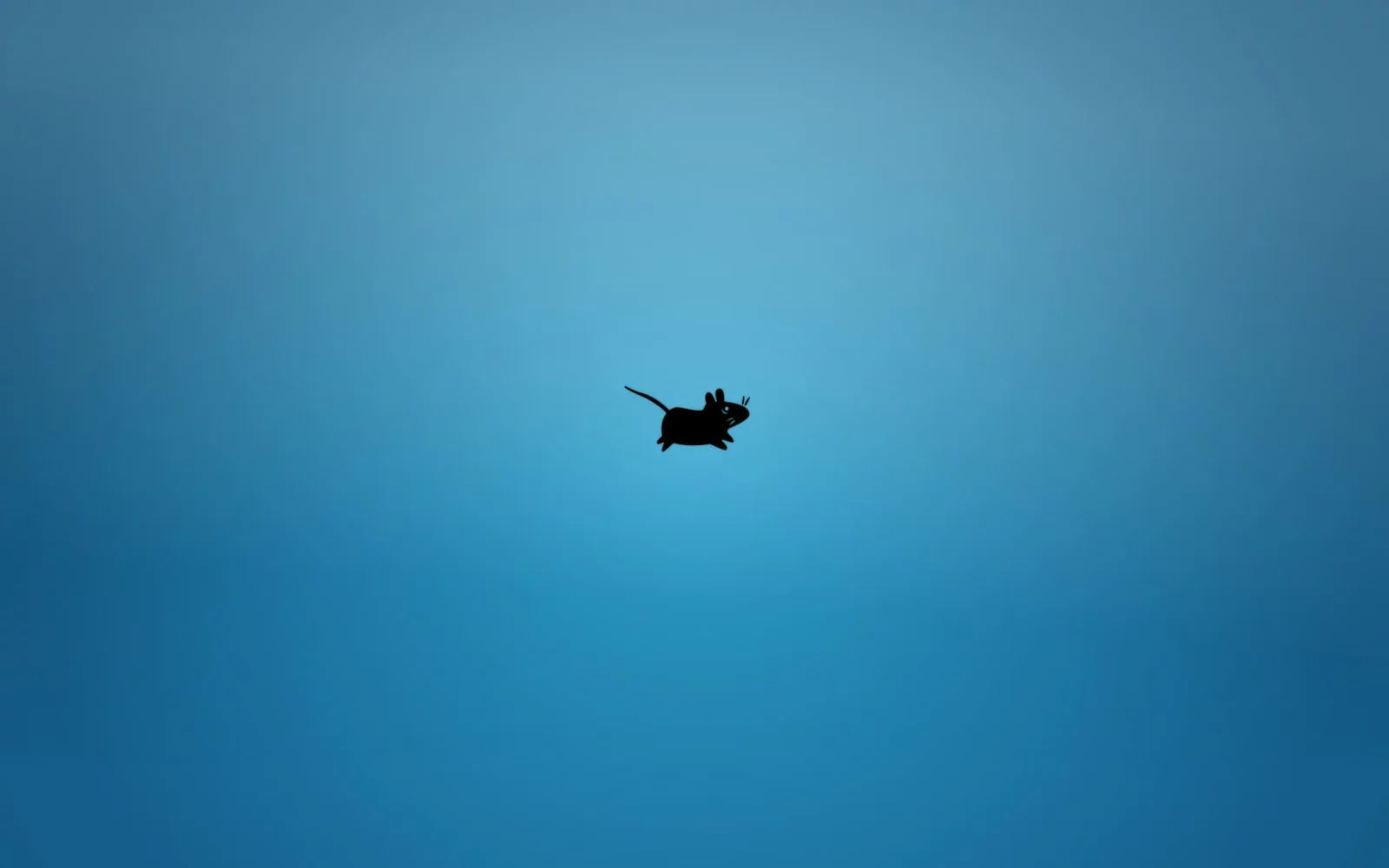Running XUbuntu, Kali, or other Linux with XFCE Desktop? This simple tutorial shows how to make your Linux open new app windows in the center of the screen!
When working with big screen monitor, it’s a bit annoying that app windows start in random screen corner. For choice, you can set it to always open new window in screen center, so you don’t have to do one more step drag’n’moving app window before ready to use.
This tutorial is tested and works in XUbuntu 22.04, Kali, Linux Lite 6.6, Debian 12. It should work in most other Linux with recent XFCE Desktop.
Center New Window in XFCE Desktop
Firstly, launch the “Settings Manager” from top-left start/application menu.
When it opens, go to “Window Manager Tweaks” under Personal settings.
Finally, in the pop-up dialog navigate to “Placement” tab, then do:
- Move the slider to far right corner to set “Minimum size of windows to trigger smart placement” to large.
- Set ‘By default, place windows’ to “At the center of the screen“.
- Finally, close the dialog and done!
Tip: When app window is BIGGER than the ‘minimum size of windows‘, then the “smart placement” will take place instead of using “By default, place windows …” option. So, move slider to extreme right can make most app windows smaller than the ‘minimum size’ to avoid smart placement.